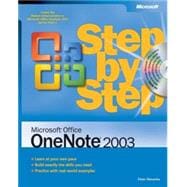
Peter Weverka is a long-time author who has written on a variety of Microsoft applications, including all the Microsoft Office applications and Microsoft Money. He is the author of Microsoft Office OneNote 2003 Step by Step.
| What's New in Microsoft Office OneNote 2003 | p. ix |
| Getting Help | p. xi |
| Using the Book's CD-ROMs | p. xv |
| What's on the Book CD-ROM? | p. xv |
| Minimum System Requirements | p. xv |
| Installing the Practice Files | p. xvi |
| Using the Practice Files | p. xvii |
| Uninstalling the Practice Files | p. xviii |
| Conventions and Features | p. xix |
| About the Author | p. xxi |
| Quick Reference | p. xxiii |
| Getting Acquainted with OneNote | p. 1 |
| Starting OneNote | p. 2 |
| Understanding the OneNote Environment | p. 4 |
| Saving Notes in a Specific Folder | p. 7 |
| Opening Folders and Sections | p. 8 |
| Moving Around in OneNote | p. 9 |
| Storing Notes | p. 12 |
| Organizing Notes | p. 13 |
| Creating Folders and Sections | p. 14 |
| Password-Protecting Sections | p. 16 |
| Locking Password-Protected Sections | p. 18 |
| Creating Pages, Subpages, and Groups | p. 18 |
| Moving Between pages | p. 21 |
| Changing the Order of Pages and Subpages | p. 21 |
| Creating, Grouping, and Moving Pages | p. 22 |
| Writing Notes | p. 24 |
| Working with Note Containers | p. 25 |
| Creating Notes and Side Notes | p. 27 |
| Making Better Use of Notes and Pages | p. 28 |
| Formatting Text | p. 30 |
| Correcting Typos and Checking Spelling | p. 33 |
| Creating Free-Form Notes and Drawings | p. 38 |
| Creating Drawings | p. 39 |
| Working with Handwritten Notes and Drawing Notes | p. 41 |
| Modifying Drawings and the Drawing Page | p. 43 |
| Highlighting Text and Customizing the Pens | p. 44 |
| Using OneNote with a Tablet PC | p. 46 |
| Handwriting Notes | p. 47 |
| Converting Handwritten Notes to Text | p. 49 |
| Helping Your Computer Recognize Your Handwriting | p. 50 |
| Revising and Reorganizing Notes | p. 52 |
| Selecting Notes and Pages | p. 54 |
| Arranging Notes | p. 55 |
| Moving and Copying Text | p. 56 |
| Deleting Notes, Pages, Sections, and Folders | p. 57 |
| Recovering Deleted Pages | p. 59 |
| Renaming Sections and Folders | p. 60 |
| Moving and Copying Pages and Sections | p. 61 |
| Backing Up OneNote Data | p. 64 |
| Getting More Out of Notes and Pages | p. 68 |
| Creating Pages with Stationery | p. 70 |
| Creating Customized Stationery | p. 71 |
| Sharing Customized Stationery | p. 73 |
| Loading Shared Stationery on Your Computer | p. 74 |
| Creating Bulleted Lists | p. 75 |
| Creating Numbered Lists | p. 76 |
| Creating Sublists | p. 78 |
| Creating Makeshift Tables | p. 79 |
| Inserting Images in a Note | p. 80 |
| Capturing Data in Screen Clippings | p. 81 |
| Finding Stray Notes | p. 84 |
| Moving from Page to Page | p. 85 |
| Searching for Note Text | p. 86 |
| Examining Notes Using the Find Toolbar | p. 88 |
| Crafting a Search | p. 89 |
| Sorting and Arranging Notes | p. 90 |
| Finding Notes | p. 90 |
| Conducting a Power Search with Windows XP | p. 92 |
| Flagging Notes for Follow-Up | p. 94 |
| Placing a Flag on a Note | p. 96 |
| Marking Completed To Do Tasks | p. 97 |
| Creating a Customized Note Flag | p. 98 |
| Searching for and Collecting Flagged Notes | p. 99 |
| Creating a Summary Page for Flagged Notes | p. 101 |
| Removing Flags from Notes | p. 102 |
| Flagging and Collecting Notes | p. 102 |
| Taking Notes in Outline Form | p. 104 |
| Creating Outlines in Notes | p. 105 |
| Including Body Text in Outlines | p. 107 |
| Viewing Outlines in Different Ways | p. 109 |
| Moving Items Up or Down in Outlines | p. 110 |
| Numbering Outlines | p. 110 |
| Taking Advantage of the Research Task Pane | p. 112 |
| Using the Research Task Pane | p. 114 |
| Choosing Options for the Research Task Pane | p. 117 |
| Looking Up a Word in the Dictionary | p. 119 |
| Finding Synonyms in the Thesaurus | p. 120 |
| Looking Up an Encyclopedia Article | p. 121 |
| Translating Text | p. 122 |
| Getting a Stock Quote | p. 123 |
| Searching the Internet with the Research Task Pane | p. 124 |
| Customizing OneNote | p. 126 |
| Changing the Default Font and Text Color | p. 128 |
| Displaying Rule Lines Automatically | p. 128 |
| Customizing How Menus Display | p. 129 |
| Customizing the Display of Toolbars | p. 130 |
| Rearranging, Moving, and Copying Menu Commands | p. 130 |
| Adding and Removing Menu Commands | p. 132 |
| Renaming Menus and Commands | p. 133 |
| Creating Customized Menus | p. 134 |
| Moving and Removing Toolbar Buttons | p. 135 |
| Adding Buttons to Toolbars | p. 136 |
| Creating New Toolbars | p. 136 |
| Sharing Notes with Co-Workers and Friends | p. 138 |
| Sending Notes by E-Mail | p. 140 |
| Receiving Notes Sent to You | p. 142 |
| Editing or Removing Signatures | p. 143 |
| Printing Notes | p. 144 |
| Publishing Notes on a Network | p. 145 |
| Uploading Documents to a Shared Workspace | p. 147 |
| Opening Sections in a Shared Workspace | p. 149 |
| Giving Permission to Edit Shared Sections | p. 150 |
| Telling OneNote How to Handle Section Updates | p. 150 |
| Sharing a Section on Your Computer | p. 151 |
| Joining Shared Sessions | p. 154 |
| Using OneNote with Other Office Programs | p. 156 |
| Copying Data from Other Office Programs | p. 157 |
| Copying Material from Web Pages | p. 159 |
| Exporting Note Pages to Word Documents | p. 160 |
| Inserting Pictures of Office Documents into Notes | p. 161 |
| Creating Notes from Outlook Data | p. 163 |
| Creating Outlook Contact Entries, Appointments, and Tasks in OneNote | p. 164 |
| Recording and Playing Audio Notes | p. 166 |
| Preparing OneNote to Record Audio Notes | p. 168 |
| Recording Audio Notes | p. 170 |
| Playing Back Audio Notes | p. 172 |
| Removing Audio Notes from a Page | p. 173 |
| Sending Audio Notes by E-Mail | p. 173 |
| Playing Back Different Parts of Audio Notes | p. 174 |
| Glossary | p. 177 |
| Index | p. 179 |
| Table of Contents provided by Rittenhouse. All Rights Reserved. |
The New copy of this book will include any supplemental materials advertised. Please check the title of the book to determine if it should include any access cards, study guides, lab manuals, CDs, etc.
The Used, Rental and eBook copies of this book are not guaranteed to include any supplemental materials. Typically, only the book itself is included. This is true even if the title states it includes any access cards, study guides, lab manuals, CDs, etc.