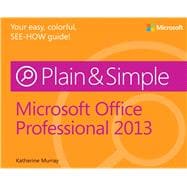
Note: Supplemental materials are not guaranteed with Rental or Used book purchases.
Purchase Benefits
What is included with this book?
Katherine Murray has written more than 60 computer books, including Microsoft Office 2010 Plain & Simple, Microsoft Word 2010 Plain & Simple, and Microsoft Office 365: Connect and Collaborate Virtually Anywhere, Anytime. She specializes in teaching people and businesses how to improve their productivity using Microsoft technologies.
The New copy of this book will include any supplemental materials advertised. Please check the title of the book to determine if it should include any access cards, study guides, lab manuals, CDs, etc.
The Used, Rental and eBook copies of this book are not guaranteed to include any supplemental materials. Typically, only the book itself is included. This is true even if the title states it includes any access cards, study guides, lab manuals, CDs, etc.