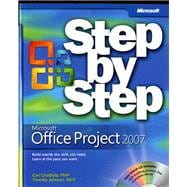
Carl Chatfield and Timothy Johnson are the authors of every version of the popular Microsoft Project Step by Step going back to Project 2000.
Carl is a principal content project manager at Microsoft, where he oversees development of user assistance material, UI text, and web content for a range of products and services.
| Getting started with project | p. 2 |
| Creating a task list | p. 36 |
| Setting up resources | p. 58 |
| Assigning resources to tasks | p. 76 |
| Formatting and printing your plan | p. 96 |
| Tracking progress on tasks | p. 120 |
| Fine-tuning task details | p. 136 |
| Fine-tuning resource and assignment details | p. 170 |
| Fine-tuning the project plan | p. 190 |
| Organizing and formatting project details | p. 216 |
| Printing project information | p. 240 |
| Sharing project information with other programs | p. 260 |
| Tracking progress on tasks and assignments | p. 284 |
| Viewing and reporting project status | p. 308 |
| Getting your project back on track | p. 330 |
| Applying advanced formatting | p. 350 |
| Customizing project | p. 366 |
| Measuring performance with earned value analysis | p. 388 |
| Consolidating projects and resources | p. 402 |
| Planning work with project server | p. 436 |
| Tracking work with project server | p. 450 |
| Managing risks, issues, and documents with project server | p. 462 |
| Short course in project management | p. 475 |
| What's next? | p. 483 |
| Table of Contents provided by Blackwell. All Rights Reserved. |
The New copy of this book will include any supplemental materials advertised. Please check the title of the book to determine if it should include any access cards, study guides, lab manuals, CDs, etc.
The Used, Rental and eBook copies of this book are not guaranteed to include any supplemental materials. Typically, only the book itself is included. This is true even if the title states it includes any access cards, study guides, lab manuals, CDs, etc.