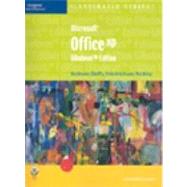
| The Illustrated Series Vision | |
| Preface | |
| Windows XP | |
| Getting Started with Windows XP | |
| Starting Windows and Viewing the Active Desktop | |
| Using the Mouse | |
| Starting a Program | |
| Moving and Resizing Windows | |
| Using Menus, Keyboard Shortcuts, and Toolbars | |
| Using Dialog Boxes | |
| Using Scroll Bars | |
| Using Windows Help | |
| Closing a Program and Shutting Down Windows | |
| Concepts Review | |
| Skills Review | |
| Independent Challenges | |
| Visual Workshop | |
| Working with Programs, Files, and Folders | |
| Creating and Saving a WordPad Document | |
| Opening, Editing, and Saving an Existing Paint File | |
| Working with Multiple Programs | |
| Understanding File Management | |
| Viewing Files and Creating Folders with My Computer | |
| Moving and Copying Files with My Computer | |
| Managing Files with Windows Explorer | |
| Deleting and Restoring Files | |
| Creating a Shortcut on the Desktop | |
| Concepts Review | |
| Skills Review | |
| Independent Challenges | |
| Visual Workshop | |
| Windows XP Appendix A | |
| Formatting a Disk | |
| Formatting a Disk | |
| Office XP | |
| Introducing Microsoft Office XP | |
| Defining the Office XP Suite | |
| Creating a Document with Word 2002 | |
| Building a Worksheet with Excel 2002 | |
| Managing Data with Access 2002 | |
| Creating a Presentation with PowerPoint 2002 | |
| Browsing the World Wide Web with Internet Explorer | |
| Integrating Office Information | |
| Managing Office Tasks with Outlook 2002 | |
| Internet | |
| Getting Started with Internet Explorer | |
| Understanding Web Browsers | |
| Starting Internet Explorer | |
| Exploring the Browser Window | |
| Opening and Saving a URL | |
| Navigating Web Pages | |
| Getting Help | |
| Printing a Web Page | |
| Searching for Information on the Internet | |
| Exiting Internet Explorer | |
| Concepts Review | |
| Skills Review | |
| Independent Challenges | |
| Visual Workshop | |
| Word 2002 | |
| Getting Started with Word 2002 | |
| Understanding Word Processing Software | |
| Starting Word 2002 | |
| Exploring the Word Program Window | |
| Starting a Document | |
| Saving a Document | |
| Printing a Document | |
| Using the Help System | |
| Closing a Document and Exiting Word | |
| Concepts Review | |
| Skills Review | |
| Independent Challenges | |
| Visual Workshop | |
| Editing Documents | |
| Opening a Document | |
| Selecting Text | |
| Cutting and Pasting Text | |
| Copying and Pasting Text | |
| Using the Office Clipboard | |
| Using the Spelling and Grammar Checker and the Thesaurus | |
| Finding and Replacing Text | |
| Using Wizards and Templates | |
| Concepts Review | |
| Skills Review | |
| Independent Challenges | |
| Visual Workshop | |
| Formatting Text and Paragraphs | |
| Formatting with Fonts | |
| Changing Font Styles and Effects | |
| Changing Line and Paragraph Spacing | |
| Aligning Paragraphs | |
| Working with Tabs | |
| Working with Indents | |
| Adding Bullets and Numbering | |
| Adding Borders and Shading | |
| Concepts Review | |
| Skills Review | |
| Independent Challenges | |
| Visual Workshop | |
| Formatting Documents | |
| Setting Document Margins | |
| Dividing a Document into Sections | |
| Adding Page Breaks | |
| Adding Page Numbers | |
| Inserting Headers and Footers | |
| Editing Headers and Footers | |
| Formatting Columns | |
| Inserting Clip Art | |
| Concepts Review | |
| Skills Review | |
| Independent Challenges | |
| Visual Workshop | |
| Excel 2002 | |
| Getting Started with Excel 2002 | |
| Defining Spreadsheet Software | |
| Starting Excel 2002 | |
| Viewing the Excel Window | |
| Opening and Saving a Workbook | |
| Entering Labels and Values | |
| Naming and Moving a Sheet | |
| Previewing and Printing a Worksheet | |
| Getting Help | |
| Closing a Workbook and Exiting Excel | |
| Concepts Review | |
| Skills Review | |
| Independent Challenges | |
| Visual Workshop | |
| Building and Editing Worksheets | |
| Planning and Designing a Worksheet | |
| Editing Cell Entries | |
| Entering Formulas | |
| Navigating Records | |
| Entering Records | |
| Editing Records | |
| Previewing and Printing a Datasheet | |
| Getting Help and Exiting Access | |
| Concepts Review | |
| Skills Review | |
| Independent Challenges | |
| Visual Workshop | |
| Using Tables and Queries | |
| Planning a Database | |
| Creating a Table | |
| Modifying a Table | |
| Formatting a Datasheet | |
| Understanding Sorting, Filtering, and Finding | |
| Sorting Records and Finding Data | |
| Filtering Records | |
| Creating a Query | |
| Modifying a Query | |
| Concepts Review | |
| Skills Review | |
| Independent Challenges | |
| Visual Workshop | |
| Using Forms | |
| Planning a Form | |
| Creating a Form | |
| Moving and Resizing Controls | |
| Modifying Labels | |
| Modifying Text Boxes | |
| Modifying Tab Order | |
| Entering and Editing Records | |
| Inserting an image | |
| Concepts Review | |
| Skills Review | |
| Independent Challenges | |
| Visual Workshop | |
| Using Reports | |
| Planning a Report | |
| Creating a Report | |
| Grouping Records | |
| Changing the Sort Order | |
| Adding a Calculation | |
| Aligning Controls | |
| Formatting Controls | |
| Creating Mailing Labels | |
| Concepts Review | |
| Skills Review | |
| Independent Challenges | |
| Visual Workshop | |
| Integration | |
| Integrating Word, Excel, and Access | |
| Merging Data Between Access and Word | |
| Using Mail Merge to Create a Form Letter | |
| Exporting an Access Table to Excel | |
| Independent Challenges | |
| PowerPoint 2002 | |
| Getting Started with PowerPoint 2002 | |
| Defining Presentation Software | |
| Starting PowerPoint 2002 | |
| Viewing the PowerPoint Window | |
| Using the AutoContent Wizard | |
| Viewing a Presentation | |
| Saving a Presentation | |
| Getting Help | |
| Printing and Closing the File, and Exiting PowerPoint | |
| Concepts Review | |
| Skills Review | |
| Independent Challenges | |
| Visual Workshop | |
| Creating a Presentation | |
| Planning an Effective Presentation | |
| Entering Slide Text | |
| Creating a New Slide | |
| Entering Text in the Outline Tab | |
| Adding Slide Headers and Footers | |
| Choosing a Look for a Presentation | |
| Checking Spelling in the Presentation | |
| Evaluating a Presentation | |
| Concepts Review | |
| Skills Review | |
| Independent Challenges | |
| Visual Workshop | |
| Modifying a Presentation | |
| Opening an Existing Presentation | |
| Drawing and Modifying an Object | |
| Editing Drawing Objects | |
| Aligning and Grouping Objects | |
| Adding and Arranging Text | |
| Formatting Text | |
| Importing Text from Microsoft Word | |
| Customizing the Color Scheme and Background | |
| Concepts Review | |
| Skills Review | |
| Independent Challenges | |
| Visual Workshop | |
| Enhancing a Presentation | |
| Inserting Clip Art | |
| Inserting, Cropping, and Scaling a Picture | |
| Embedding a Chart | |
| Entering and Editing Data in the Datasheet | |
| Formatting a Chart | |
| Creating Tables in PowerPoint | |
| Using Slide Show Commands | |
| Setting Slide Show Timings and Transitions | |
| Setting Slide Animation Effects | |
| Concepts Review | |
| Skills Review | |
| Independent Challenges | |
| Visual Workshop | |
| Integration | |
| Integrating Word, Excel, Access, and PowerPoint | |
| Understanding Embedding and Linking | |
| Inserting a Word Outline into a PowerPoint Presentation | |
| Embedding an Excel Chart into a PowerPoint Slide | |
| Linking an Excel Worksheet to a PowerPoint Slide | |
| Updating a Linked Excel Worksheet in PowerPoint | |
| Exporting a PowerPoint Presentation to Word | |
| Independent Challenges | |
| Integration | |
| Integrating Office Applications with Internet Explorer | |
| Planning a Web Publication | |
| Creating a Web Page | |
| Formatting a Web Page | |
| Creating a Web Page from a Word Document | |
| Creating a Web Page from an Access Table | |
| Creating a Web Page from an Excel Workbook | |
| Creating Web Pages from a PowerPoint Presentation | |
| Adding Hyperlinks | |
| Skills Review | |
| Independent Challenges | |
| Visual Workshop | |
| Outlook 2002 | |
| Getting Started with Outlook 2002 | |
| Understanding E-Mail | |
| Starting Outlook 2002 | |
| Viewing the Outlook 2002 Window | |
| Adding a Contact to the Address Book | |
| Creating and Sending New Messages | |
| Replying to and Forwarding Messages | |
| Sending a Message with an Attachment | |
| Creating a Distribution List | |
| Sending a Message to a Distribution List | |
| Concepts Review | |
| Skills Review | |
| Independent Challenges | |
| Beyond E-mail: Understanding Additional Outlook Features | |
| Managing Your Appointments and Tasks | |
| Managing Your Contacts | |
| Previewing Your Day | |
| Concepts Review | |
| Bonus Exercises | |
| Bonus Exercises for Office XP | |
| Office XP Microsoft Office Specialist | |
| Certification Objectives | |
| Project Files List | |
| Glossary | |
| Index | |
| Table of Contents provided by Ingram. All Rights Reserved. |
The New copy of this book will include any supplemental materials advertised. Please check the title of the book to determine if it should include any access cards, study guides, lab manuals, CDs, etc.
The Used, Rental and eBook copies of this book are not guaranteed to include any supplemental materials. Typically, only the book itself is included. This is true even if the title states it includes any access cards, study guides, lab manuals, CDs, etc.