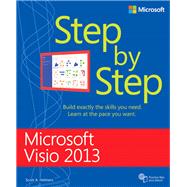The smart way to learn Microsoft Visio 2013—one step at a time!
Experience learning made easy—and quickly teach yourself how to create professional-looking business and technical diagrams with Visio 2013. With Step by Step, you set the pace—building and practicing the skills you need, just when you need them!
- Create dynamic organization charts with Visio
- Make charts with wizards or build them by hand
- Build drawings using Visio themes and effects
- Use data-driven drawings in Microsoft SharePoint
- Import, manipulate, and visualize business data
- Draw and then execute SharePoint 2013 workflows