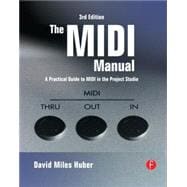
Note: Supplemental materials are not guaranteed with Rental or Used book purchases.
Purchase Benefits
What is included with this book?
| Foreword | p. xv |
| What Is MIDI? | p. 1 |
| What MIDI Isn't | p. 3 |
| A Brief History | p. 4 |
| Why Is MIDI? | p. 5 |
| MIDI in the Home | p. 6 |
| MIDI on the Go | p. 7 |
| MIDI in the Studio | p. 8 |
| MIDI in Audio-for-Visual and Fihn | p. 9 |
| MIDI in Live Performance | p. 10 |
| MIDI and Visuals | p. 10 |
| MIDI and Multimedia | p. 10 |
| MIDI on the Phone | p. 11 |
| MIDI 1.0 | p. 13 |
| Exploring the Spec | p. 13 |
| The Digital Word | p. 14 |
| The MIDI Message | p. 15 |
| MIDI Channels | p. 17 |
| Auto Channelizing | p. 18 |
| MIDI Modes | p. 19 |
| Channel-Voice Messages | p. 22 |
| Note-On Messages | p. 22 |
| Note-Off Messages | p. 23 |
| All Notes Off | p. 24 |
| Pressure (Aftertouch) Messages | p. 24 |
| Channel Pressure Messages | p. 25 |
| Polyphonic Key Pressure Messages | p. 25 |
| Program Change Messages | p. 26 |
| Pitch Bend Messages | p. 27 |
| Control Change Messages | p. 28 |
| Controller ID Numbers | p. 29 |
| Controller Values | p. 30 |
| Explanation of Controller ID Parameters | p. 31 |
| Bank Select | p. 31 |
| Mod Wheel | p. 34 |
| Breath Control | p. 34 |
| Foot Pedal | p. 34 |
| Portamento Time | p. 34 |
| Data Entry | p. 34 |
| Channel Volume (formerly known as Main Volume) | p. 35 |
| Stereo Balance | p. 35 |
| Pan | p. 35 |
| Expression | p. 35 |
| Effect Control 1 and 2 | p. 36 |
| General Purpose Controllers | p. 36 |
| Hold Pedal | p. 36 |
| Portamento On/Off | p. 37 |
| Sustenuto Pedal | p. 37 |
| Soft Pedal | p. 37 |
| Legato Pedal | p. 37 |
| Hold 2 Pedal | p. 37 |
| Sound Variation (Sound Controller 1) | p. 37 |
| Sound Timbre (Sound Controller 2) | p. 38 |
| Sound Release Time (Sound Controller 3) | p. 38 |
| Sound Attack Time (Sound Controller 4) | p. 38 |
| Sound Brightness (Sound Controller 5) | p. 38 |
| Sound Controller 6, 7, 8, 9 and 10 | p. 38 |
| General Purpose Buttons | p. 38 |
| Portamento Control | p. 39 |
| Effects Level | p. 39 |
| Tremolo Level | p. 39 |
| Chorus Level | p. 39 |
| Celeste Level | p. 39 |
| Phaser Level (Set it on stun, Scotty!) | p. 39 |
| Data Button Increment | p. 39 |
| Data Button Decrement | p. 40 |
| Non-Registered Parameter Number (NRPN) | p. 40 |
| Registered Parameter Number (RPN) | p. 40 |
| All Sound Off | p. 40 |
| All Controllers Off | p. 40 |
| Local Keyboard On/Off | p. 40 |
| All Notes Off | p. 41 |
| Omni Mode Off | p. 41 |
| Omni Mode On | p. 41 |
| Monophonic Operation | p. 42 |
| Polyphonic Operation | p. 42 |
| System Messages | p. 42 |
| System-Common Messages | p. 42 |
| MTC Quarter-Frame Messages | p. 42 |
| Song Position Pointer Messages | p. 43 |
| Song Select Messages | p. 43 |
| Tune Request Messages | p. 43 |
| End of Exclusive Messages | p. 43 |
| System Real-Time Messages | p. 43 |
| Timing Clock Messages | p. 43 |
| Start Messages | p. 44 |
| Stop Messages | p. 44 |
| Continue Messages | p. 44 |
| Active Sensing Messages | p. 44 |
| System Reset Messages | p. 44 |
| System-Exclusive Messages | p. 44 |
| Universal Nonreal-Time System Exclusive | p. 45 |
| Universal Real-Time System Exclusive | p. 45 |
| Running Status | p. 46 |
| The Hardware | p. 47 |
| System Interconnection | p. 47 |
| The MIDI Cable | p. 48 |
| MIDI Phantom Power | p. 49 |
| Wireless MIDI | p. 50 |
| MIDI Jacks | p. 51 |
| MIDI In Jack | p. 51 |
| MIDI Out Jack | p. 51 |
| MIDI Thru Jack | p. 51 |
| MIDI Echo | p. 52 |
| Typical Configurations | p. 52 |
| The Daisy Chain | p. 53 |
| The Multiport Network | p. 54 |
| MIDI and the Personal Computer | p. 55 |
| The Mac | p. 56 |
| The PC | p. 57 |
| Portability | p. 57 |
| Super-Portability | p. 58 |
| Connecting to the Peripheral World | p. 58 |
| USB | p. 59 |
| Fire Wire | p. 61 |
| Networking | p. 61 |
| The MIDI Interface | p. 63 |
| The Keyboard Controller | p. 65 |
| Foot Controllers | p. 66 |
| The Audio Interface | p. 68 |
| DAW Hardware Controllers | p. 69 |
| MIDI Diagnostic Tools | p. 71 |
| Electronic Instruments | p. 73 |
| Inside the Toys | p. 73 |
| Keyboards | p. 75 |
| The Synth | p. 76 |
| Synth Modules | p. 77 |
| Soundcard Synths | p. 78 |
| Software Synthesis and Sample Resynthesis | p. 78 |
| Samplers | p. 80 |
| Software Samplers | p. 82 |
| Sample CDs, DVDs, and the Web | p. 84 |
| Instrument Plug-Ins | p. 86 |
| The MIDI Keyboard Controller | p. 87 |
| Alternative Controllers | p. 90 |
| The Drum Machine | p. 90 |
| Alternative Percussion Voices | p. 93 |
| MIDI Drum Controllers | p. 94 |
| Drum Machine Button Pads | p. 95 |
| The Keyboard as a Percussion Controller | p. 95 |
| Drum Pad Controllers | p. 96 |
| MIDI Drums | p. 96 |
| Other MIDI Instrument and Controller Types | p. 98 |
| MIDI Vibraphone | p. 98 |
| MIDI Guitars and Basses | p. 99 |
| MIDI Wind Controllers | p. 99 |
| Sequencing | p. 101 |
| Hardware Sequencers | p. 102 |
| Integrated Workstation Sequencers | p. 103 |
| Software Sequencers | p. 103 |
| Basic Introduction to Sequencing | p. 104 |
| Recording | p. 105 |
| Setting the Session Tempo | p. 106 |
| Changing Tempo | p. 107 |
| Click Track | p. 107 |
| Setting Up a Track | p. 108 |
| Multiple Track Recording | p. 109 |
| Punching In and Out | p. 109 |
| Pre-count | p. 111 |
| Record Loop | p. 111 |
| Stacking | p. 112 |
| Step Time Entry | p. 112 |
| Saving Your MIDI Files | p. 113 |
| Editing | p. 113 |
| Main Edit Screen | p. 114 |
| MIDI Grouping | p. 115 |
| Piano Roll Editor | p. 116 |
| Snap to | p. 116 |
| Notation Editor | p. 118 |
| Drum Editor | p. 119 |
| Event Editor | p. 119 |
| Practical Editing Techniques | p. 120 |
| Transposition | p. 120 |
| Quantization | p. 121 |
| Humanizing | p. 123 |
| Swing | p. 124 |
| Slipping in Time | p. 124 |
| Editing Controller Values | p. 125 |
| Thinning Controller Values | p. 128 |
| Filtering MIDI Data | p. 128 |
| Mapping MIDI Data | p. 129 |
| Program Change Messages | p. 129 |
| System Exclusive: The Musician's Pal | p. 130 |
| Work Those Tracks! | p. 131 |
| Splitting Tracks | p. 131 |
| Merging Tracks | p. 132 |
| Layering Tracks | p. 133 |
| MIDI Echo, Echo, Echo | p. 133 |
| MIDI Processing Effects | p. 133 |
| Audio-to-MIDI Interpretation | p. 136 |
| Replacing Audio Tracks via MIDI | p. 136 |
| Playback | p. 137 |
| Mixing a Sequence Using Continuous Controllers | p. 138 |
| Tips and Tricks | p. 138 |
| Digital Audio Production | p. 141 |
| The Digital Recording/Reproduction Process | p. 142 |
| Sampling | p. 142 |
| Quantization | p. 143 |
| Samplers | p. 145 |
| Sample Editing | p. 146 |
| Sample Looping | p. 147 |
| Distribution of Sampled Audio | p. 148 |
| MIDI Sample-Dump Standard | p. 148 |
| SCSI Sample Dump Formats | p. 149 |
| Hard-Disk Recording | p. 149 |
| The Digital Audio Workstation | p. 150 |
| Integration Now...Integration Forever! | p. 150 |
| DAW Hardware | p. 152 |
| The Desktop Computer | p. 152 |
| The Laptop Computer | p. 155 |
| The Audio Interface | p. 157 |
| Audio Driver Protocols | p. 158 |
| Latency | p. 159 |
| Wordclock | p. 159 |
| DAW Controllers | p. 160 |
| Sound File Formats | p. 162 |
| Format Interchange and Compatibility | p. 163 |
| Sound File Sample Rates | p. 164 |
| Sound File Bit Rates | p. 165 |
| DAW Software | p. 165 |
| Sound File Recording, Editing, Region Definition, and Placement | p. 168 |
| Real-Time, On-Screen Mixing | p. 173 |
| DSP Effects | p. 175 |
| DSP Plug-Ins | p. 180 |
| ReWire | p. 181 |
| Accelerator Cards | p. 182 |
| Power to the Processor...uhhh, People! | p. 183 |
| In Closing | p. 188 |
| Groove Tools and Techniques | p. 189 |
| The Basics | p. 190 |
| Time and Pitch Change Techniques | p. 190 |
| Warping | p. 191 |
| Beat Slicing | p. 191 |
| Looping your DAW | p. 192 |
| Loop-Based Audio Software | p. 193 |
| Reason | p. 197 |
| ReWire | p. 200 |
| Groove and Loop Hardware | p. 201 |
| Groove and Loop Plug-ins | p. 201 |
| Pulling Loops into a DAW Session | p. 201 |
| DJ Software | p. 203 |
| Obtaining Loopfiles from the Great Digital Wellspring | p. 205 |
| Editor/Librarians | p. 207 |
| A Historical Perspective | p. 209 |
| The Patch Editor | p. 209 |
| Hardware Patch Editors | p. 212 |
| The Patch Librarian | p. 213 |
| SysEx Dump Utilities | p. 213 |
| SysEx and your DAW | p. 214 |
| Alternative Sources for Obtaining Patch Data | p. 216 |
| Music Printing Programs | p. 217 |
| Entering Music Data | p. 217 |
| Scanning a Score | p. 219 |
| Editing a Score | p. 219 |
| Playing Back a Score | p. 221 |
| Display and Printing Out a Score | p. 222 |
| Multimedia and the Web | p. 225 |
| The Multimedia Environment | p. 226 |
| Delivery Media | p. 228 |
| The CD | p. 229 |
| The DVD | p. 229 |
| The Web | p. 229 |
| Delivery Formats | p. 230 |
| Digital Audio | p. 230 |
| Uncompressed Sound File Formats | p. 231 |
| Compressed Codec Sound File Formats | p. 231 |
| Perceptual Coding | p. 231 |
| MP3 | p. 233 |
| WMA | p. 234 |
| AAC | p. 234 |
| RealAudio | p. 235 |
| Tagged MetaData | p. 235 |
| MIDI | p. 236 |
| Standard MIDI Files | p. 237 |
| General MIDI | p. 237 |
| Graphics | p. 238 |
| Desktop Video | p. 240 |
| Multimedia and the Web in the "Need for Speed" Era | p. 241 |
| Thoughts on Being (and Getting Heard) in Cyberspace | p. 242 |
| Uploading to Stardom! | p. 242 |
| Copyright Protection: Wanna Get Paid? | p. 244 |
| Secure Digital Music Initiative | p. 244 |
| Internet Radio | p. 244 |
| The Virtual E-Dub | p. 245 |
| On a Final Note | p. 245 |
| Synchronization | p. 247 |
| Synchronization Between Media Transports | p. 248 |
| Time Code | p. 248 |
| Time Code Word | p. 250 |
| Sync Information Data | p. 251 |
| Time Code Frame Standards | p. 251 |
| LTC and VITC Time Code | p. 252 |
| Time Code Refreshment/Jam Sync | p. 253 |
| Synchronization Using SMPTE Time Code | p. 254 |
| SMPTE Offset Times | p. 255 |
| Loops | p. 256 |
| Distribution of SMPTE Signals | p. 256 |
| Time Code Levels | p. 256 |
| Synchronization in the Pre-MIDI Era | p. 257 |
| Click Sync | p. 257 |
| TTL and DIN Sync | p. 257 |
| FSK | p. 258 |
| MIDI-Based Synchronization | p. 259 |
| MIDI Real-Time Messages | p. 259 |
| Song Position Pointer | p. 260 |
| MIDI Time Code | p. 261 |
| MIDI Time Code Control Structure | p. 261 |
| SMPTE/MTC Conversion | p. 262 |
| Proprietary Synchronization Systems for Modular Digital Multitrack Recorders | p. 263 |
| Video's Need for a Stable Timing Reference | p. 263 |
| Digital Audio's Need for a Stable Timing Reference | p. 263 |
| Digital Audio Synchronization | p. 264 |
| Real-World Sync Applications for Using Time Code and MIDI Time Code | p. 264 |
| Master/Slave Relationship | p. 265 |
| Audio Recorders | p. 266 |
| VCRs | p. 266 |
| MDMs | p. 267 |
| Software Applications | p. 267 |
| Digital Audio Workstations | p. 267 |
| DAW Support for Video and Picture Sync | p. 267 |
| Routing Time Code to and from Your Computer | p. 268 |
| Keeping Out of Trouble | p. 270 |
| Mixing and Automation | p. 271 |
| Console and Mixer Basics | p. 272 |
| Understanding the Concept of "The Mixer" | p. 273 |
| Insert Point | p. 277 |
| Grouping | p. 284 |
| Hardware and Virtual Effects in Action | p. 285 |
| EQ | p. 285 |
| Dynamic Range Processors | p. 288 |
| Compression | p. 290 |
| Limiting | p. 292 |
| The Noise Gate | p. 293 |
| Time-Based Effects | p. 294 |
| Delay | p. 294 |
| Delay in Action! | p. 295 |
| Reverb | p. 296 |
| Reverb Types | p. 297 |
| Pitch Shifting | p. 298 |
| Time and Pitch Changes | p. 298 |
| Effects Automation | p. 300 |
| Write Mode | p. 300 |
| Read Mode | p. 301 |
| Drawn (Rubberband) Automation | p. 302 |
| Hardware Effects Automation and Editing via MIDI | p. 303 |
| The Art of Mixing | p. 303 |
| Mixing and Balancing Basics | p. 303 |
| Need More Inputs? | p. 305 |
| Exporting a Mixdown to File | p. 306 |
| Studio Tips and Tricks | p. 309 |
| Studio Acoustics | p. 309 |
| Monitoring | p. 312 |
| Monitor Volume | p. 313 |
| Monitor Speaker Types | p. 315 |
| Nearfield Monitoring | p. 315 |
| Small Speakers | p. 317 |
| Headphones | p. 317 |
| Your Car | p. 317 |
| Is It Live or Is It MIDI? | p. 318 |
| Reamping It in the Mix | p. 318 |
| Transferring MIDI to Audio Tracks | p. 320 |
| Helpful Production Hints | p. 320 |
| Power- and Ground-Related Issues | p. 326 |
| Power Conditioning | p. 327 |
| In Conclusion | p. 333 |
| The MIDI Implementation Chart | p. 335 |
| Guidelines For Using the Chart | p. 337 |
| Detailed Explanation of the Chart | p. 337 |
| Header | p. 337 |
| Basic Channel | p. 338 |
| Mode | p. 338 |
| Note Number | p. 338 |
| Velocity | p. 338 |
| Afterrouch | p. 339 |
| Pitch Bender | p. 339 |
| Conttol Change | p. 339 |
| Program Change | p. 339 |
| System Exclusive | p. 339 |
| System Common | p. 339 |
| System Real Time | p. 340 |
| Auxiliary Messages | p. 340 |
| Notes | p. 340 |
| Tax Tips for Musicians | p. 341 |
| A Business of Your Own | p. 341 |
| "But, Dude, I Gotta Eat." | p. 342 |
| Write-Offs | p. 342 |
| Gear Lust = Tax Savings | p. 344 |
| Home Sweet Home | p. 344 |
| Self-Employment Tax | p. 344 |
| Health Insurance | p. 345 |
| Eat, Drink, and Be Merry | p. 345 |
| Vehicular Reductions | p. 345 |
| Feed The Nest Egg and Save, Too | p. 345 |
| End-of-the-Year Tax Tips | p. 346 |
| Get Help From the IRS | p. 346 |
| Final Word | p. 346 |
| Musician's Guide to Saving For Retirement | p. 347 |
| Simple Sep Steps | p. 348 |
| Keogh Dough | p. 348 |
| Author Bio | p. 349 |
| Continued Education | p. 351 |
| The Web | p. 352 |
| Index | p. 353 |
| Table of Contents provided by Ingram. All Rights Reserved. |
The New copy of this book will include any supplemental materials advertised. Please check the title of the book to determine if it should include any access cards, study guides, lab manuals, CDs, etc.
The Used, Rental and eBook copies of this book are not guaranteed to include any supplemental materials. Typically, only the book itself is included. This is true even if the title states it includes any access cards, study guides, lab manuals, CDs, etc.