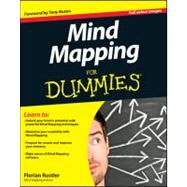
Note: Supplemental materials are not guaranteed with Rental or Used book purchases.
Purchase Benefits
What is included with this book?
Florian Rustler is a licensed Mind Mapping trainer based in Munich, who trained with Tony Buzan. Within the last six years he has given more than 300 Mind Mapping seminars. Some of the organisations he has worked with include Bosch, MTU, Siemens and Volkswagen as well as various trade chambers and universities.
| Foreword | p. xvii |
| Introduction | p. 1 |
| About This Book | p. 1 |
| Conventions Used in This Book | p. 2 |
| Foolish Assumptions | p. 2 |
| How This Book Is Organised | p. 2 |
| Mind Mapping: The Swiss Army Knife for the Brain | p. 3 |
| Traditional Mind Mapping in Practice | p. 3 |
| Mind Mapping Software | p. 3 |
| Advanced Strategies for Mind Mapping | p. 3 |
| The Part of Tens | p. 4 |
| Icons Used in This Book | p. 4 |
| Where to Go from Here | p. 4 |
| Mind Mapping: The Swiss Army Knife for the Brain | p. 7 |
| Introducing Mind Mapping | p. 9 |
| Presenting Information Visually | p. 9 |
| Give it a try! | p. 10 |
| Taking the Mind Map a stage further | p. 12 |
| A little reflection please | p. 13 |
| A Simple Technique with Many Applications | p. 14 |
| 'Cribs' for lectures and presentations | p. 15 |
| Taking notes from texts and books | p. 15 |
| Taking notes from presentations and discussions | p. 15 |
| Project management | p. 16 |
| Knowledge management | p. 16 |
| Pen and Paper or Computer? | p. 17 |
| Revising Mind Maps | p. 18 |
| Advanced Strategies Using Mind Mapping | p. 19 |
| Visualising Information | p. 21 |
| How and Why Visualisation Can Help You | p. 21 |
| Text as a form of visual information | p. 22 |
| Reducing complexity and presenting information in a different way | p. 22 |
| Two examples | p. 22 |
| Visualising Information as a Core Skill | p. 24 |
| What science has to say | p. 25 |
| The visualisation method used for Mind Mapping | p. 27 |
| Generating Mind Maps | p. 29 |
| The Basic Rules: Helping You to Use Mind Mapping Effectively | p. 30 |
| Branches - it's all connected | p. 30 |
| Keywords instead of phrases | p. 32 |
| The exception proves the rule | p. 34 |
| A Picture Says More Than a Thousand Words | p. 35 |
| Colours - not just pretty to look at | p. 35 |
| Your personal set of symbols | p. 36 |
| Boxes and clouds - highlighting what's important | p. 38 |
| Making arrow connections quite clear | p. 39 |
| Why Mind Mapping Works | p. 41 |
| Different Routes to Information | p. 42 |
| Pictures: Unique and unforgettable | p. 43 |
| A picture says more than a thousand words | p. 44 |
| How we think | p. 45 |
| Mind Mapping as a Brain-Friendly Technique | p. 46 |
| More Than Just the Sum of its Parts | p. 48 |
| The big picture and details | p. 48 |
| More information dimensions and greater information density | p. 48 |
| Traditional Mind Mapping in Practice | p. 51 |
| Preparing Talks and Lectures Using Mind Maps | p. 53 |
| Freedom and Flexibility with Mind Maps at All Times | p. 53 |
| Preparing Lectures: Step by Step | p. 55 |
| Step 1: Marshalling your initial thoughts | p. 55 |
| Step 2: Determining the main themes | p. 57 |
| Step 3: Adding detail | p. 58 |
| Step 4: Testing the Mind Map | p. 59 |
| And Now for an Example | p. 59 |
| Handling Text with Mind Mapping | p. 61 |
| Converting Text and Sentences into a Mind Map | p. 61 |
| Example: Motivation | p. 62 |
| Example: Email guideline | p. 65 |
| Interlude: Scientific Definitions as a Mind Map | p. 67 |
| Processing Whole Books with Mind Mapping | p. 68 |
| The best way of dealing with the text | p. 70 |
| Note-Taking in Talks, Lectures and Meetings | p. 73 |
| Block Text or Mind Map | p. 73 |
| Characteristics of talks, lectures and meetings | p. 75 |
| Give It a try! | p. 77 |
| Colour and symbol codes | p. 79 |
| Informative Conversations | p. 80 |
| Just Write It Out - Using Your Wandering Thoughts | p. 80 |
| Mind Mapping = in - out to the power of ten | p. 81 |
| Mind Mapping Software | p. 83 |
| Software versus Traditional Mind Mapping | p. 85 |
| Software versus Pen and Paper - The Main Differences | p. 86 |
| The advantages of Mind-Mapping software over pen and paper | p. 88 |
| Mind-Mapping Software = Mind Mapping Reloaded | p. 91 |
| Taking a Tour of Mind-Mapping Software | p. 93 |
| Suggested Programs - Genuine Mind Mapping | p. 93 |
| Overview of Desktop Programs | p. 94 |
| Aviz Thoughtmapper | p. 95 |
| Concept Draw MindMap | p. 96 |
| EMINEC MYmap | p. 97 |
| freemind - really free | p. 98 |
| iMindMap - from the inventor of Mind Mapping | p. 99 |
| Inspiration - recommended for schools | p. 100 |
| MindGenius | p. 101 |
| Mindjet Mind Manager - the market leader | p. 102 |
| MindVisualizer - particularly simple | p. 103 |
| MindMapper | p. 104 |
| Novamind | p. 105 |
| Matchware MindView 3 | p. 106 |
| XMind - the basic version is free | p. 107 |
| Web-Based Mind-Mapping Programs | p. 108 |
| Mapmyself | p. 108 |
| Mind42 - simple and free of charge | p. 109 |
| MindMeister | p. 109 |
| Mindomo | p. 110 |
| Comparing Software Packages | p. 111 |
| Introducing Mindjet MindManager | p. 113 |
| The Basics: Finding Your Way Around | p. 114 |
| Important control keys | p. 115 |
| Keeping it neat and tidy: Formatting options | p. 115 |
| Quick notes within branches | p. 116 |
| Hyperlinks - Integrating More Information into a Mind Map | p. 118 |
| Inserting hyperlinks - how it works | p. 119 |
| Less Is More: Filter Functions | p. 120 |
| Simple but useful: Fading branches in and out | p. 121 |
| Power filter: Filtering by specific criteria | p. 122 |
| Project Management with GANTT Diagrams | p. 124 |
| Adding task information to branches | p. 124 |
| Exporting and Processing | p. 126 |
| Sharing your Mind Map | p. 127 |
| Mindjet Player - interactive pdf document | p. 128 |
| pdf - easy and practical | p. 128 |
| Image files for integration into other documents | p. 128 |
| Pack&Go - and all the links work | p. 128 |
| Word - presenting a Mind Map as a linear document | p. 129 |
| PowerPoint - from branches to bullet points | p. 129 |
| Presentation Mode: From Mind Map to Presentation in a Single Click | p. 131 |
| Exploring Think Buzan's iMindMap | p. 133 |
| Basic Use - Finding Your Way Around | p. 134 |
| Branches | p. 135 |
| Three kinds of branch | p. 137 |
| Two Input Methods: Mind Mapping and Speed Mind Mapping | p. 138 |
| Speed Mind Mapping - how it works | p. 138 |
| Formatting with iMindMap | p. 138 |
| SmartLayout: From linear to radial Mind Maps | p. 140 |
| Project-management mode: GANTT view | p. 142 |
| Project Management with iMindMap, Step by Step | p. 143 |
| Step 1: Select the branches concerned | p. 143 |
| Step 2: Inputting task details | p. 144 |
| Step 3: Adjusting views | p. 145 |
| Presenting the Mind Map | p. 145 |
| Really quite presentable: Presentation mode | p. 145 |
| An alternative: Exporting as a PowerPoint presentation | p. 147 |
| Advanced Strategies for Mind Mapping | p. 149 |
| Mind Mapping Reading Techniques | p. 151 |
| Appreciating the Fine Art of Preparation | p. 152 |
| Step 1: Skimming the text | p. 152 |
| Step 2: Recalling background knowledge | p. 153 |
| Step 3: Setting questions and aims | p. 153 |
| Honing the Reading Process | p. 154 |
| Step 1: Skim reading | p. 155 |
| Step 2: Preview | p. 155 |
| Step 3: Immersion | p. 156 |
| Step 4: Difficult passages | p. 156 |
| For Advanced Students: Generating a Mind Map from Different Sources | p. 159 |
| Learning and Preparing for Exams with Mind Mapping | p. 161 |
| Preparing for Exams | p. 161 |
| Step 1: Taking Mind-Mapping notes | p. 162 |
| Generating special Study Mind Maps | p. 163 |
| Step 2: Entering your own thoughts | p. 163 |
| Step 3: Revising regularly | p. 164 |
| Step 4: Explaining it to others | p. 165 |
| Especially for Students: Generating Study Mind Maps from Different Sources | p. 165 |
| Project Management with Mind Mapping | p. 169 |
| 'One Page Management': Everything on a Single Page | p. 169 |
| Software is Sensible | p. 170 |
| Projects You Can Plan and Control with Mind Maps | p. 172 |
| Structuring projects with Mind Mapping | p. 172 |
| Further Examples of Mind Mapping in Project Management | p. 177 |
| Planning a business trip | p. 177 |
| Managing distance learning | p. 179 |
| Knowledge Management with Mind Mapping | p. 181 |
| Keeping Your Eye on the Ball | p. 181 |
| Assembling Digital Information in a Mind Map | p. 182 |
| Example: Personal start centre | p. 183 |
| Multi-Level Mind Maps | p. 185 |
| Managing scientific work with Mind Maps | p. 186 |
| More Ways of Using and Applying Mind Maps | p. 188 |
| Mind Mapping for Creativity | p. 189 |
| The 4P Creativity Model | p. 190 |
| Creativity yields results | p. 190 |
| It's a personal thing | p. 191 |
| Modelling the creative process | p. 191 |
| Principles of creativity - two-stage thinking | p. 193 |
| Example: Publishing an eye-catching book | p. 193 |
| Mind Mapping as a Support in the Creative Process | p. 194 |
| Me on my own (no groups) | p. 194 |
| Using Mind Mapping in the second stage | p. 196 |
| Developing and Ordering Ideas with MindManager: A Step-by-Step Approach | p. 196 |
| Step 1: Formulating an issue | p. 197 |
| Step 2: Inputting ideas | p. 198 |
| Step 3: Evaluating ideas | p. 198 |
| Step 4: Structuring ideas | p. 201 |
| The Part of Tens | p. 203 |
| Ten Tips for Working Efficiently with Mind Mapping | p. 205 |
| Using the Right Paper | p. 205 |
| Having the Right Equipment Ready | p. 206 |
| Using the One-Word Rule | p. 207 |
| Working with Symbols | p. 207 |
| Perfection Not Required! | p. 208 |
| Writing in Block Capitals | p. 209 |
| On Paper: Organic Mind Maps | p. 209 |
| Writing in Reading Order | p. 210 |
| Developing Mind Maps Outwards and Not Writing Vertically | p. 211 |
| Storing Your Mind Maps | p. 212 |
| Filing away hand-drawn Mind Maps | p. 212 |
| Generating master copies | p. 213 |
| Using tablet PCs | p. 213 |
| (Almost) Ten Tips on How to Make Mind Mapping Your Everyday Working Tool | p. 215 |
| Practise, Practise and Practise Again! | p. 215 |
| Start Small and Take It From There | p. 216 |
| Trying It in Non-Critical Situations | p. 218 |
| Don't Make Mixed Notes | p. 218 |
| Having Materials Always to Hand | p. 219 |
| Making Mind Maps Visually Appealing | p. 220 |
| Have Fun! | p. 220 |
| Drawing Maps by Hand and with Software | p. 221 |
| Choosing Your Software | p. 221 |
| Index | p. 223 |
| Table of Contents provided by Ingram. All Rights Reserved. |
The New copy of this book will include any supplemental materials advertised. Please check the title of the book to determine if it should include any access cards, study guides, lab manuals, CDs, etc.
The Used, Rental and eBook copies of this book are not guaranteed to include any supplemental materials. Typically, only the book itself is included. This is true even if the title states it includes any access cards, study guides, lab manuals, CDs, etc.