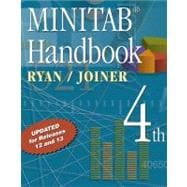
What is included with this book?
|
1 | (47) | |||
|
1 | (15) | |||
|
1 | (3) | |||
|
4 | (4) | |||
|
8 | (1) | |||
|
9 | (2) | |||
|
11 | (3) | |||
|
14 | (1) | |||
|
15 | (1) | |||
|
16 | (8) | |||
|
18 | (1) | |||
|
18 | (1) | |||
|
18 | (3) | |||
|
21 | (2) | |||
|
23 | (1) | |||
|
23 | (1) | |||
|
24 | (9) | |||
|
24 | (1) | |||
|
25 | (2) | |||
|
27 | (1) | |||
|
28 | (1) | |||
|
28 | (3) | |||
|
31 | (1) | |||
|
31 | (2) | |||
|
33 | (15) | |||
|
33 | (2) | |||
|
35 | (1) | |||
|
36 | (2) | |||
|
38 | (2) | |||
|
40 | (1) | |||
|
40 | (1) | |||
|
41 | (1) | |||
|
42 | (1) | |||
|
42 | (1) | |||
|
43 | (2) | |||
|
45 | (1) | |||
|
45 | (3) | |||
|
48 | (36) | |||
|
48 | (9) | |||
|
48 | (1) | |||
|
48 | (2) | |||
|
50 | (1) | |||
|
50 | (3) | |||
|
53 | (1) | |||
|
54 | (1) | |||
|
55 | (2) | |||
|
57 | (16) | |||
|
57 | (4) | |||
|
61 | (1) | |||
|
62 | (1) | |||
|
63 | (4) | |||
|
67 | (1) | |||
|
68 | (1) | |||
|
69 | (4) | |||
|
73 | (11) | |||
|
73 | (1) | |||
|
74 | (3) | |||
|
77 | (1) | |||
|
77 | (1) | |||
|
78 | (1) | |||
|
78 | (1) | |||
|
79 | (5) | |||
|
84 | (32) | |||
|
84 | (10) | |||
|
85 | (1) | |||
|
85 | (2) | |||
|
87 | (1) | |||
|
88 | (2) | |||
|
90 | (1) | |||
|
90 | (1) | |||
|
91 | (1) | |||
|
92 | (2) | |||
|
94 | (9) | |||
|
94 | (2) | |||
|
96 | (1) | |||
|
97 | (1) | |||
|
98 | (2) | |||
|
100 | (1) | |||
|
100 | (2) | |||
|
102 | (1) | |||
|
103 | (6) | |||
|
104 | (1) | |||
|
105 | (2) | |||
|
107 | (1) | |||
|
108 | (1) | |||
|
108 | (1) | |||
|
109 | (7) | |||
|
109 | (1) | |||
|
110 | (1) | |||
|
111 | (1) | |||
|
112 | (1) | |||
|
113 | (3) | |||
|
116 | (42) | |||
|
116 | (1) | |||
|
116 | (1) | |||
|
117 | (1) | |||
|
117 | (1) | |||
|
117 | (9) | |||
|
119 | (2) | |||
|
121 | (1) | |||
|
121 | (1) | |||
|
122 | (1) | |||
|
122 | (2) | |||
|
124 | (1) | |||
|
124 | (2) | |||
|
126 | (10) | |||
|
126 | (5) | |||
|
131 | (1) | |||
|
132 | (2) | |||
|
134 | (2) | |||
|
136 | (4) | |||
|
136 | (2) | |||
|
138 | (1) | |||
|
139 | (1) | |||
|
140 | (2) | |||
|
142 | (3) | |||
|
145 | (13) | |||
|
146 | (2) | |||
|
148 | (2) | |||
|
150 | (8) | |||
|
158 | (21) | |||
|
158 | (5) | |||
|
158 | (2) | |||
|
160 | (1) | |||
|
161 | (2) | |||
|
163 | (1) | |||
|
164 | (4) | |||
|
168 | (11) | |||
|
170 | (1) | |||
|
171 | (1) | |||
|
172 | (7) | |||
|
179 | (27) | |||
|
179 | (7) | |||
|
179 | (3) | |||
|
182 | (3) | |||
|
185 | (1) | |||
|
186 | (4) | |||
|
187 | (1) | |||
|
188 | (1) | |||
|
189 | (1) | |||
|
190 | (3) | |||
|
193 | (2) | |||
|
193 | (1) | |||
|
194 | (1) | |||
|
195 | (1) | |||
|
195 | (11) | |||
|
195 | (3) | |||
|
198 | (1) | |||
|
199 | (7) | |||
|
206 | (21) | |||
|
206 | (1) | |||
|
207 | (2) | |||
|
209 | (1) | |||
|
209 | (6) | |||
|
213 | (2) | |||
|
215 | (2) | |||
|
217 | (2) | |||
|
219 | (1) | |||
|
219 | (1) | |||
|
220 | (7) | |||
|
220 | (7) | |||
|
227 | (24) | |||
|
228 | (2) | |||
|
230 | (2) | |||
|
232 | (2) | |||
|
234 | (2) | |||
|
236 | (2) | |||
|
237 | (1) | |||
|
238 | (13) | |||
|
238 | (1) | |||
|
238 | (4) | |||
|
242 | (9) | |||
|
251 | (18) | |||
|
251 | (2) | |||
|
253 | (4) | |||
|
255 | (1) | |||
|
256 | (1) | |||
|
257 | (12) | |||
|
261 | (3) | |||
|
264 | (5) | |||
|
269 | (26) | |||
|
269 | (5) | |||
|
271 | (3) | |||
|
274 | (7) | |||
|
275 | (2) | |||
|
277 | (4) | |||
|
281 | (3) | |||
|
284 | (11) | |||
|
284 | (1) | |||
|
285 | (1) | |||
|
285 | (1) | |||
|
286 | (9) | |||
|
295 | (41) | |||
|
296 | (1) | |||
|
297 | (4) | |||
|
301 | (1) | |||
|
301 | (5) | |||
|
302 | (1) | |||
|
303 | (3) | |||
|
306 | (5) | |||
|
307 | (2) | |||
|
309 | (1) | |||
|
309 | (2) | |||
|
311 | (2) | |||
|
313 | (3) | |||
|
316 | (4) | |||
|
320 | (1) | |||
|
320 | (16) | |||
|
322 | (14) | |||
|
336 | (16) | |||
|
336 | (2) | |||
|
338 | (2) | |||
|
340 | (2) | |||
|
342 | (10) | |||
|
344 | (8) | |||
|
352 | (26) | |||
|
353 | (4) | |||
|
354 | (1) | |||
|
355 | (1) | |||
|
356 | (1) | |||
|
357 | (4) | |||
|
358 | (2) | |||
|
360 | (1) | |||
|
361 | (2) | |||
|
361 | (2) | |||
|
363 | (2) | |||
|
365 | (13) | |||
|
365 | (1) | |||
|
366 | (2) | |||
|
368 | (2) | |||
|
370 | (8) | |||
|
378 | (16) | |||
|
378 | (1) | |||
|
379 | (9) | |||
|
379 | (5) | |||
|
384 | (3) | |||
|
387 | (1) | |||
|
388 | (6) | |||
|
391 | (3) | |||
|
394 | (12) | |||
|
394 | (6) | |||
|
395 | (2) | |||
|
397 | (3) | |||
|
400 | (3) | |||
|
400 | (1) | |||
|
401 | (2) | |||
|
403 | (3) | |||
|
403 | (1) | |||
|
403 | (1) | |||
|
404 | (1) | |||
|
405 | (1) | |||
|
406 | (32) | |||
|
406 | (4) | |||
|
407 | (1) | |||
|
407 | (1) | |||
|
408 | (1) | |||
|
408 | (2) | |||
|
410 | (3) | |||
|
411 | (2) | |||
|
413 | (6) | |||
|
415 | (1) | |||
|
416 | (3) | |||
|
419 | (5) | |||
|
421 | (3) | |||
|
424 | (14) | |||
|
427 | (2) | |||
|
429 | (3) | |||
|
432 | (6) | |||
|
438 | (6) | |||
|
438 | (1) | |||
|
438 | (3) | |||
|
441 | (1) | |||
|
442 | (2) | |||
|
443 | (1) | |||
| Appendix | 444 | (9) | |||
| Index | 453 | (8) | |||
| Credits | 461 |
The New copy of this book will include any supplemental materials advertised. Please check the title of the book to determine if it should include any access cards, study guides, lab manuals, CDs, etc.
The Used, Rental and eBook copies of this book are not guaranteed to include any supplemental materials. Typically, only the book itself is included. This is true even if the title states it includes any access cards, study guides, lab manuals, CDs, etc.