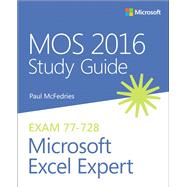Hone your advanced Excel 2016 skills. And earn the credential that proves it!
- In-depth preparation for each MOS objective
- Detailed procedures to help build the skills measured by the exam
- Hands-on tasks to practice what you’ve learned
- Ready-made practice files
Sharpen the skills measured by these objectives:
- Create and Manage Workbooks
- Apply Custom Formatting and Layouts
- Create Advanced Formulas
- Perform Data Analysis
- Create Advanced Charts and PivotTables