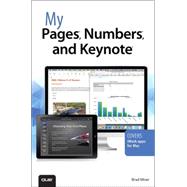Be More Productive with Pages, Numbers, and Keynote
Pages, Numbers, and Keynote are Apple’s office/business productivity software applications. Originally a suite of software called iWork, these apps are roughly the equivalent of Microsoft Office’s Word, Excel, and PowerPoint – but implemented quite differently with Apple’s approach to design and functionality.
Written by Apple hardware and software expert, Brad Miser, My Pages®, Numbers®, and Keynote® includes full-color, step-by-step tasks to walk you through these key applications, so you can quickly accomplish exactly what you want through word processing, spreadsheets, and presentations. The tasks include how to:
- Store your documents on the cloud so you can work with them on any device, including Mac and Windows computers, iPads, and iPhones.
- Use templates so that creating amazing-looking documents is fast and easy.
- Add text to your documents by typing or dictation, and then use powerful tools to format that text easily and quickly.
- Enhance your Pages documents by including tables, charts, photos, tables of content, headers, footers, and more.
- Use Numbers spreadsheets to organize, format, calculate (using built-in or custom formulas), report, and present information in tables and charts.
- Use Keynote to build amazing presentations including text, images, charts, animation, and more.
- Share your documents by creating PDFs or printing them; provide digital versions of your documents to others using email, AirDrop, or messages.
- Collaborate with others on your documents through comments, track changes, and in real time with iCloud.
Register Your Book at quepublishing.com/register to 35% off coupon to be used on your next purchase and more!
COVERS
iWork apps for Mac