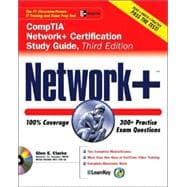
What is included with this book?
| About the Contributors | iv | ||||
| Acknowledgments | xviii | ||||
| Preface | xix | ||||
| Introduction | xxii | ||||
|
1 | (80) | |||
|
|||||
|
2 | (1) | |||
|
3 | (1) | |||
|
4 | (6) | |||
|
4 | (2) | |||
|
6 | (2) | |||
|
8 | (2) | |||
|
10 | (12) | |||
|
11 | (2) | |||
|
13 | (1) | |||
|
14 | (1) | |||
|
15 | (1) | |||
|
16 | (1) | |||
|
17 | (2) | |||
|
19 | (3) | |||
|
22 | (19) | |||
|
22 | (1) | |||
|
23 | (7) | |||
|
30 | (3) | |||
|
33 | (3) | |||
|
36 | (2) | |||
|
38 | (3) | |||
|
41 | (1) | |||
|
41 | (3) | |||
|
42 | (1) | |||
|
43 | (1) | |||
|
43 | (1) | |||
|
44 | (8) | |||
|
44 | (1) | |||
|
45 | (3) | |||
|
48 | (2) | |||
|
50 | (2) | |||
|
52 | (15) | |||
|
52 | (3) | |||
|
55 | (3) | |||
|
58 | (3) | |||
|
61 | (4) | |||
|
65 | (2) | |||
|
|||||
|
67 | (6) | |||
|
73 | (1) | |||
|
74 | (5) | |||
|
79 | (2) | |||
|
81 | (54) | |||
|
81 | (13) | |||
|
81 | (2) | |||
|
83 | (4) | |||
|
87 | (2) | |||
|
89 | (2) | |||
|
91 | (1) | |||
|
91 | (1) | |||
|
92 | (2) | |||
|
94 | (25) | |||
|
96 | (1) | |||
|
96 | (1) | |||
|
97 | (1) | |||
|
97 | (1) | |||
|
98 | (2) | |||
|
100 | (1) | |||
|
100 | (2) | |||
|
102 | (1) | |||
|
103 | (3) | |||
|
106 | (13) | |||
|
119 | (7) | |||
|
119 | (5) | |||
|
124 | (2) | |||
|
|||||
|
126 | (4) | |||
|
130 | (1) | |||
|
131 | (2) | |||
|
133 | (2) | |||
|
135 | (60) | |||
|
136 | (20) | |||
|
139 | (6) | |||
|
145 | (2) | |||
|
147 | (1) | |||
|
148 | (3) | |||
|
151 | (5) | |||
|
156 | (7) | |||
|
157 | (4) | |||
|
161 | (1) | |||
|
161 | (2) | |||
|
163 | (8) | |||
|
163 | (2) | |||
|
165 | (5) | |||
|
170 | (1) | |||
|
171 | (3) | |||
|
172 | (1) | |||
|
173 | (1) | |||
|
174 | (1) | |||
|
174 | (1) | |||
|
175 | (1) | |||
|
175 | (7) | |||
|
175 | (1) | |||
|
176 | (1) | |||
|
177 | (1) | |||
|
177 | (2) | |||
|
179 | (3) | |||
|
|||||
|
182 | (5) | |||
|
187 | (2) | |||
|
189 | (5) | |||
|
194 | (1) | |||
|
195 | (98) | |||
|
196 | (10) | |||
|
196 | (4) | |||
|
200 | (6) | |||
|
206 | (4) | |||
|
207 | (1) | |||
|
208 | (2) | |||
|
210 | (12) | |||
|
210 | (1) | |||
|
211 | (1) | |||
|
212 | (1) | |||
|
213 | (3) | |||
|
216 | (1) | |||
|
217 | (1) | |||
|
217 | (1) | |||
|
218 | (2) | |||
|
220 | (2) | |||
|
222 | (22) | |||
|
222 | (2) | |||
|
224 | (1) | |||
|
225 | (5) | |||
|
230 | (1) | |||
|
231 | (3) | |||
|
234 | (1) | |||
|
235 | (5) | |||
|
240 | (4) | |||
|
244 | (39) | |||
|
244 | (1) | |||
|
244 | (13) | |||
|
257 | (1) | |||
|
257 | (9) | |||
|
266 | (1) | |||
|
266 | (1) | |||
|
267 | (1) | |||
|
268 | (1) | |||
|
268 | (1) | |||
|
269 | (1) | |||
|
269 | (1) | |||
|
270 | (8) | |||
|
278 | (2) | |||
|
280 | (3) | |||
|
|||||
|
283 | (5) | |||
|
288 | (1) | |||
|
289 | (3) | |||
|
292 | (1) | |||
|
293 | (28) | |||
|
294 | (14) | |||
|
301 | (7) | |||
|
308 | (7) | |||
|
309 | (2) | |||
|
311 | (1) | |||
|
312 | (1) | |||
|
312 | (2) | |||
|
314 | (1) | |||
|
|||||
|
315 | (2) | |||
|
317 | (1) | |||
|
318 | (1) | |||
|
319 | (2) | |||
|
321 | (96) | |||
|
322 | (14) | |||
|
324 | (3) | |||
|
327 | (8) | |||
|
335 | (1) | |||
|
336 | (7) | |||
|
336 | (1) | |||
|
337 | (1) | |||
|
338 | (1) | |||
|
339 | (4) | |||
|
343 | (8) | |||
|
344 | (1) | |||
|
345 | (3) | |||
|
348 | (3) | |||
|
351 | (5) | |||
|
351 | (2) | |||
|
353 | (3) | |||
|
356 | (9) | |||
|
356 | (1) | |||
|
357 | (4) | |||
|
361 | (2) | |||
|
363 | (2) | |||
|
365 | (5) | |||
|
365 | (2) | |||
|
367 | (2) | |||
|
369 | (1) | |||
|
370 | (9) | |||
|
370 | (1) | |||
|
371 | (1) | |||
|
372 | (6) | |||
|
378 | (1) | |||
|
379 | (1) | |||
|
379 | (4) | |||
|
380 | (1) | |||
|
380 | (2) | |||
|
382 | (1) | |||
|
383 | (7) | |||
|
384 | (2) | |||
|
386 | (4) | |||
|
390 | (14) | |||
|
391 | (3) | |||
|
394 | (7) | |||
|
401 | (3) | |||
|
|||||
|
404 | (6) | |||
|
410 | (2) | |||
|
412 | (4) | |||
|
416 | (1) | |||
|
417 | (74) | |||
|
418 | (35) | |||
|
419 | (6) | |||
|
425 | (8) | |||
|
433 | (3) | |||
|
436 | (4) | |||
|
440 | (4) | |||
|
444 | (6) | |||
|
450 | (3) | |||
|
453 | (7) | |||
|
454 | (3) | |||
|
457 | (1) | |||
|
458 | (2) | |||
|
460 | (1) | |||
|
460 | (5) | |||
|
461 | (1) | |||
|
462 | (1) | |||
|
462 | (3) | |||
|
465 | (16) | |||
|
466 | (1) | |||
|
467 | (2) | |||
|
469 | (5) | |||
|
474 | (4) | |||
|
478 | (3) | |||
|
|||||
|
481 | (4) | |||
|
485 | (1) | |||
|
486 | (3) | |||
|
489 | (2) | |||
|
491 | (42) | |||
|
492 | (5) | |||
|
492 | (2) | |||
|
494 | (1) | |||
|
495 | (2) | |||
|
497 | (2) | |||
|
498 | (1) | |||
|
499 | (3) | |||
|
501 | (1) | |||
|
502 | (1) | |||
|
503 | (4) | |||
|
503 | (1) | |||
|
504 | (1) | |||
|
505 | (2) | |||
|
507 | (7) | |||
|
510 | (4) | |||
|
514 | (2) | |||
|
515 | (1) | |||
|
516 | (8) | |||
|
517 | (1) | |||
|
518 | (1) | |||
|
519 | (1) | |||
|
519 | (3) | |||
|
522 | (2) | |||
|
|||||
|
524 | (4) | |||
|
528 | (1) | |||
|
529 | (2) | |||
|
531 | (2) | |||
|
533 | (96) | |||
|
534 | (24) | |||
|
534 | (5) | |||
|
539 | (3) | |||
|
542 | (3) | |||
|
545 | (1) | |||
|
545 | (13) | |||
|
558 | (19) | |||
|
559 | (1) | |||
|
560 | (2) | |||
|
562 | (8) | |||
|
570 | (3) | |||
|
573 | (4) | |||
|
577 | (9) | |||
|
577 | (2) | |||
|
579 | (1) | |||
|
580 | (6) | |||
|
586 | (11) | |||
|
586 | (2) | |||
|
588 | (8) | |||
|
596 | (1) | |||
|
597 | (7) | |||
|
597 | (1) | |||
|
598 | (5) | |||
|
603 | (1) | |||
|
604 | (1) | |||
|
604 | (15) | |||
|
604 | (3) | |||
|
607 | (6) | |||
|
613 | (3) | |||
|
616 | (3) | |||
|
|||||
|
619 | (4) | |||
|
623 | (1) | |||
|
624 | (3) | |||
|
627 | (2) | |||
|
629 | (100) | |||
|
630 | (4) | |||
|
630 | (1) | |||
|
631 | (3) | |||
|
634 | (29) | |||
|
636 | (7) | |||
|
643 | (2) | |||
|
645 | (18) | |||
|
663 | (19) | |||
|
663 | (3) | |||
|
666 | (8) | |||
|
674 | (1) | |||
|
675 | (7) | |||
|
682 | (38) | |||
|
683 | (1) | |||
|
684 | (1) | |||
|
685 | (3) | |||
|
688 | (2) | |||
|
690 | (1) | |||
|
691 | (7) | |||
|
698 | (1) | |||
|
699 | (1) | |||
|
699 | (7) | |||
|
706 | (1) | |||
|
707 | (4) | |||
|
711 | (1) | |||
|
712 | (6) | |||
|
718 | (2) | |||
|
|||||
|
720 | (4) | |||
|
724 | (1) | |||
|
725 | (3) | |||
|
728 | (1) | |||
|
729 | (104) | |||
|
730 | (34) | |||
|
730 | (3) | |||
|
733 | (1) | |||
|
734 | (7) | |||
|
741 | (1) | |||
|
742 | (2) | |||
|
744 | (2) | |||
|
746 | (4) | |||
|
750 | (3) | |||
|
753 | (2) | |||
|
755 | (5) | |||
|
760 | (4) | |||
|
764 | (9) | |||
|
764 | (5) | |||
|
769 | (4) | |||
|
773 | (20) | |||
|
774 | (5) | |||
|
779 | (1) | |||
|
780 | (3) | |||
|
783 | (10) | |||
|
793 | (4) | |||
|
794 | (1) | |||
|
794 | (3) | |||
|
797 | (27) | |||
|
798 | (1) | |||
|
799 | (1) | |||
|
800 | (3) | |||
|
803 | (1) | |||
|
804 | (1) | |||
|
805 | (1) | |||
|
805 | (11) | |||
|
816 | (5) | |||
|
821 | (3) | |||
|
|||||
|
824 | (4) | |||
|
828 | (1) | |||
|
829 | (3) | |||
|
832 | (1) | |||
|
833 | (64) | |||
|
834 | (6) | |||
|
834 | (1) | |||
|
835 | (1) | |||
|
836 | (1) | |||
|
837 | (1) | |||
|
838 | (2) | |||
|
840 | (10) | |||
|
843 | (1) | |||
|
843 | (2) | |||
|
845 | (1) | |||
|
846 | (1) | |||
|
846 | (1) | |||
|
847 | (1) | |||
|
847 | (1) | |||
|
847 | (1) | |||
|
848 | (2) | |||
|
850 | (1) | |||
|
851 | (14) | |||
|
851 | (1) | |||
|
851 | (1) | |||
|
852 | (1) | |||
|
852 | (1) | |||
|
852 | (1) | |||
|
853 | (2) | |||
|
855 | (1) | |||
|
856 | (4) | |||
|
860 | (5) | |||
|
865 | (3) | |||
|
865 | (1) | |||
|
865 | (1) | |||
|
865 | (1) | |||
|
866 | (1) | |||
|
867 | (1) | |||
|
867 | (1) | |||
|
868 | (10) | |||
|
870 | (1) | |||
|
871 | (1) | |||
|
872 | (1) | |||
|
873 | (2) | |||
|
875 | (1) | |||
|
875 | (1) | |||
|
876 | (1) | |||
|
876 | (2) | |||
|
878 | (8) | |||
|
878 | (1) | |||
|
878 | (1) | |||
|
879 | (1) | |||
|
880 | (1) | |||
|
880 | (1) | |||
|
880 | (1) | |||
|
881 | (2) | |||
|
883 | (3) | |||
|
|||||
|
886 | (4) | |||
|
890 | (1) | |||
|
891 | (4) | |||
|
895 | (2) | |||
|
897 | (4) | |||
|
898 | (1) | |||
|
898 | (1) | |||
|
898 | (1) | |||
|
899 | (1) | |||
|
899 | (1) | |||
|
899 | (1) | |||
|
900 | (1) | |||
|
900 | (1) | |||
|
900 | (1) | |||
|
900 | (1) | |||
|
900 | (1) | |||
| Index | 901 |
The New copy of this book will include any supplemental materials advertised. Please check the title of the book to determine if it should include any access cards, study guides, lab manuals, CDs, etc.
The Used, Rental and eBook copies of this book are not guaranteed to include any supplemental materials. Typically, only the book itself is included. This is true even if the title states it includes any access cards, study guides, lab manuals, CDs, etc.