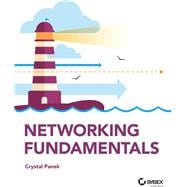A clear and concise resource on Windows networking, perfect for IT beginners
Did you know that nearly 85% of IT support roles require a good understanding of networking concepts? If you are looking to advance your IT career, you will need a foundational understanding of Windows networking. Network Fundamentals covers everything you need to know about network infrastructures, hardware, protocols, and services. You will learn everything you need to gain the highly in-demand Networking Fundamentals MTA Certification. This entry-level credential could be your first step into a rewarding, stable and lucrative IT career.
This new Sybex guide covers the basics of networking starting from the “ground level,” so no previous IT knowledge is required. Each chapter features approachable discussion of the latest networking technologies and concepts, closing with a quiz so you can test your knowledge before moving to the next section. Even if you are brand new to computers, Network Fundamentals will guide you to confidence and mastery.
- Understand wired and wireless networks in every detail
- Learn everything you need to attain the Networking Fundamentals MTA Certification
- Test your knowledge with end-of-chapter quiz questions
- Understand internet protocol (IP) and categorize IPv4 addresses
- Work with networking services and area networks
- Define network infrastructures and network security, including intranets, extranets, and VPNs
Beginning and established IT professionals looking to understand more about networking will gain the knowledge to create a network diagram and confidently explain basic networking concepts. Thanks to the features in this book, you will be able to apply your new networking skills in real world situations and feel confident when taking the certification test.