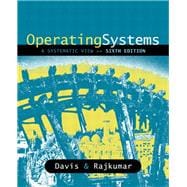Now in its sixth edition, this text continues to focus on using, rather than designing, computer operating systems and networks. Instead of concentrating on theory alone, the authors take a systematic view of the subject, showing readers why operating systems are needed and what, at the functional level, they do.
This text guides reader through Windows XP, Windows 2003, UNIX, Linux, Macintosh OS X, and Novell, as it incorporates the most current versions of these popular operating systems throughout.