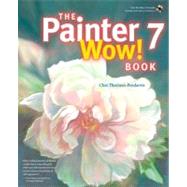
Cher Threinen-Pendarvis, award-winning designer, fine artist, and educator, has influenced thousands of digital artists in her many years of teaching and writing about electronic design tools. Her digital paintings and photography have been exhibited worldwide, and her work is featured in numerous books and periodicals. Cher teaches the use of digital tools in various workshops around the United States and in Europe, and is often a featured speaker at graphics conferences.
| Welcome | 2 | (4) | |||
|
6 | (14) | |||
|
20 | (24) | |||
|
30 | (2) | |||
|
32 | (4) | |||
|
36 | (2) | |||
|
38 | (2) | |||
|
40 | (4) | |||
|
44 | (86) | |||
|
58 | (6) | |||
|
64 | (1) | |||
|
65 | (1) | |||
|
66 | (2) | |||
|
68 | (2) | |||
|
70 | (4) | |||
|
74 | (4) | |||
|
78 | (4) | |||
|
82 | (2) | |||
|
84 | (2) | |||
|
86 | (2) | |||
|
88 | (2) | |||
|
90 | (2) | |||
|
92 | (2) | |||
|
94 | (2) | |||
|
96 | (2) | |||
|
98 | (3) | |||
|
101 | (4) | |||
|
105 | (2) | |||
|
107 | (3) | |||
|
110 | (5) | |||
|
115 | (3) | |||
|
118 | (12) | |||
|
130 | (34) | |||
|
143 | (3) | |||
|
146 | (2) | |||
|
148 | (3) | |||
|
151 | (2) | |||
|
153 | (2) | |||
|
155 | (2) | |||
|
157 | (2) | |||
|
159 | (5) | |||
|
164 | (36) | |||
|
177 | (3) | |||
|
180 | (2) | |||
|
182 | (3) | |||
|
185 | (2) | |||
|
187 | (2) | |||
|
189 | (11) | |||
|
200 | (36) | |||
|
206 | (1) | |||
|
207 | (1) | |||
|
208 | (1) | |||
|
209 | (1) | |||
|
210 | (2) | |||
|
212 | (2) | |||
|
214 | (1) | |||
|
215 | (1) | |||
|
216 | (1) | |||
|
217 | (1) | |||
|
218 | (2) | |||
|
220 | (3) | |||
|
223 | (1) | |||
|
224 | (3) | |||
|
227 | (9) | |||
|
236 | (34) | |||
|
244 | (1) | |||
|
245 | (1) | |||
|
246 | (2) | |||
|
248 | (2) | |||
|
250 | (1) | |||
|
251 | (2) | |||
|
253 | (1) | |||
|
254 | (2) | |||
|
256 | (2) | |||
|
258 | (2) | |||
|
260 | (10) | |||
|
270 | (24) | |||
|
276 | (1) | |||
|
277 | (1) | |||
|
278 | (1) | |||
|
279 | (1) | |||
|
280 | (2) | |||
|
282 | (2) | |||
|
284 | (2) | |||
|
286 | (3) | |||
|
289 | (5) | |||
|
294 | (18) | |||
|
296 | (2) | |||
|
298 | (2) | |||
|
300 | (3) | |||
|
303 | (9) | |||
|
312 | (28) | |||
|
321 | (3) | |||
|
324 | (1) | |||
|
325 | (2) | |||
|
327 | (2) | |||
|
329 | (11) | |||
|
340 | (20) | |||
|
343 | (2) | |||
|
345 | (2) | |||
|
347 | (2) | |||
|
349 | (3) | |||
|
352 | (1) | |||
|
353 | (7) | |||
|
360 | (30) | |||
|
368 | (2) | |||
|
370 | (2) | |||
|
372 | (2) | |||
|
374 | (4) | |||
|
378 | (12) | |||
| Appendixes | 390 | (6) | |||
| Index | 396 |
The New copy of this book will include any supplemental materials advertised. Please check the title of the book to determine if it should include any access cards, study guides, lab manuals, CDs, etc.
The Used, Rental and eBook copies of this book are not guaranteed to include any supplemental materials. Typically, only the book itself is included. This is true even if the title states it includes any access cards, study guides, lab manuals, CDs, etc.