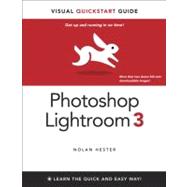
| Introduction | p. xi |
| Lightroom 3 Overview | p. 1 |
| Library Module | p. 3 |
| Develop Module | p. 6 |
| Slideshow Module | p. 8 |
| Print Module | p. 9 |
| Web Module | p. 10 |
| Controlling the Panels | p. 11 |
| Setting Your Work View | p. 13 |
| Putting it all Together | p. 16 |
| Importing Images | p. 17 |
| Check Import Settings | p. 18 |
| Importing Images | p. 19 |
| Putting it all Together | p. 34 |
| Using Catalogs | p. 35 |
| Exporting Catalogs | p. 37 |
| Importing Catalogs | p. 38 |
| Merging Catalogs | p. 41 |
| Switching Catalogs | p. 45 |
| Backing Up Catalogs | p. 46 |
| Putting it all Together | p. 48 |
| Navigating the Library | p. 49 |
| Using the Toolbar | p. 50 |
| Setting Library Source | p. 51 |
| Setting the Library View | p. 52 |
| Grid and Loupe View Options | p. 53 |
| Setting Thumbnail Size | p. 58 |
| Setting Sort View | p. 58 |
| Rearranging Photos | p. 59 |
| Moving Through Photos | p. 60 |
| Selecting Images | p. 62 |
| Rotating Images | p. 63 |
| Putting it all Together | p. 64 |
| Organizing and Reviewing Images | p. 65 |
| Dimming the Lights | p. 66 |
| Stacking Photos | p. 68 |
| Flagging Photos | p. 73 |
| Using Ratings and Labels | p. 77 |
| Using the Compare and Survey Views | p. 83 |
| Removing or Deleting Photos | p. 88 |
| Putting it all Together | p. 90 |
| Using Keywords | p. 91 |
| Creating Keywords | p. 92 |
| Using Keyword Sets | p. 100 |
| Editing Keywords | p. 103 |
| Putting it all Together | p. 106 |
| Finding Images | p. 107 |
| Using the Library Filter | p. 108 |
| Putting it all Together | p. 120 |
| Creating and Using Collections | p. 121 |
| Using Quick Collections | p. 123 |
| Using a Target Collection | p. 130 |
| Using Smart Collections | p. 134 |
| Putting it all Together | p. 136 |
| Developing Images | p. 137 |
| Making Quick Fixes | p. 138 |
| Working in the Develop Module | p. 143 |
| Creating Virtual Copies | p. 144 |
| Updating the Process Version | p. 145 |
| Using the Presets Panel | p. 148 |
| Using the History and Snapshots Panels | p. 150 |
| Making Basic Adjustments | p. 152 |
| Adjusting Tone Curves | p. 157 |
| Using the HSL and Color Panels | p. 162 |
| Creating Black-and-White Photos | p. 166 |
| Using the Detail Panel | p. 172 |
| Using the Lens Corrections Panel | p. 176 |
| Using the Effects Panel | p. 180 |
| Putting it all Together | p. 182 |
| Making Local Adjustments | p. 183 |
| Using the Crop Overlay Tool | p. 184 |
| Using the Spot Removal Tool | p. 187 |
| Using the Red Eye Correction Tool | p. 189 |
| Using the Graduated Filter | p. 190 |
| Using the Adjustment Brush | p. 193 |
| Putting it all Together | p. 196 |
| Creating Slideshows and Web Galleries | p. 197 |
| Selecting and Ordering Photos | p. 198 |
| Using the Slideshow Module | p. 199 |
| Choosing Slideshow Settings | p. 201 |
| Setting Slideshow Playback | p. 207 |
| Creating Web Galleries | p. 210 |
| Choosing Web Gallery Settings | p. 212 |
| Previewing and Uploading a Web Gallery | p. 214 |
| Putting it all Together | p. 216 |
| Making Prints | p. 217 |
| Setting Up to Print | p. 218 |
| Choosing a Basic Print Template | p. 220 |
| Customizing a Print Template | p. 222 |
| Saving a Custom Template | p. 226 |
| Choosing Print Settings | p. 227 |
| Printing Photos | p. 228 |
| Putting it all Together | p. 230 |
| Exporting Images | p. 231 |
| Basic Exporting | p. 232 |
| Export Setting Options | p. 235 |
| Creating Export Presets | p. 238 |
| Adding Export Plug-ins | p. 239 |
| Meshing Lightroom and Photoshop | p. 241 |
| Setting Up Publish Connections | p. 244 |
| Collecting Photos to Publish | p. 249 |
| Publishing a Collection | p. 253 |
| Putting it all Together | p. 256 |
| Index | p. 257 |
| Table of Contents provided by Ingram. All Rights Reserved. |
The New copy of this book will include any supplemental materials advertised. Please check the title of the book to determine if it should include any access cards, study guides, lab manuals, CDs, etc.
The Used, Rental and eBook copies of this book are not guaranteed to include any supplemental materials. Typically, only the book itself is included. This is true even if the title states it includes any access cards, study guides, lab manuals, CDs, etc.