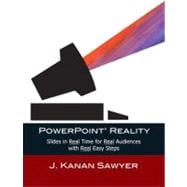
Note: Supplemental materials are not guaranteed with Rental or Used book purchases.
Purchase Benefits
What is included with this book?
Table of Contents:
¿
A Different Lens ...................................................................... .............. 3
In the Book/ Not in the Book/ Why this Book? ..................................................................... 3
Making it Easy ........................................................................................................................... 4
Critics, Opponents, Detractors — What’s Up with That? ................................................... 4
Audience ................................................................................................ 6
“To… Not From” ....................................................................................................................... 6
Template Construction ........................................................................................................... 7
Audience Feel ........................................................................................................................... 8
Let’s Take A Moment To Discuss Legality ........................................................................... 8
To Cite Or Not To Cite… Should Never Be A Question ...................................................... 9
Design Your Own Templates ............................................................................................... 11
Steps to Creating a Slide Template .................................................................................... 13
Manipulate Given Designs .................................................................................................. 19
Organization ....................................................................................... 24
Outlines .................................................................................................................................. 24
Speech to Visual Aid Link ...................................................................................................... 24
How Many Slides??? ................................................................................................................ 24
Common Visual Outlining Errors ....................................................................................... 26
Eek, Misleading Headings ..................................................................................................... 26
Eek, The First Slide Gives It Away ........................................................................................ 26
Eek, Neglecting the Need for a Theme ............................................................................... 27
Eek, Layout Is Random From Slide to Slide ....................................................................... 28
Eek, Visual Use Of Bullet Type Does Not Make Logical Sense ........................................ 28
Texting, Texting, Texting .................................................................................................... 29
Be Simple ............................................................................................................................... 30
Not Too Much Text .............................................................................................................. 30
Avoid Too Much Animation ................................................................................................ 31
WordArt… whew! .................................................................................................................. 32
Be Clear and Legible .............................................................................................................. 32
Have Strong Contrast ........................................................................................................... 32
Make It Visible ....................................................................................................................... 33
Serif and Sans Serif — and Other “Fonty” Decisions ....................................................... 34
No Orphaned Text ................................................................................................................ 35
Proofreading ......................................................................................................................... 36
Images, Pictures, Photos, and Art (Oh My!) .................................................................... 36
Finding Images ..................................................................................................................... 36
Internet .................................................................................................................................. 36
Sawyer 2
Microsoft PowerPoint .......................................................................................................... 37
CD Books .............................................................................................................................. 37
YOU!! ..................................................................................................................................... 38
High Quality ......................................................................................................................... 38
Pixels (300 X 300) .............................................................................................................. 39
Too Big and Too Small ....................................................................................................... 39
Clip Art is Evil ..................................................................................................................... 39
Graphing It Out .................................................................................................................. 40
Alterations .......................................................................................................................... 41
The “Format” Tab ............................................................................................................... 41
To Frame or Not to Frame ................................................................................................ 43
Drag From the Edges ........................................................................................................ 44
Placement ............................................................................................................................ 44
No Text/Limited Text ........................................................................................................ 44
Adding .............................................................................................. 48
The Bells and the Whistles ................................................................................................ 48
Animation and Transitions .............................................................................................. 48
Sound .................................................................................................................................. 48
Inserting a Video ............................................................................................................... 48
Auto Play ............................................................................................................................ 49
Unexpected Extras ............................................................................................................ 49
Tooooo Much Text ............................................................................................................ 49
File Size ................................................................................................................................ 49
Look What I Can Do! .......................................................................................................... 50
Presenting ......................................................................................... 51
Delivery ................................................................................................................................ 51
Interacting with Your Slides ............................................................................................. 51
Interacting with Your Audience ....................................................................................... 52
B & W ..................................................................................................................................... 52
Jumping Slides ..................................................................................................................... 52
Video Transfers .................................................................................................................. 53
Ooops’s ............................................................................................................................... 53
Screen Savers ...................................................................................................................... 53
Staying in Play ...................................................................................................................... 54
“Talking” PowerPoint ........................................................................................................... 55
A Final Word ....................................................................................... 56
It’s About Communication ................................................................................................ 56
Notes .................................................................................................. 57
The Learning Curve ............................................................................ 58
A Quick Test .......................................................................................................................... 58
The Answers .......................................................................................................................... 61
The New copy of this book will include any supplemental materials advertised. Please check the title of the book to determine if it should include any access cards, study guides, lab manuals, CDs, etc.
The Used, Rental and eBook copies of this book are not guaranteed to include any supplemental materials. Typically, only the book itself is included. This is true even if the title states it includes any access cards, study guides, lab manuals, CDs, etc.