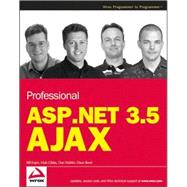
| Overview of AJAX | |
| Why AJAX Applications Are Needed | |
| Bringing Richness to Web Applications | |
| Who Benefits from AJAX? | |
| Technologies of AJAX | |
| AJAX Libraries | |
| Creating a Simple Web Page with AJAX | |
| The Power of AJAX | |
| Summary | |
| ASP.NET 3.5 and AJAX | |
| ASP.NET 3.5 Brings a Lot to the Table | |
| ASP.NET AJAX Applications | |
| ASP.NET AJAX's Server-Side Controls | |
| Using Multiple UpdatePanel Controls | |
| The Client-Side Page Request Lifecycle | |
| Canceling a Request | |
| Detecting Errors | |
| Working with Updates | |
| Summary | |
| JavaScript for the ASP.NET Developer | |
| Variable Types in JavaScript | |
| Language Anomalies | |
| Scoping Variables | |
| Using Prototypes | |
| Close on Closures | |
| Evaluating eval() | |
| Handling Exceptions | |
| Getting Parts of a String | |
| Better JavaScript | |
| Summary | |
| Understanding the ASP.NET AJAX Client Library | |
| The Browser Page Lifecycle | |
| Using the Type System | |
| Base Class Library | |
| Supporting IntelliSense | |
| Errors and Debugging | |
| The Browser Object | |
| The Sys Namespace | |
| Summary | |
| The ScriptManager | |
| The Ubiquitous ScriptManager | |
| ASP.NET Application Services | |
| Error Handling | |
| Customizing the Location of Scripts | |
| Script Combining | |
| Summary | |
| Controlling the Back Button | |
| The Document Fragment Indicator | |
| Sample Application | |
| Enabling Partial Updates | |
| Adding History Support | |
| State Encoding | |
| Managing History Client-Side | |
| Client-Side Updates | |
| Adding History Support | |
| Deep Linking | |
| Summary | |
| The ASP.NET AJAX Toolkit | |
| Downloading and Installing | |
| The ASP.NET AJAX Controls | |
| ASP.NET AJAX Control Toolkit Extenders | |
| ASP.NET AJAX Control Toolkit Server Controls | |
| Summary | |
| Services | |
| Authenticating Users | |
| Managing User Roles | |
| Summary | |
| ASP.NET AJAX Networking | |
| The XMLHttpRequest Object | |
| Making WebRequest Calls | |
| Managing Web Requests | |
| Passing Data | |
| Summary | |
| Working with Animations | |
| Working with the Animation Control | |
| Examples of Animation Actions | |
| Summary | |
| Building Custom Controls | |
| Building Client-Side ASP.NET AJAX Controls | |
| Building a Server-Side ASP.NET AJAX Control | |
| Summary | |
| Web Parts | |
| Introducing Web Parts | |
| Building a Web Parts Page without AJAX | |
| Understanding Postbacks with Web Parts | |
| Adding AJAX to the Web Parts Page | |
| Building a Custom Web Part with AJAX | |
| Summary | |
| Localization | |
| What Is Localization?Cultures and Regions | |
| Server-Side versus Client-Side Localization | |
| Client-Side Culture Details | |
| ASP.NET 3.5 Resource Files | |
| Looking at the Resource Editor | |
| Script Localization with Static Files | |
| Embedding JavaScript Files | |
| Summary | |
| State Management | |
| Understanding State in .NET | |
| Understanding Sessions | |
| Using the Application Object | |
| Using Cookies | |
| Using ViewState | |
| State Management and ASP.NET AJAX | |
| Summary | |
| Testing and Debugging ASP.NET AJAX Applications | |
| Debug and Release Scripts | |
| Using the Error Class | |
| Using the Sys | |
| Debug Class | |
| Enabling Internet Explorer for Debugging | |
| Viewing ASP.NET AJAX Request and Response Messages | |
| Summary | |
| Deploying ASP.NET AJAX Applications | |
| Installing the Bits | |
| ASP.NET AJAX | |
| Preparing for Web Farm Deployment | |
| Using a Different Platform | |
| Avoiding Common Configuration Pro<$$$> | |
| Table of Contents provided by Publisher. All Rights Reserved. |
The New copy of this book will include any supplemental materials advertised. Please check the title of the book to determine if it should include any access cards, study guides, lab manuals, CDs, etc.
The Used, Rental and eBook copies of this book are not guaranteed to include any supplemental materials. Typically, only the book itself is included. This is true even if the title states it includes any access cards, study guides, lab manuals, CDs, etc.