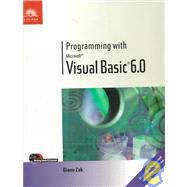| Preface | iii | ||||
| Read This Before you Begin | xv | ||||
| An Overview of Visual Basic | 1 | (1) | |||
|
1 | (14) | |||
|
1 | (1) | |||
|
2 | (3) | |||
|
2 | (1) | |||
|
2 | (1) | |||
|
3 | (1) | |||
|
3 | (1) | |||
|
4 | (1) | |||
|
5 | (1) | |||
|
5 | (2) | |||
|
7 | (3) | |||
|
10 | (1) | |||
|
11 | (4) | |||
| tutorial 1 AN INTRODUCTION TO VISUAL BASIC | 15 | (74) | |||
|
15 | (2) | |||
|
16 | (1) | |||
|
17 | (22) | |||
|
17 | (2) | |||
|
19 | (9) | |||
|
19 | (1) | |||
|
19 | (1) | |||
|
20 | (1) | |||
|
21 | (2) | |||
|
23 | (2) | |||
|
25 | (1) | |||
|
26 | (2) | |||
|
28 | (1) | |||
|
28 | (1) | |||
|
29 | (1) | |||
|
30 | (1) | |||
|
31 | (1) | |||
|
31 | (1) | |||
|
32 | (1) | |||
|
32 | (2) | |||
|
34 | (3) | |||
|
37 | (2) | |||
|
39 | (18) | |||
|
39 | (4) | |||
|
42 | (1) | |||
|
43 | (1) | |||
|
44 | (1) | |||
|
44 | (1) | |||
|
45 | (1) | |||
|
46 | (1) | |||
|
47 | (1) | |||
|
48 | (2) | |||
|
50 | (1) | |||
|
51 | (1) | |||
|
52 | (5) | |||
|
57 | (32) | |||
|
57 | (2) | |||
|
59 | (1) | |||
|
60 | (4) | |||
|
64 | (1) | |||
|
65 | (3) | |||
|
68 | (4) | |||
|
72 | (1) | |||
|
73 | (3) | |||
|
76 | (1) | |||
|
77 | (1) | |||
|
78 | (2) | |||
|
80 | (1) | |||
|
81 | (2) | |||
|
83 | (4) | |||
|
87 | (2) | |||
| tutorial 2 DESIGNING APPLICATIONS | 89 | (72) | |||
|
89 | (7) | |||
|
90 | (3) | |||
|
93 | (3) | |||
|
96 | (13) | |||
|
96 | (1) | |||
|
97 | (7) | |||
|
97 | (2) | |||
|
99 | (1) | |||
|
100 | (2) | |||
|
102 | (2) | |||
|
104 | (1) | |||
|
105 | (2) | |||
|
107 | (2) | |||
|
109 | (20) | |||
|
109 | (6) | |||
|
111 | (1) | |||
|
111 | (1) | |||
|
112 | (1) | |||
|
113 | (1) | |||
|
114 | (1) | |||
|
115 | (1) | |||
|
115 | (3) | |||
|
118 | (1) | |||
|
119 | (1) | |||
|
120 | (4) | |||
|
124 | (1) | |||
|
125 | (2) | |||
|
127 | (2) | |||
|
129 | (32) | |||
|
129 | (2) | |||
|
131 | (4) | |||
|
131 | (2) | |||
|
133 | (1) | |||
|
134 | (1) | |||
|
134 | (1) | |||
|
135 | (3) | |||
|
138 | (1) | |||
|
139 | (4) | |||
|
143 | (1) | |||
|
144 | (2) | |||
|
146 | (2) | |||
|
148 | (1) | |||
|
149 | (1) | |||
|
149 | (1) | |||
|
150 | (1) | |||
|
151 | (8) | |||
|
159 | (2) | |||
| tutorial 3 USING VARIABLES AND CONSTANTS | 161 | (76) | |||
|
161 | (3) | |||
|
162 | (2) | |||
|
164 | (26) | |||
|
164 | (4) | |||
|
164 | (3) | |||
|
167 | (1) | |||
|
168 | (1) | |||
|
169 | (1) | |||
|
170 | (1) | |||
|
171 | (2) | |||
|
173 | (3) | |||
|
176 | (3) | |||
|
179 | (3) | |||
|
180 | (2) | |||
|
182 | (1) | |||
|
183 | (3) | |||
|
186 | (1) | |||
|
186 | (2) | |||
|
188 | (2) | |||
|
190 | (24) | |||
|
190 | (2) | |||
|
192 | (6) | |||
|
198 | (3) | |||
|
201 | (3) | |||
|
204 | (1) | |||
|
204 | (3) | |||
|
207 | (1) | |||
|
208 | (1) | |||
|
208 | (2) | |||
|
210 | (4) | |||
|
214 | (23) | |||
|
214 | (1) | |||
|
215 | (1) | |||
|
215 | (1) | |||
|
216 | (2) | |||
|
218 | (3) | |||
|
219 | (2) | |||
|
221 | (4) | |||
|
223 | (1) | |||
|
223 | (1) | |||
|
224 | (1) | |||
|
225 | (1) | |||
|
226 | (2) | |||
|
228 | (6) | |||
|
234 | (3) | |||
| tutorial 4 THE SELECTION STRUCTURE | 237 | (100) | |||
|
237 | (4) | |||
|
238 | (3) | |||
|
241 | (39) | |||
|
241 | (1) | |||
|
242 | (1) | |||
|
243 | (2) | |||
|
245 | (2) | |||
|
245 | (2) | |||
|
247 | (1) | |||
|
248 | (2) | |||
|
250 | (3) | |||
|
252 | (1) | |||
|
253 | (2) | |||
|
255 | (1) | |||
|
256 | (1) | |||
|
257 | (2) | |||
|
259 | (2) | |||
|
261 | (1) | |||
|
262 | (3) | |||
|
265 | (1) | |||
|
266 | (4) | |||
|
266 | (3) | |||
|
269 | (1) | |||
|
270 | (1) | |||
|
271 | (4) | |||
|
275 | (5) | |||
|
280 | (27) | |||
|
280 | (2) | |||
|
282 | (1) | |||
|
282 | (5) | |||
|
283 | (4) | |||
|
287 | (2) | |||
|
289 | (3) | |||
|
290 | (2) | |||
|
292 | (2) | |||
|
294 | (2) | |||
|
296 | (2) | |||
|
298 | (1) | |||
|
299 | (3) | |||
|
300 | (2) | |||
|
302 | (1) | |||
|
303 | (2) | |||
|
305 | (2) | |||
|
307 | (30) | |||
|
307 | (1) | |||
|
308 | (13) | |||
|
312 | (1) | |||
|
313 | (6) | |||
|
319 | (1) | |||
|
320 | (1) | |||
|
321 | (1) | |||
|
321 | (2) | |||
|
323 | (1) | |||
|
324 | (1) | |||
|
325 | (9) | |||
|
334 | (3) | |||
| tutorial 5 THE REPETITION STRUCTURE | 337 | (76) | |||
|
337 | (2) | |||
|
338 | (1) | |||
|
339 | (32) | |||
|
339 | (1) | |||
|
340 | (4) | |||
|
342 | (1) | |||
|
343 | (1) | |||
|
344 | (10) | |||
|
346 | (2) | |||
|
348 | (1) | |||
|
349 | (3) | |||
|
352 | (2) | |||
|
354 | (8) | |||
|
362 | (1) | |||
|
363 | (3) | |||
|
366 | (5) | |||
|
371 | (20) | |||
|
371 | (3) | |||
|
374 | (3) | |||
|
377 | (2) | |||
|
379 | (1) | |||
|
380 | (2) | |||
|
382 | (2) | |||
|
384 | (1) | |||
|
385 | (1) | |||
|
386 | (2) | |||
|
388 | (3) | |||
|
391 | (22) | |||
|
391 | (4) | |||
|
395 | (4) | |||
|
399 | (1) | |||
|
399 | (2) | |||
|
401 | (3) | |||
|
404 | (1) | |||
|
404 | (1) | |||
|
405 | (5) | |||
|
410 | (3) | |||
| tutorial 6 SEQUENTIAL ACCESS FILES, MENUS, AND REPORTS | 413 | (104) | |||
|
413 | (4) | |||
|
414 | (3) | |||
|
417 | (49) | |||
|
417 | (1) | |||
|
418 | (5) | |||
|
420 | (2) | |||
|
422 | (1) | |||
|
422 | (1) | |||
|
423 | (2) | |||
|
425 | (1) | |||
|
426 | (1) | |||
|
426 | (3) | |||
|
429 | (1) | |||
|
430 | (1) | |||
|
431 | (4) | |||
|
434 | (1) | |||
|
435 | (1) | |||
|
435 | (3) | |||
|
438 | (11) | |||
|
441 | (4) | |||
|
445 | (4) | |||
|
449 | (3) | |||
|
450 | (2) | |||
|
452 | (1) | |||
|
453 | (4) | |||
|
457 | (9) | |||
|
466 | (25) | |||
|
466 | (1) | |||
|
467 | (1) | |||
|
467 | (1) | |||
|
468 | (6) | |||
|
473 | (1) | |||
|
474 | (2) | |||
|
476 | (1) | |||
|
477 | (1) | |||
|
477 | (1) | |||
|
478 | (1) | |||
|
478 | (2) | |||
|
480 | (1) | |||
|
481 | (1) | |||
|
481 | (1) | |||
|
482 | (2) | |||
|
484 | (3) | |||
|
487 | (4) | |||
|
491 | (26) | |||
|
491 | (1) | |||
|
491 | (3) | |||
|
494 | (2) | |||
|
496 | (1) | |||
|
497 | (4) | |||
|
501 | (4) | |||
|
505 | (1) | |||
|
505 | (2) | |||
|
507 | (7) | |||
|
514 | (3) | |||
| tutorial 7 DIALOG BOXES AND ERROR TRAPPING | 517 | (60) | |||
|
517 | (3) | |||
|
518 | (2) | |||
|
520 | (19) | |||
|
520 | (2) | |||
|
522 | (4) | |||
|
524 | (2) | |||
|
526 | (1) | |||
|
526 | (2) | |||
|
528 | (1) | |||
|
529 | (2) | |||
|
531 | (2) | |||
|
533 | (2) | |||
|
535 | (1) | |||
|
536 | (1) | |||
|
537 | (2) | |||
|
539 | (18) | |||
|
539 | (1) | |||
|
540 | (1) | |||
|
541 | (4) | |||
|
543 | (2) | |||
|
545 | (3) | |||
|
546 | (2) | |||
|
548 | (4) | |||
|
552 | (1) | |||
|
553 | (2) | |||
|
555 | (2) | |||
|
557 | (20) | |||
|
557 | (2) | |||
|
559 | (1) | |||
|
560 | (3) | |||
|
562 | (1) | |||
|
563 | (4) | |||
|
567 | (1) | |||
|
567 | (1) | |||
|
568 | (4) | |||
|
572 | (5) | |||
| tutorial 8 RANDOM ACCESS FILES | 577 | (68) | |||
|
577 | (3) | |||
|
578 | (2) | |||
|
580 | (24) | |||
|
580 | (1) | |||
|
581 | (3) | |||
|
584 | (3) | |||
|
586 | (1) | |||
|
587 | (1) | |||
|
587 | (1) | |||
|
588 | (1) | |||
|
588 | (4) | |||
|
589 | (3) | |||
|
592 | (2) | |||
|
594 | (2) | |||
|
594 | (2) | |||
|
596 | (2) | |||
|
598 | (3) | |||
|
601 | (3) | |||
|
604 | (23) | |||
|
604 | (4) | |||
|
608 | (1) | |||
|
609 | (1) | |||
|
610 | (1) | |||
|
611 | (1) | |||
|
612 | (4) | |||
|
616 | (4) | |||
|
620 | (1) | |||
|
621 | (2) | |||
|
623 | (4) | |||
|
627 | (18) | |||
|
627 | (3) | |||
|
628 | (2) | |||
|
630 | (4) | |||
|
633 | (1) | |||
|
634 | (1) | |||
|
635 | (1) | |||
|
636 | (1) | |||
|
637 | (1) | |||
|
638 | (4) | |||
|
642 | (3) | |||
| tutorial 9 DATABASE ACCESS | 645 | (72) | |||
|
645 | (3) | |||
|
646 | (2) | |||
|
648 | (24) | |||
|
648 | (1) | |||
|
649 | (3) | |||
|
652 | (6) | |||
|
658 | (1) | |||
|
659 | (2) | |||
|
661 | (5) | |||
|
666 | (1) | |||
|
666 | (2) | |||
|
668 | (4) | |||
|
672 | (17) | |||
|
672 | (1) | |||
|
672 | (1) | |||
|
673 | (5) | |||
|
678 | (1) | |||
|
679 | (4) | |||
|
683 | (1) | |||
|
683 | (2) | |||
|
685 | (4) | |||
|
689 | (28) | |||
|
689 | (1) | |||
|
689 | (2) | |||
|
691 | (1) | |||
|
691 | (3) | |||
|
694 | (3) | |||
|
697 | (1) | |||
|
698 | (2) | |||
|
700 | (2) | |||
|
702 | (1) | |||
|
703 | (2) | |||
|
705 | (8) | |||
|
713 | (4) | |||
| tutorial 10 VARIABLE ARRAYS | 717 | (84) | |||
|
717 | (3) | |||
|
718 | (2) | |||
|
720 | (36) | |||
|
720 | (2) | |||
|
721 | (1) | |||
|
722 | (1) | |||
|
723 | (1) | |||
|
724 | (1) | |||
|
724 | (6) | |||
|
725 | (1) | |||
|
725 | (3) | |||
|
728 | (2) | |||
|
730 | (8) | |||
|
732 | (1) | |||
|
733 | (2) | |||
|
735 | (3) | |||
|
738 | (6) | |||
|
744 | (1) | |||
|
744 | (6) | |||
|
750 | (6) | |||
|
756 | (27) | |||
|
756 | (2) | |||
|
758 | (10) | |||
|
761 | (7) | |||
|
768 | (5) | |||
|
770 | (2) | |||
|
772 | (1) | |||
|
773 | (1) | |||
|
773 | (3) | |||
|
776 | (7) | |||
|
783 | (18) | |||
|
783 | (4) | |||
|
787 | (4) | |||
|
791 | (1) | |||
|
792 | (1) | |||
|
793 | (1) | |||
|
793 | (1) | |||
|
794 | (7) | |||
| appendix a Creating a Web Page With Visual Basic | 801 | (9) | |||
| appendix b Visual Basic's DragAndDrop Feature | 810 | (5) | |||
| appendix c Using the Clipboard, DDE, and Ole | 815 | (23) | |||
| appendix d Creating Your Own Activex Control | 838 | (5) | |||
| index | 843 |