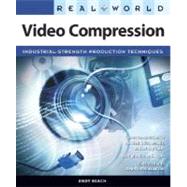
What is included with this book?
| Preface | p. xi |
| Understanding Video and Audio | p. 1 |
| Elements of Video | p. 2 |
| Frames and Fields | p. 3 |
| Benefits of Interlacing | p. 4 |
| Problems Caused by Interlacing | p. 4 |
| Progressive Scan Video | p. 6 |
| Resolutions | p. 7 |
| Aspect Ratio | p. 9 |
| Analog vs. Digital | p. 12 |
| How Compression Works | p. 13 |
| Lossless and Lossy Compression | p. 15 |
| Spatial (DCT) and Wavelet Compression | p. 16 |
| Quantization | p. 17 |
| Interframe and Intraframe Compression | p. 18 |
| Audio Compression | p. 19 |
| Evaluating Video for Compression | p. 20 |
| How Was the Video Shot? | p. 21 |
| How Was It Edited? | p. 21 |
| Who Is the Intended Audience? | p. 22 |
| Conclusion | p. 23 |
| The Language of Compression | p. 25 |
| Players | p. 26 |
| QuickTime Player | p. 27 |
| Windows Media Player | p. 31 |
| Adobe Flash Player | p. 32 |
| RealPlayer | p. 34 |
| Other Video Players | p. 36 |
| Wrappers | p. 38 |
| Codecs | p. 39 |
| Descriptions of the Commonly Used Codecs | p. 40 |
| A Time and a Place for Everything | p. 43 |
| Delivery Codecs | p. 44 |
| Authoring Codecs | p. 45 |
| Legacy Codecs | p. 45 |
| Compression Parameters | p. 47 |
| Data Rates | p. 48 |
| VBR and CBR | p. 48 |
| Frame Rates | p. 49 |
| Frame Types | p. 49 |
| Aspect Ratios | p. 51 |
| Square and Nonsquare Pixels | p. 53 |
| Resolution | p. 53 |
| Online Delivery: Streaming vs. Download | p. 54 |
| Conclusion | p. 56 |
| Best Practices | p. 57 |
| What Are Your Compression Needs? | p. 58 |
| Long-Form or Short-Form Content? | p. 58 |
| What Is Your Final Delivery Target? | p. 58 |
| How Is Your Content Delivered to You? | p. 58 |
| How Much Content Are You Compressing? | p. 59 |
| Is Compression All You're Doing? | p. 60 |
| Quality or Timeliness? | p. 60 |
| Are You a Content Owner or a Cog? | p. 60 |
| How Knowledgeable Is Your Client? | p. 60 |
| Equipment and Workflows for Different Scenarios | p. 61 |
| Encoding as an Editor | p. 61 |
| Encoding as a Compressionist | p. 64 |
| Automating the Encoding Process | p. 65 |
| Enterprise Systems: The Big Leagues | p. 66 |
| Essential Encoding Equipment | p. 67 |
| Hardware | p. 67 |
| Software | p. 70 |
| Productivity Tips | p. 75 |
| Minimizing Quality Loss Without Overdoing It | p. 75 |
| Stay Organized | p. 76 |
| File-Naming Conventions | p. 77 |
| Experimenting Can Be a Good Thing | p. 78 |
| Make Your Own Recipe Book | p. 79 |
| Mezzanine, or In-Between, Files | p. 79 |
| Archiving and Transcoding | p. 80 |
| Conclusion | p. 80 |
| Preprocessing | p. 81 |
| Deinterlacing Video | p. 82 |
| Blend | p. 83 |
| Weave | p. 83 |
| Area-based | p. 83 |
| Motion Blur | p. 83 |
| Discard | p. 83 |
| Bob | p. 84 |
| Progressive Scan | p. 84 |
| Motion Compensation | p. 84 |
| Telecine and Inverse Telecine | p. 85 |
| Cropping | p. 86 |
| Scaling | p. 87 |
| Image Aspect Ratio Correction | p. 89 |
| Pixel Aspect Ratio Correction | p. 89 |
| Noise Reduction | p. 90 |
| Luma Adjustments | p. 92 |
| Gamma Correction | p. 93 |
| Brightness and Contrast | p. 94 |
| Chroma Adjustment | p. 94 |
| Saturation | p. 94 |
| Hue | p. 94 |
| Audio Preprocessing | p. 95 |
| Adjusting Volume | p. 95 |
| Noise Reduction | p. 96 |
| Conclusion | p. 96 |
| Interview with a Compressionist: John Howell | p. 97 |
| Compression Tools | p. 101 |
| Adobe Media Encoder | p. 102 |
| What Does It Look Like? | p. 103 |
| How Does It Work? | p. 105 |
| What Makes It Special? | p. 108 |
| What Should You Watch Out For? | p. 108 |
| What Should You Remember? | p. 108 |
| QuickTime Pro | p. 109 |
| What Does It Look Like? | p. 110 |
| How Does It Work? | p. 112 |
| What Makes It Special? | p. 117 |
| What Should You Watch Out For? | p. 117 |
| What Should You Remember? | p. 118 |
| Compressor | p. 119 |
| What Does It Look Like? | p. 120 |
| How Does It Work? | p. 121 |
| What Makes It Special? | p. 125 |
| What Should You Watch Out For? | p. 126 |
| What Should You Remember? | p. 126 |
| Microsoft Expression Encoder | p. 127 |
| What Does It Look Like? | p. 128 |
| How Does It Work? | p. 129 |
| What Makes It Special? | p. 133 |
| What Should You Watch Out For? | p. 133 |
| What Should You Remember? | p. 133 |
| Squeeze Compression Suite | p. 133 |
| What Does It Look Like? | p. 136 |
| How Does It Work? | p. 137 |
| What Makes It Special? | p. 142 |
| What Should You Watch Out For? | p. 143 |
| What Should You Remember? | p. 143 |
| Episode Pro | p. 144 |
| What Does It Look Like? | p. 144 |
| How Does It Work? | p. 146 |
| What Makes It Special? | p. 149 |
| What Should You Watch Out For? | p. 150 |
| What Should You Remember? | p. 150 |
| Higher- and Lower-End Options | p. 150 |
| Less-Expensive Solutions | p. 151 |
| A Note About Enterprise Solutions | p. 153 |
| Conclusion | p. 155 |
| Interview with a Compressionist: Nico Puertollano157 | |
| Compressing for DVDs | p. 161 |
| What's a DVD? | p. 162 |
| Producing SD DVDs | p. 162 |
| SD Media | p. 162 |
| SD Codecs | p. 165 |
| What the Heck Is a VOB? | p. 166 |
| What's a Blu-Ray Disc? | p. 167 |
| Producing Blu-ray Discs | p. 169 |
| Blu-ray Overview | p. 171 |
| Recording Blu-ray Discs | p. 172 |
| DVD Workflows | p. 173 |
| That Whole Bit Budget Thing | p. 175 |
| Recipes for Producing SD DVDs | p. 178 |
| Compression and DVD Studio Pro Markers | p. 178 |
| Rendering a DVD-Compatible File in Compressor | p. 180 |
| Creating an SD DVD in DVD Studio Pro | p. 186 |
| Recipes for Producing Blu-ray Discs | p. 191 |
| Working in Premiere Pro | p. 192 |
| Managing the Handoff | p. 192 |
| Producing an MPEG-2 Blu-ray-Compatible File in Adobe Media Encoder | p. 193 |
| Producing an H.264 Blu-ray-Compatible File in the Adobe Media Encoder | p. 196 |
| Creating a Blu-ray DVD in Encore | p. 198 |
| Conclusion | p. 201 |
| Interview with a Compressionist: Ben Waggoner | p. 203 |
| Compressing for the Web | p. 209 |
| The Early Days of Web Video | p. 210 |
| Modern Web Video | p. 211 |
| The Rise of Short-Form Video | p. 211 |
| More Broadband Penetration | p. 212 |
| Better Tools | p. 213 |
| Audience and Creator Are the Same Thing | p. 214 |
| Everybody Is a Star | p. 215 |
| Citizen Journalism | p. 215 |
| Traditional Media Catches On | p. 216 |
| Modern Web Tools and Formats | p. 217 |
| Recipes for Compressing Video for the Web | p. 218 |
| Encoding for YouTube from Episode Pro | p. 219 |
| Streaming Windows Media from Compressor | p. 226 |
| Progressive Download Flash Video | p. 235 |
| Conclusion | p. 237 |
| Interview with a Compressionist: Jim Rohner | p. 239 |
| Compressing for Mobile | p. 243 |
| How Little Video Became Big | p. 244 |
| Live Streaming to Mobile Devices | p. 245 |
| Download and (Maybe) Sync | p. 246 |
| Mobile Devices and Their Formats of Choice | p. 249 |
| Cell Phones | p. 249 |
| Smart Phones and Pocket PCs | p. 252 |
| Apple iPhone | p. 253 |
| Media Players | p. 254 |
| Recipes for Compressing Video for Mobile | p. 259 |
| 3GP Files for Those Non-Smart Phones | p. 259 |
| Adding Chapter Markers to a Video Podcast | p. 268 |
| Conclusion | p. 274 |
| Interview with a Compressionist: Ryanne Hodson | p. 275 |
| Compressing for Set-Top Boxes | p. 279 |
| More Than Just Cable | p. 280 |
| Digital TV | p. 280 |
| IPTV | p. 282 |
| IP-Based STBs | p. 284 |
| Apple TV | p. 284 |
| Xbox 360 | p. 286 |
| Vudu | p. 288 |
| Recipes for Compressing Video for STBs | p. 289 |
| Ripping a DVD with HandBrake | p. 290 |
| Standard-Definition Video for Xbox | p. 296 |
| Conclusion | p. 299 |
| Interview with a Compressionist: Andy Beach | p. 301 |
| Index | p. 305 |
| Table of Contents provided by Publisher. All Rights Reserved. |
The New copy of this book will include any supplemental materials advertised. Please check the title of the book to determine if it should include any access cards, study guides, lab manuals, CDs, etc.
The Used, Rental and eBook copies of this book are not guaranteed to include any supplemental materials. Typically, only the book itself is included. This is true even if the title states it includes any access cards, study guides, lab manuals, CDs, etc.