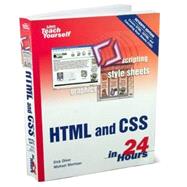
| Introduction | 1 | (1) | |||
|
1 | (1) | |||
|
2 | (1) | |||
|
3 | (2) | |||
|
5 | (1) | |||
|
6 | (1) | |||
|
6 | (1) | |||
|
6 | (3) | |||
|
|||||
|
9 | (18) | |||
|
11 | (1) | |||
|
12 | (4) | |||
|
16 | (2) | |||
|
18 | (4) | |||
|
22 | (5) | |||
|
27 | (20) | |||
|
28 | (2) | |||
|
30 | (3) | |||
|
33 | (3) | |||
|
36 | (3) | |||
|
39 | (1) | |||
|
40 | (7) | |||
|
47 | (18) | |||
|
47 | (3) | |||
|
50 | (3) | |||
|
53 | (2) | |||
|
55 | (1) | |||
|
56 | (2) | |||
|
58 | (7) | |||
|
65 | (24) | |||
|
66 | (1) | |||
|
67 | (12) | |||
|
79 | (1) | |||
|
80 | (2) | |||
|
82 | (7) | |||
|
|||||
|
89 | (28) | |||
|
90 | (1) | |||
|
91 | (3) | |||
|
94 | (2) | |||
|
96 | (5) | |||
|
101 | (5) | |||
|
106 | (4) | |||
|
110 | (7) | |||
|
117 | (18) | |||
|
117 | (4) | |||
|
121 | (2) | |||
|
123 | (5) | |||
|
128 | (7) | |||
|
135 | (24) | |||
|
136 | (1) | |||
|
137 | (1) | |||
|
138 | (4) | |||
|
142 | (5) | |||
|
147 | (2) | |||
|
149 | (1) | |||
|
150 | (1) | |||
|
151 | (3) | |||
|
154 | (5) | |||
|
159 | (16) | |||
|
159 | (3) | |||
|
162 | (1) | |||
|
163 | (3) | |||
|
166 | (4) | |||
|
170 | (5) | |||
|
175 | (16) | |||
|
175 | (3) | |||
|
178 | (1) | |||
|
179 | (3) | |||
|
182 | (2) | |||
|
184 | (7) | |||
|
191 | (18) | |||
|
191 | (6) | |||
|
197 | (2) | |||
|
199 | (10) | |||
|
|||||
|
209 | (18) | |||
|
209 | (4) | |||
|
213 | (1) | |||
|
213 | (2) | |||
|
215 | (2) | |||
|
217 | (10) | |||
|
227 | (20) | |||
|
228 | (1) | |||
|
229 | (5) | |||
|
234 | (5) | |||
|
239 | (3) | |||
|
242 | (1) | |||
|
243 | (4) | |||
|
247 | (16) | |||
|
247 | (3) | |||
|
250 | (1) | |||
|
251 | (2) | |||
|
253 | (2) | |||
|
255 | (8) | |||
|
263 | (22) | |||
|
263 | (5) | |||
|
268 | (3) | |||
|
271 | (2) | |||
|
273 | (1) | |||
|
274 | (2) | |||
|
276 | (1) | |||
|
277 | (8) | |||
|
285 | (12) | |||
|
285 | (3) | |||
|
288 | (2) | |||
|
290 | (3) | |||
|
293 | (4) | |||
|
297 | (20) | |||
|
297 | (2) | |||
|
299 | (3) | |||
|
302 | (2) | |||
|
304 | (2) | |||
|
306 | (11) | |||
|
|||||
|
317 | (26) | |||
|
317 | (3) | |||
|
320 | (4) | |||
|
324 | (1) | |||
|
325 | (4) | |||
|
329 | (2) | |||
|
331 | (3) | |||
|
334 | (4) | |||
|
338 | (5) | |||
|
343 | (22) | |||
|
343 | (1) | |||
|
344 | (4) | |||
|
348 | (1) | |||
|
348 | (1) | |||
|
349 | (1) | |||
|
350 | (3) | |||
|
353 | (2) | |||
|
355 | (10) | |||
|
365 | (20) | |||
|
367 | (1) | |||
|
367 | (3) | |||
|
370 | (4) | |||
|
374 | (3) | |||
|
377 | (8) | |||
|
385 | (18) | |||
|
386 | (2) | |||
|
388 | (1) | |||
|
389 | (3) | |||
|
392 | (2) | |||
|
394 | (2) | |||
|
396 | (7) | |||
|
403 | (20) | |||
|
403 | (3) | |||
|
406 | (2) | |||
|
408 | (2) | |||
|
410 | (5) | |||
|
415 | (1) | |||
|
416 | (7) | |||
|
|||||
|
423 | (16) | |||
|
424 | (2) | |||
|
426 | (2) | |||
|
428 | (4) | |||
|
432 | (7) | |||
|
439 | (20) | |||
|
439 | (2) | |||
|
441 | (2) | |||
|
443 | (7) | |||
|
450 | (2) | |||
|
452 | (7) | |||
|
459 | (20) | |||
|
459 | (1) | |||
|
460 | (1) | |||
|
461 | (1) | |||
|
462 | (1) | |||
|
463 | (2) | |||
|
465 | (14) | |||
|
|||||
|
479 | (8) | |||
|
479 | (8) | |||
|
487 | (6) | |||
|
487 | (1) | |||
|
488 | (1) | |||
|
488 | (1) | |||
|
489 | (1) | |||
|
490 | (1) | |||
|
491 | (1) | |||
|
491 | (1) | |||
|
492 | (1) | |||
|
492 | (1) | |||
|
492 | (1) | |||
|
493 | (50) | |||
|
494 | (3) | |||
|
497 | (5) | |||
|
502 | (1) | |||
|
503 | (2) | |||
|
505 | (1) | |||
|
506 | (6) | |||
|
512 | (2) | |||
|
514 | (3) | |||
|
517 | (1) | |||
|
517 | (5) | |||
|
522 | (1) | |||
|
522 | (1) | |||
|
523 | (2) | |||
|
525 | (2) | |||
|
527 | (1) | |||
|
528 | (3) | |||
|
531 | (1) | |||
|
532 | (1) | |||
|
533 | (2) | |||
|
535 | (1) | |||
|
536 | (1) | |||
|
537 | (1) | |||
|
537 | (1) | |||
|
538 | (1) | |||
|
539 | (1) | |||
|
539 | (4) | |||
| Index | 543 |
The New copy of this book will include any supplemental materials advertised. Please check the title of the book to determine if it should include any access cards, study guides, lab manuals, CDs, etc.
The Used, Rental and eBook copies of this book are not guaranteed to include any supplemental materials. Typically, only the book itself is included. This is true even if the title states it includes any access cards, study guides, lab manuals, CDs, etc.