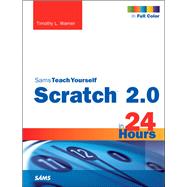In just 24 sessions of one hour or less, learn how to make your own animations, games, simulations, and interactive stories with MIT Media Lab’s amazingly easy Scratch 2.0! Using this book’s straightforward, step-by-step approach, you’ll walk through everything from joining the global Scratch community to adding audio/video and sensing the outside environment. You’ll learn to write reliable, efficient code and take advantage of millions of Scratch programs shared online. Every hands-on lesson builds upon what you’ve already learned, fully preparing you to create inspired projects of your own!
Step-by-step instructions carefully walk you through the most common Scratch 2.0 programming tasks.
Quizzes at the end of each chapter help you test your knowledge.
Challenges give you the opportunity to extend upon what you’ve learned in each chapter and flex your new-found programming skills.
Notes present interesting information related to the discussion.
Tips offer advice or show you easier ways to perform tasks.
Cautions alert you to possible problems and give you advice on how to avoid them.
Learn how to…
- Create your first project
- Master basic features including the Stage, Backdrops, Sprites, and Costumes
- Make things happen with Motion blocks
- Add sophisticated logic without complicated coding
- Use audio and video you capture with a webcam or microphone
- Include your own drawings in your projects
- Sense what your game’s players are doing and interact with them
- Write programs that respond to outside changes such as temperature and touch
- Test your projects to find and fix problems
- Document and publish projects so others can help you improve them
- “Remix” projects with online Scratch code and content
- Create games with multiple game screens and button controls
- Master skills you can use with even the most powerful programming languages
- Brand new to programming: Welcome! You don’t need any prior experience with programming in order to gain value from this book.
- Considering a career change: Perhaps you are a K-12, junior college, or university student who has perhaps a bit of past programming experience, and you are pondering a full-time career as a software developer. Learning Scratch serves as an excellent diagnostic to gauge your aptitude and interest in the subject matter.
- Just tinkering: Maybe you are a technology buff who always wondered what work went into developing a software project. You have no real career aspirations in programming--you just enjoy tinkering and having fun.