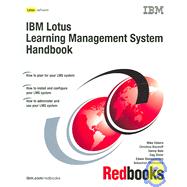| Notices | xiii | ||||
| Trademarks | xiv | ||||
| Preface | xv | ||||
| The team that wrote this redbook | xv | ||||
| Authors | xv | ||||
| Co-authors | xvi | ||||
| Acknowledgements | xvii | ||||
| Become a published author | xix | ||||
| Comments welcome | xix | ||||
|
1 | (38) | |||
|
3 | (6) | |||
|
4 | (1) | |||
|
4 | (1) | |||
|
5 | (1) | |||
|
5 | (1) | |||
|
5 | (1) | |||
|
6 | (1) | |||
|
6 | (1) | |||
|
6 | (1) | |||
|
7 | (2) | |||
|
9 | (16) | |||
|
10 | (11) | |||
|
14 | (1) | |||
|
15 | (6) | |||
|
21 | (4) | |||
|
21 | (1) | |||
|
22 | (1) | |||
|
23 | (1) | |||
|
23 | (2) | |||
|
25 | (14) | |||
|
26 | (1) | |||
|
26 | (1) | |||
|
27 | (4) | |||
|
28 | (1) | |||
|
29 | (1) | |||
|
30 | (1) | |||
|
31 | (1) | |||
|
31 | (6) | |||
|
32 | (1) | |||
|
33 | (1) | |||
|
33 | (1) | |||
|
34 | (1) | |||
|
35 | (2) | |||
|
37 | (2) | |||
|
39 | (136) | |||
|
41 | (40) | |||
|
42 | (1) | |||
|
42 | (1) | |||
|
42 | (1) | |||
|
42 | (1) | |||
|
42 | (1) | |||
|
42 | (1) | |||
|
42 | (1) | |||
|
43 | (1) | |||
|
43 | (1) | |||
|
43 | (1) | |||
|
43 | (1) | |||
|
43 | (3) | |||
|
44 | (2) | |||
|
46 | (9) | |||
|
46 | (3) | |||
|
49 | (6) | |||
|
55 | (4) | |||
|
56 | (3) | |||
|
59 | (2) | |||
|
59 | (1) | |||
|
60 | (1) | |||
|
61 | (7) | |||
|
61 | (3) | |||
|
64 | (1) | |||
|
65 | (3) | |||
|
68 | (13) | |||
|
68 | (1) | |||
|
69 | (6) | |||
|
75 | (6) | |||
|
81 | (24) | |||
|
82 | (1) | |||
|
82 | (8) | |||
|
82 | (1) | |||
|
83 | (5) | |||
|
88 | (1) | |||
|
89 | (1) | |||
|
90 | (2) | |||
|
92 | (6) | |||
|
92 | (1) | |||
|
93 | (1) | |||
|
94 | (3) | |||
|
97 | (1) | |||
|
98 | (4) | |||
|
98 | (1) | |||
|
98 | (2) | |||
|
100 | (2) | |||
|
102 | (1) | |||
|
102 | (3) | |||
|
105 | (20) | |||
|
106 | (2) | |||
|
106 | (1) | |||
|
107 | (1) | |||
|
108 | (2) | |||
|
108 | (1) | |||
|
109 | (1) | |||
|
110 | (1) | |||
|
110 | (1) | |||
|
111 | (4) | |||
|
111 | (2) | |||
|
113 | (1) | |||
|
113 | (1) | |||
|
114 | (1) | |||
|
115 | (5) | |||
|
115 | (1) | |||
|
115 | (1) | |||
|
116 | (1) | |||
|
117 | (2) | |||
|
119 | (1) | |||
|
120 | (5) | |||
|
120 | (1) | |||
|
121 | (1) | |||
|
121 | (1) | |||
|
121 | (1) | |||
|
121 | (1) | |||
|
122 | (1) | |||
|
122 | (1) | |||
|
123 | (2) | |||
|
125 | (6) | |||
|
126 | (1) | |||
|
127 | (1) | |||
|
127 | (1) | |||
|
128 | (3) | |||
|
129 | (2) | |||
|
131 | (14) | |||
|
132 | (1) | |||
|
132 | (3) | |||
|
135 | (2) | |||
|
136 | (1) | |||
|
136 | (1) | |||
|
137 | (1) | |||
|
137 | (1) | |||
|
137 | (1) | |||
|
138 | (1) | |||
|
138 | (2) | |||
|
140 | (1) | |||
|
140 | (5) | |||
|
140 | (1) | |||
|
141 | (1) | |||
|
142 | (3) | |||
|
145 | (8) | |||
|
146 | (1) | |||
|
146 | (1) | |||
|
147 | (2) | |||
|
149 | (3) | |||
|
152 | (1) | |||
|
153 | (22) | |||
|
154 | (1) | |||
|
155 | (10) | |||
|
156 | (1) | |||
|
157 | (2) | |||
|
159 | (1) | |||
|
160 | (1) | |||
|
161 | (1) | |||
|
162 | (1) | |||
|
163 | (2) | |||
|
165 | (10) | |||
|
166 | (1) | |||
|
166 | (9) | |||
|
175 | (96) | |||
|
177 | (32) | |||
|
178 | (1) | |||
|
179 | (5) | |||
|
179 | (3) | |||
|
182 | (2) | |||
|
184 | (1) | |||
|
185 | (8) | |||
|
186 | (1) | |||
|
187 | (4) | |||
|
191 | (2) | |||
|
193 | (5) | |||
|
197 | (1) | |||
|
198 | (11) | |||
|
199 | (2) | |||
|
201 | (4) | |||
|
205 | (4) | |||
|
209 | (20) | |||
|
210 | (1) | |||
|
210 | (2) | |||
|
211 | (1) | |||
|
211 | (1) | |||
|
212 | (2) | |||
|
212 | (1) | |||
|
213 | (1) | |||
|
214 | (5) | |||
|
214 | (1) | |||
|
214 | (2) | |||
|
216 | (3) | |||
|
219 | (1) | |||
|
219 | (2) | |||
|
221 | (8) | |||
|
221 | (3) | |||
|
224 | (5) | |||
|
229 | (42) | |||
|
230 | (1) | |||
|
230 | (1) | |||
|
231 | (3) | |||
|
231 | (1) | |||
|
231 | (1) | |||
|
232 | (2) | |||
|
234 | (1) | |||
|
234 | (1) | |||
|
235 | (5) | |||
|
236 | (2) | |||
|
238 | (1) | |||
|
239 | (1) | |||
|
240 | (12) | |||
|
240 | (3) | |||
|
243 | (1) | |||
|
243 | (2) | |||
|
245 | (2) | |||
|
247 | (1) | |||
|
248 | (1) | |||
|
249 | (1) | |||
|
249 | (2) | |||
|
251 | (1) | |||
|
251 | (1) | |||
|
252 | (6) | |||
|
254 | (1) | |||
|
255 | (1) | |||
|
256 | (1) | |||
|
257 | (1) | |||
|
258 | (1) | |||
|
258 | (11) | |||
|
269 | (2) | |||
|
271 | (54) | |||
|
273 | (34) | |||
|
274 | (10) | |||
|
274 | (1) | |||
|
274 | (1) | |||
|
275 | (2) | |||
|
277 | (2) | |||
|
279 | (2) | |||
|
281 | (1) | |||
|
282 | (2) | |||
|
284 | (3) | |||
|
284 | (2) | |||
|
286 | (1) | |||
|
286 | (1) | |||
|
287 | (6) | |||
|
288 | (2) | |||
|
290 | (1) | |||
|
291 | (2) | |||
|
293 | (2) | |||
|
293 | (1) | |||
|
294 | (1) | |||
|
295 | (1) | |||
|
295 | (4) | |||
|
295 | (2) | |||
|
297 | (2) | |||
|
299 | (8) | |||
|
299 | (1) | |||
|
299 | (4) | |||
|
303 | (4) | |||
|
307 | (18) | |||
|
308 | (10) | |||
|
308 | (1) | |||
|
308 | (7) | |||
|
315 | (1) | |||
|
315 | (1) | |||
|
316 | (2) | |||
|
318 | (7) | |||
|
318 | (2) | |||
|
320 | (1) | |||
|
321 | (2) | |||
|
323 | (1) | |||
|
323 | (1) | |||
|
324 | (1) | |||
|
325 | (34) | |||
|
327 | (32) | |||
|
328 | (4) | |||
|
329 | (3) | |||
|
332 | (1) | |||
|
333 | (1) | |||
|
333 | (1) | |||
|
333 | (1) | |||
|
334 | (1) | |||
|
334 | (4) | |||
|
335 | (1) | |||
|
336 | (2) | |||
|
338 | (14) | |||
|
338 | (1) | |||
|
339 | (4) | |||
|
343 | (9) | |||
|
352 | (4) | |||
|
354 | (2) | |||
|
356 | (1) | |||
|
357 | (2) | |||
|
359 | (4) | |||
|
363 | (10) | |||
|
364 | (1) | |||
|
364 | (1) | |||
|
365 | (1) | |||
|
365 | (1) | |||
|
366 | (1) | |||
|
367 | (1) | |||
|
367 | (2) | |||
|
367 | (1) | |||
|
368 | (1) | |||
|
368 | (1) | |||
|
369 | (1) | |||
|
369 | (4) | |||
|
373 | (4) | |||
|
374 | (1) | |||
|
374 | (1) | |||
|
374 | (1) | |||
|
375 | (1) | |||
|
375 | (2) | |||
|
377 | (12) | |||
|
378 | (11) | |||
|
378 | (2) | |||
|
380 | (3) | |||
|
383 | (3) | |||
|
386 | (3) | |||
|
389 | (4) | |||
|
390 | (1) | |||
|
391 | (2) | |||
|
393 | (4) | |||
|
394 | (1) | |||
|
394 | (1) | |||
|
395 | (1) | |||
|
395 | (2) | |||
|
397 | (36) | |||
|
398 | (35) | |||
|
398 | (3) | |||
|
401 | (1) | |||
|
401 | (2) | |||
|
403 | (1) | |||
|
404 | (1) | |||
|
404 | (3) | |||
|
407 | (1) | |||
|
408 | (4) | |||
|
412 | (2) | |||
|
414 | (1) | |||
|
415 | (1) | |||
|
416 | (2) | |||
|
418 | (1) | |||
|
418 | (4) | |||
|
422 | (2) | |||
|
424 | (1) | |||
|
425 | (1) | |||
|
426 | (2) | |||
|
428 | (2) | |||
|
430 | (3) | |||
|
433 | (6) | |||
|
434 | (5) | |||
|
439 | (4) | |||
|
440 | (3) | |||
|
440 | (1) | |||
|
440 | (1) | |||
|
440 | (3) | |||
|
443 | (2) | |||
|
443 | (1) | |||
|
443 | (2) | |||
|
444 | (1) | |||
|
444 | (1) | |||
|
445 | (2) | |||
|
447 | (6) | |||
|
447 | (1) | |||
|
447 | (1) | |||
|
448 | (3) | |||
|
448 | (1) | |||
|
448 | (1) | |||
|
449 | (1) | |||
|
449 | (1) | |||
|
450 | (1) | |||
|
450 | (1) | |||
|
451 | (1) | |||
|
451 | (1) | |||
|
452 | (1) | |||
| Index | 453 |