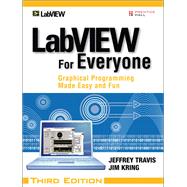
Jeffrey Travis provides expert consulting and creates books, courses, and products for remote Internet controls and monitoring, virtual instrumentation, and Web applications through his company, Jeffrey Travis Studios. He has more than fifteen years of experience developing software, teaching, and consulting on LabVIEW and related technologies. He holds an M.S. in engineering from the University of Texas at Austin.
Jim Kring is president of James Kring, Inc., a leader in LabVIEW development, system integration consulting, and custom software design. He is founder of OpenG, a foundation promoting open-source LabVIEW tools, applications, frameworks, and documentation.
| About the Authors | xxix | ||||
| Preface | xxxi | ||||
| Acknowledgments | xli | ||||
|
3 | (18) | |||
|
3 | (7) | |||
|
5 | (1) | |||
|
5 | (5) | |||
|
10 | (8) | |||
|
10 | (1) | |||
|
11 | (1) | |||
|
11 | (5) | |||
|
16 | (2) | |||
|
18 | (1) | |||
|
18 | (3) | |||
|
18 | (3) | |||
|
21 | (20) | |||
|
21 | (1) | |||
|
22 | (2) | |||
|
24 | (2) | |||
|
26 | (2) | |||
|
28 | (1) | |||
|
29 | (3) | |||
|
32 | (2) | |||
|
34 | (3) | |||
|
34 | (1) | |||
|
34 | (2) | |||
|
36 | (1) | |||
|
36 | (1) | |||
|
37 | (1) | |||
|
37 | (1) | |||
|
38 | (1) | |||
|
39 | (2) | |||
|
41 | (60) | |||
|
41 | (2) | |||
|
41 | (2) | |||
|
43 | (4) | |||
|
45 | (1) | |||
|
45 | (1) | |||
|
46 | (1) | |||
|
47 | (6) | |||
|
47 | (1) | |||
|
48 | (1) | |||
|
48 | (2) | |||
|
50 | (1) | |||
|
50 | (1) | |||
|
51 | (1) | |||
|
52 | (1) | |||
|
53 | (1) | |||
|
54 | (9) | |||
|
63 | (1) | |||
|
64 | (5) | |||
|
69 | (11) | |||
|
69 | (8) | |||
|
77 | (1) | |||
|
78 | (2) | |||
|
80 | (1) | |||
|
80 | (3) | |||
|
83 | (5) | |||
|
84 | (1) | |||
|
85 | (3) | |||
|
88 | (2) | |||
|
88 | (2) | |||
|
90 | (1) | |||
|
90 | (2) | |||
|
92 | (2) | |||
|
94 | (1) | |||
|
94 | (5) | |||
|
99 | (2) | |||
|
101 | (46) | |||
|
101 | (12) | |||
|
101 | (1) | |||
|
102 | (4) | |||
|
106 | (1) | |||
|
106 | (1) | |||
|
106 | (7) | |||
|
113 | (3) | |||
|
116 | (14) | |||
|
117 | (7) | |||
|
124 | (3) | |||
|
127 | (2) | |||
|
129 | (1) | |||
|
129 | (1) | |||
|
129 | (1) | |||
|
129 | (1) | |||
|
130 | (6) | |||
|
131 | (1) | |||
|
131 | (1) | |||
|
132 | (1) | |||
|
133 | (1) | |||
|
134 | (1) | |||
|
135 | (1) | |||
|
135 | (1) | |||
|
135 | (1) | |||
|
136 | (1) | |||
|
136 | (1) | |||
|
136 | (4) | |||
|
137 | (3) | |||
|
140 | (4) | |||
|
140 | (1) | |||
|
140 | (1) | |||
|
141 | (1) | |||
|
141 | (1) | |||
|
141 | (1) | |||
|
141 | (1) | |||
|
141 | (1) | |||
|
142 | (1) | |||
|
142 | (1) | |||
|
142 | (1) | |||
|
142 | (1) | |||
|
142 | (1) | |||
|
143 | (1) | |||
|
143 | (1) | |||
|
143 | (1) | |||
|
143 | (1) | |||
|
144 | (1) | |||
|
145 | (2) | |||
|
145 | (1) | |||
|
145 | (2) | |||
|
147 | (38) | |||
|
147 | (7) | |||
|
148 | (2) | |||
|
150 | (1) | |||
|
150 | (3) | |||
|
153 | (1) | |||
|
153 | (1) | |||
|
154 | (6) | |||
|
154 | (1) | |||
|
155 | (1) | |||
|
155 | (1) | |||
|
156 | (1) | |||
|
156 | (2) | |||
|
158 | (1) | |||
|
158 | (1) | |||
|
159 | (1) | |||
|
160 | (3) | |||
|
163 | (10) | |||
|
164 | (8) | |||
|
172 | (1) | |||
|
172 | (1) | |||
|
172 | (1) | |||
|
173 | (4) | |||
|
174 | (1) | |||
|
175 | (2) | |||
|
177 | (1) | |||
|
178 | (3) | |||
|
181 | (1) | |||
|
182 | (3) | |||
|
182 | (1) | |||
|
183 | (2) | |||
|
185 | (60) | |||
|
185 | (10) | |||
|
185 | (1) | |||
|
186 | (1) | |||
|
187 | (3) | |||
|
190 | (5) | |||
|
195 | (9) | |||
|
197 | (2) | |||
|
199 | (1) | |||
|
200 | (1) | |||
|
201 | (2) | |||
|
203 | (1) | |||
|
204 | (3) | |||
|
206 | (1) | |||
|
206 | (1) | |||
|
207 | (9) | |||
|
213 | (2) | |||
|
215 | (1) | |||
|
216 | (4) | |||
|
217 | (3) | |||
|
220 | (4) | |||
|
221 | (2) | |||
|
223 | (1) | |||
|
224 | (4) | |||
|
225 | (1) | |||
|
226 | (1) | |||
|
226 | (2) | |||
|
228 | (5) | |||
|
231 | (2) | |||
|
233 | (1) | |||
|
234 | (5) | |||
|
234 | (1) | |||
|
235 | (4) | |||
|
239 | (1) | |||
|
239 | (2) | |||
|
241 | (4) | |||
|
241 | (1) | |||
|
241 | (1) | |||
|
242 | (1) | |||
|
243 | (2) | |||
|
245 | (56) | |||
|
245 | (1) | |||
|
246 | (3) | |||
|
248 | (1) | |||
|
249 | (2) | |||
|
251 | (1) | |||
|
251 | (2) | |||
|
252 | (1) | |||
|
253 | (2) | |||
|
255 | (5) | |||
|
260 | (2) | |||
|
262 | (2) | |||
|
264 | (2) | |||
|
266 | (4) | |||
|
269 | (1) | |||
|
270 | (12) | |||
|
271 | (1) | |||
|
272 | (1) | |||
|
273 | (1) | |||
|
274 | (1) | |||
|
275 | (1) | |||
|
276 | (2) | |||
|
278 | (2) | |||
|
280 | (2) | |||
|
282 | (2) | |||
|
283 | (1) | |||
|
284 | (12) | |||
|
285 | (1) | |||
|
286 | (1) | |||
|
287 | (4) | |||
|
291 | (1) | |||
|
291 | (1) | |||
|
292 | (1) | |||
|
293 | (3) | |||
|
296 | (2) | |||
|
298 | (3) | |||
|
298 | (1) | |||
|
298 | (1) | |||
|
298 | (1) | |||
|
299 | (2) | |||
|
301 | (78) | |||
|
301 | (8) | |||
|
301 | (2) | |||
|
303 | (1) | |||
|
304 | (1) | |||
|
305 | (1) | |||
|
306 | (1) | |||
|
306 | (1) | |||
|
306 | (1) | |||
|
307 | (1) | |||
|
308 | (1) | |||
|
309 | (1) | |||
|
309 | (5) | |||
|
314 | (4) | |||
|
314 | (2) | |||
|
316 | (2) | |||
|
318 | (4) | |||
|
322 | (5) | |||
|
325 | (2) | |||
|
327 | (7) | |||
|
328 | (4) | |||
|
332 | (2) | |||
|
334 | (7) | |||
|
336 | (1) | |||
|
337 | (2) | |||
|
339 | (2) | |||
|
341 | (3) | |||
|
344 | (8) | |||
|
346 | (2) | |||
|
348 | (4) | |||
|
352 | (18) | |||
|
352 | (4) | |||
|
356 | (3) | |||
|
359 | (4) | |||
|
363 | (2) | |||
|
365 | (2) | |||
|
367 | (1) | |||
|
367 | (3) | |||
|
370 | (4) | |||
|
374 | (1) | |||
|
375 | (1) | |||
|
376 | (3) | |||
|
376 | (1) | |||
|
376 | (1) | |||
|
377 | (2) | |||
|
379 | (40) | |||
|
379 | (6) | |||
|
379 | (3) | |||
|
382 | (1) | |||
|
383 | (1) | |||
|
383 | (1) | |||
|
383 | (1) | |||
|
384 | (1) | |||
|
385 | (5) | |||
|
390 | (1) | |||
|
391 | (8) | |||
|
393 | (6) | |||
|
399 | (1) | |||
|
400 | (15) | |||
|
401 | (1) | |||
|
401 | (2) | |||
|
403 | (2) | |||
|
405 | (2) | |||
|
407 | (1) | |||
|
408 | (2) | |||
|
410 | (2) | |||
|
412 | (3) | |||
|
415 | (1) | |||
|
416 | (3) | |||
|
416 | (1) | |||
|
416 | (3) | |||
|
419 | (46) | |||
|
419 | (2) | |||
|
421 | (2) | |||
|
423 | (24) | |||
|
423 | (1) | |||
|
423 | (11) | |||
|
434 | (2) | |||
|
436 | (3) | |||
|
439 | (5) | |||
|
444 | (2) | |||
|
446 | (1) | |||
|
447 | (15) | |||
|
447 | (2) | |||
|
449 | (1) | |||
|
450 | (1) | |||
|
451 | (2) | |||
|
453 | (2) | |||
|
455 | (3) | |||
|
458 | (4) | |||
|
462 | (1) | |||
|
463 | (2) | |||
|
465 | (58) | |||
|
465 | (18) | |||
|
465 | (4) | |||
|
469 | (3) | |||
|
472 | (6) | |||
|
478 | (5) | |||
|
483 | (18) | |||
|
484 | (1) | |||
|
485 | (3) | |||
|
488 | (2) | |||
|
490 | (11) | |||
|
501 | (19) | |||
|
501 | (5) | |||
|
506 | (2) | |||
|
508 | (1) | |||
|
508 | (4) | |||
|
512 | (1) | |||
|
513 | (2) | |||
|
515 | (5) | |||
|
520 | (3) | |||
|
523 | (30) | |||
|
523 | (1) | |||
|
524 | (6) | |||
|
524 | (2) | |||
|
526 | (3) | |||
|
529 | (1) | |||
|
530 | (1) | |||
|
531 | (2) | |||
|
531 | (1) | |||
|
532 | (1) | |||
|
533 | (18) | |||
|
534 | (1) | |||
|
535 | (2) | |||
|
537 | (2) | |||
|
539 | (3) | |||
|
542 | (2) | |||
|
544 | (1) | |||
|
544 | (1) | |||
|
545 | (2) | |||
|
547 | (1) | |||
|
548 | (3) | |||
|
551 | (2) | |||
|
553 | (120) | |||
|
553 | (19) | |||
|
554 | (5) | |||
|
559 | (3) | |||
|
562 | (1) | |||
|
563 | (1) | |||
|
564 | (7) | |||
|
571 | (1) | |||
|
572 | (11) | |||
|
578 | (3) | |||
|
581 | (2) | |||
|
583 | (3) | |||
|
584 | (2) | |||
|
586 | (18) | |||
|
587 | (1) | |||
|
588 | (2) | |||
|
590 | (2) | |||
|
592 | (1) | |||
|
592 | (2) | |||
|
594 | (3) | |||
|
597 | (4) | |||
|
601 | (1) | |||
|
602 | (1) | |||
|
603 | (1) | |||
|
604 | (6) | |||
|
606 | (4) | |||
|
610 | (11) | |||
|
611 | (2) | |||
|
613 | (5) | |||
|
618 | (3) | |||
|
621 | (23) | |||
|
621 | (7) | |||
|
628 | (5) | |||
|
633 | (4) | |||
|
637 | (4) | |||
|
641 | (3) | |||
|
644 | (1) | |||
|
644 | (3) | |||
|
645 | (1) | |||
|
646 | (1) | |||
|
647 | (1) | |||
|
648 | (22) | |||
|
648 | (2) | |||
|
650 | (3) | |||
|
653 | (3) | |||
|
656 | (2) | |||
|
658 | (4) | |||
|
662 | (1) | |||
|
663 | (2) | |||
|
665 | (1) | |||
|
666 | (4) | |||
|
670 | (3) | |||
|
673 | (48) | |||
|
673 | (3) | |||
|
676 | (11) | |||
|
676 | (1) | |||
|
677 | (2) | |||
|
679 | (2) | |||
|
681 | (1) | |||
|
682 | (5) | |||
|
687 | (7) | |||
|
688 | (1) | |||
|
689 | (1) | |||
|
690 | (3) | |||
|
693 | (1) | |||
|
694 | (9) | |||
|
696 | (1) | |||
|
697 | (6) | |||
|
703 | (7) | |||
|
710 | (8) | |||
|
715 | (2) | |||
|
717 | (1) | |||
|
718 | (1) | |||
|
718 | (3) | |||
|
718 | (3) | |||
|
721 | (78) | |||
|
721 | (3) | |||
|
724 | (16) | |||
|
724 | (1) | |||
|
725 | (3) | |||
|
728 | (5) | |||
|
733 | (3) | |||
|
736 | (4) | |||
|
740 | (35) | |||
|
743 | (2) | |||
|
745 | (1) | |||
|
746 | (1) | |||
|
747 | (3) | |||
|
750 | (11) | |||
|
761 | (13) | |||
|
774 | (1) | |||
|
775 | (1) | |||
|
775 | (6) | |||
|
776 | (1) | |||
|
777 | (4) | |||
|
781 | (4) | |||
|
785 | (11) | |||
|
785 | (5) | |||
|
790 | (2) | |||
|
792 | (1) | |||
|
792 | (2) | |||
|
794 | (1) | |||
|
794 | (2) | |||
|
796 | (3) | |||
|
799 | (54) | |||
|
799 | (7) | |||
|
799 | (2) | |||
|
801 | (5) | |||
|
806 | (1) | |||
|
807 | (1) | |||
|
808 | (5) | |||
|
813 | (10) | |||
|
813 | (5) | |||
|
818 | (1) | |||
|
819 | (4) | |||
|
823 | (13) | |||
|
823 | (9) | |||
|
832 | (1) | |||
|
833 | (3) | |||
|
836 | (5) | |||
|
836 | (4) | |||
|
840 | (1) | |||
|
841 | (1) | |||
|
842 | (9) | |||
|
843 | (1) | |||
|
844 | (1) | |||
|
845 | (6) | |||
|
851 | (2) | |||
|
853 | (38) | |||
|
853 | (2) | |||
|
855 | (2) | |||
|
857 | (4) | |||
|
861 | (6) | |||
|
867 | (3) | |||
|
870 | (5) | |||
|
875 | (6) | |||
|
881 | (4) | |||
|
881 | (3) | |||
|
884 | (1) | |||
|
885 | (3) | |||
|
886 | (1) | |||
|
886 | (1) | |||
|
887 | (1) | |||
|
888 | (1) | |||
|
888 | (3) | |||
| Appendix A CD Contents | 891 | (2) | |||
| Appendix B Add-on Toolkits for LabView | 893 | (4) | |||
| Appendix C Open Source Tools for LabView: OpenG | 897 | (4) | |||
| Appendix D LabView Object-Oriented Programming | 901 | (20) | |||
| Appendix E Resources for LabView | 921 | (4) | |||
| Appendix F LabView Certification Exams | 925 | (6) | |||
| Glossary | 931 | (28) | |||
| Index | 959 |
The New copy of this book will include any supplemental materials advertised. Please check the title of the book to determine if it should include any access cards, study guides, lab manuals, CDs, etc.
The Used, Rental and eBook copies of this book are not guaranteed to include any supplemental materials. Typically, only the book itself is included. This is true even if the title states it includes any access cards, study guides, lab manuals, CDs, etc.