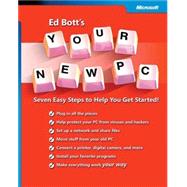
Ed Bott is an award-winning journalist and one of the most recognized voices in the computing world. He's been writing about Microsoft Windows and Office for two decades and is the author of more than two dozen books.
| Before you begin | p. 2 |
| The short version | p. 14 |
| Step 1 : out of the box | p. 36 |
| Step 2 : protect your PC | p. 56 |
| Step 3 : get connected | p. 84 |
| Step 4 : move files and settings | p. 108 |
| Step 5 : set up printers, digital cameras, and other hardware | p. 128 |
| Step 6 : instant productivity : just add software | p. 152 |
| Step 7 : personalize and organize | p. 172 |
| Clean up your old computer | p. 202 |
| Table of Contents provided by Blackwell. All Rights Reserved. |
The New copy of this book will include any supplemental materials advertised. Please check the title of the book to determine if it should include any access cards, study guides, lab manuals, CDs, etc.
The Used, Rental and eBook copies of this book are not guaranteed to include any supplemental materials. Typically, only the book itself is included. This is true even if the title states it includes any access cards, study guides, lab manuals, CDs, etc.