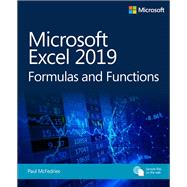
What is included with this book?
Paul McFedries is an Excel expert and full-time technical writer. Paul has been authoring
computer books since 1991 and has more than 95 books to his credit, which combined
have sold more than 4 million copies worldwide. His titles include the Que Publishing
books My Office 2016, Windows 10 In Depth (with coauthor Brian Knittel), and PCs for
Grownups, as well as the Sams Publishing book Windows 7 Unleashed. Paul is also the
proprietor of Word Spy (www.wordspy.com), a website devoted to lexpionage, the
sleuthing of new words and phrases that have entered the English language. Please drop
by Paul’s personal website at mcfedries.com or follow Paul on Twitter, at twitter.com/
paulmcf and twitter.com/wordspy.
The New copy of this book will include any supplemental materials advertised. Please check the title of the book to determine if it should include any access cards, study guides, lab manuals, CDs, etc.
The Used, Rental and eBook copies of this book are not guaranteed to include any supplemental materials. Typically, only the book itself is included. This is true even if the title states it includes any access cards, study guides, lab manuals, CDs, etc.