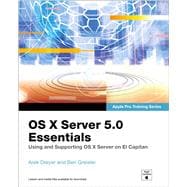This book provides comprehensive coverage of OS X Server and is part of the Apple Pro Training series—the only Apple-certified books on the market. This guide teaches students how to install and configure OS X Server on El Capitan to provide network-based services. They’ll learn to use tools for efficiently managing and deploying OS X Server. You will learn key concepts and experience hands-on, practical exercises.
- Provides authoritative explanations of OS X Server setup and management on El Capitan
- Focused lessons take you step by step through practical, real-world exercises
- Lesson review questions summarize what you learn to prepare you for the Apple certification exam
- Lesson files available for download