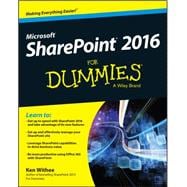There's no doubt about it, SharePoint is a complex creature. But when broken down into easily digestible chunks, it's not quite the beast it appears to be right out of the gate—that's where SharePoint 2016 For Dummies comes in! Written in plain English and free of intimidating jargon, this friendly, accessible guide starts out by showing you just what SharePoint 2016 is, translating the terminology, and explaining the tools. Then it helps you create a site, work with apps, and master basic SharePoint administration. Next, you'll learn to use SharePoint 2016 to get social, go mobile, manage content, and connect with others through working with Office 365, archiving documents, developing workflows, and so much more.
SharePoint is truly one of Microsoft's crown jewels. Launched in 2001, it offers organizations a secure place to store, organize, share, and access information under the Microsoft Office system umbrella—all in a single portal. Whether you're new to SharePoint 2016 or new to SharePoint altogether, SharePoint 2016 For Dummies is the fast and painless way to get a site up and running, branded, and populated with content. Plus, this new edition adds the need-to-know information for administrators, techsumers, and page admins who want to leverage the cloud-based features online, either as a standalone product or in conjunction with an existing SharePoint infrastructure.
- Get up to speed with SharePoint 2016 and take advantage of new features
- Set up and effectively manage your SharePoint site
- Use SharePoint 2016 in the Cloud with SharePoint Online
- Leverage SharePoint 2016 capabilities to drive business value
If you want to learn SharePoint from the ground up, get your site going, and start collaborating, SharePoint 2016 For Dummies will be the dog-eared reference you'll turn to again and again.