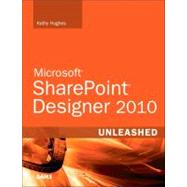
What is included with this book?
Kathy Hughes is a Microsoft MVP for SharePoint Server with a Masters Degree in interaction design from the University of Technology in Sydney, Australia. Hughes trains and consults on SharePoint, focusing on design, usability, and customization. She contributed to multiple SharePoint Server 2007 books, and authored a comprehensive five-day SharePoint Server 2007 Designer course used by Mindsharp and its partners worldwide. She speaks regularly at Microsoft events including TechEd Australia and Office DevCon Australia.
Introduction 1
Part I Welcome to SharePoint Server 2010!
1 SharePoint 2010 Overview 15
Versions Discussed in This Book . . . . . . . . . . . . . . . . . . . . . . . . . . . . . . . . . . . . . . . . . . . . . . . . . . . . . . . 17
How to Tell Which Version You Are Running. . . . . . . . . . . . . . . . . . . . . . . . . . . . . . 17
Why Use SharePoint 2010?. . . . . . . . . . . . . . . . . . . . . . . . . . . . . . . . . . . . . . . . . . . . . . . . . . . . . . . . . . . . . . 18
Document Management and Storage . . . . . . . . . . . . . . . . . . . . . . . . . . . . . . . . . . . . . . . . . 18
Content Management . . . . . . . . . . . . . . . . . . . . . . . . . . . . . . . . . . . . . . . . . . . . . . . . . . . . . . . . . . . . . 18
Integration with Existing Systems . . . . . . . . . . . . . . . . . . . . . . . . . . . . . . . . . . . . . . . . . . . . . 19
Enterprise Search. . . . . . . . . . . . . . . . . . . . . . . . . . . . . . . . . . . . . . . . . . . . . . . . . . . . . . . . . . . . . . . . . . . . 19
Business Intelligence (BI) . . . . . . . . . . . . . . . . . . . . . . . . . . . . . . . . . . . . . . . . . . . . . . . . . . . . . . . . . 19
Extensibility . . . . . . . . . . . . . . . . . . . . . . . . . . . . . . . . . . . . . . . . . . . . . . . . . . . . . . . . . . . . . . . . . . . . . . . . . . 19
The Face of the Company . . . . . . . . . . . . . . . . . . . . . . . . . . . . . . . . . . . . . . . . . . . . . . . . . . . . . . . . 20
Key 2010 Functional Areas. . . . . . . . . . . . . . . . . . . . . . . . . . . . . . . . . . . . . . . . . . . . . . . . . . . . . . . . . . . . . . . 20
Comparison to SharePoint Server 2007 . . . . . . . . . . . . . . . . . . . . . . . . . . . . . . . . . . . . . . 22
Sites . . . . . . . . . . . . . . . . . . . . . . . . . . . . . . . . . . . . . . . . . . . . . . . . . . . . . . . . . . . . . . . . . . . . . . . . . . . . . . . . . . . . . 24
Communities. . . . . . . . . . . . . . . . . . . . . . . . . . . . . . . . . . . . . . . . . . . . . . . . . . . . . . . . . . . . . . . . . . . . . . . . . 27
Content. . . . . . . . . . . . . . . . . . . . . . . . . . . . . . . . . . . . . . . . . . . . . . . . . . . . . . . . . . . . . . . . . . . . . . . . . . . . . . . . 30
Search . . . . . . . . . . . . . . . . . . . . . . . . . . . . . . . . . . . . . . . . . . . . . . . . . . . . . . . . . . . . . . . . . . . . . . . . . . . . . . . . . . 35
Insights (Business Intelligence) . . . . . . . . . . . . . . . . . . . . . . . . . . . . . . . . . . . . . . . . . . . . . . . . . 39
Composites (Extending SharePoint). . . . . . . . . . . . . . . . . . . . . . . . . . . . . . . . . . . . . . . . . . . 44
Administrative Improvements . . . . . . . . . . . . . . . . . . . . . . . . . . . . . . . . . . . . . . . . . . . . . . . . . . . . . . . . . . 49
Central Administration . . . . . . . . . . . . . . . . . . . . . . . . . . . . . . . . . . . . . . . . . . . . . . . . . . . . . . . . . . . 50
Windows PowerShell Commands for SharePoint. . . . . . . . . . . . . . . . . . . . . . . . . . 50
Developer Dashboard. . . . . . . . . . . . . . . . . . . . . . . . . . . . . . . . . . . . . . . . . . . . . . . . . . . . . . . . . . . . . . 51
Upgrade Enhancements . . . . . . . . . . . . . . . . . . . . . . . . . . . . . . . . . . . . . . . . . . . . . . . . . . . . . . . . . . . . . . . . . . 51
Visual Upgrade Feature. . . . . . . . . . . . . . . . . . . . . . . . . . . . . . . . . . . . . . . . . . . . . . . . . . . . . . . . . . . . 52
Summary. . . . . . . . . . . . . . . . . . . . . . . . . . . . . . . . . . . . . . . . . . . . . . . . . . . . . . . . . . . . . . . . . . . . . . . . . . . . . . . . . . . . . . 52
2 SharePoint Server 2010 Architectural Overview 53
Terminology and Fundamental Architecture . . . . . . . . . . . . . . . . . . . . . . . . . . . . . . . . . . . . . . . 54
Flow of SharePoint Information: Inheritance Model . . . . . . . . . . . . . . . . . . . . . 57
SharePoint Farms . . . . . . . . . . . . . . . . . . . . . . . . . . . . . . . . . . . . . . . . . . . . . . . . . . . . . . . . . . . . . . . . . . . . . . . . . . . 57
SharePoint Databases . . . . . . . . . . . . . . . . . . . . . . . . . . . . . . . . . . . . . . . . . . . . . . . . . . . . . . . . . . . . . . 58
SharePoint Farm Extensibility. . . . . . . . . . . . . . . . . . . . . . . . . . . . . . . . . . . . . . . . . . . . . . . . . . . 58
Web Applications . . . . . . . . . . . . . . . . . . . . . . . . . . . . . . . . . . . . . . . . . . . . . . . . . . . . . . . . . . . . . . . . . . . . . . . . . . . 59
Security and Identity (Authentication) . . . . . . . . . . . . . . . . . . . . . . . . . . . . . . . . . . . . . . . 61
Extending Web Applications . . . . . . . . . . . . . . . . . . . . . . . . . . . . . . . . . . . . . . . . . . . . . . . . . . . . 61
Managed Paths . . . . . . . . . . . . . . . . . . . . . . . . . . . . . . . . . . . . . . . . . . . . . . . . . . . . . . . . . . . . . . . . . . . . . . 62
Service Applications: Sharing SharePoint Resources . . . . . . . . . . . . . . . . . . . . . . 62
Site Collections and Subsites . . . . . . . . . . . . . . . . . . . . . . . . . . . . . . . . . . . . . . . . . . . . . . . . . . . . . . . . . . . . 63
Organization of Subsites within a Single Site Collection . . . . . . . . . . . . . . . . . . 65
Site Templates When Provisioning Site Collections . . . . . . . . . . . . . . . . . . . . . . 66
Vanity URLs: Host Headers for Site Collections. . . . . . . . . . . . . . . . . . . . . . . . . . . . 66
URL Considerations When Moving to a New Site or Upgrading . . . . . . . 67
Other Considerations with Site Collections. . . . . . . . . . . . . . . . . . . . . . . . . . . . . . . . . 67
Site Collections and Tenant Administration . . . . . . . . . . . . . . . . . . . . . . . . . . . . . . . . 68
Platform Architecture. . . . . . . . . . . . . . . . . . . . . . . . . . . . . . . . . . . . . . . . . . . . . . . . . . . . . . . . . . . . . . . . . . . . . . 69
Pages and User Interface . . . . . . . . . . . . . . . . . . . . . . . . . . . . . . . . . . . . . . . . . . . . . . . . . . . . . . . . . . 69
Server APIs . . . . . . . . . . . . . . . . . . . . . . . . . . . . . . . . . . . . . . . . . . . . . . . . . . . . . . . . . . . . . . . . . . . . . . . . . . . . 70
Connected Client APIs . . . . . . . . . . . . . . . . . . . . . . . . . . . . . . . . . . . . . . . . . . . . . . . . . . . . . . . . . . . . 71
Application Model (Sites). . . . . . . . . . . . . . . . . . . . . . . . . . . . . . . . . . . . . . . . . . . . . . . . . . . . . . . . . 72
Application Lifecycle Management. . . . . . . . . . . . . . . . . . . . . . . . . . . . . . . . . . . . . . . . . . . . 78
System and Other Requirements. . . . . . . . . . . . . . . . . . . . . . . . . . . . . . . . . . . . . . . . . . . . . . . . . . . . . . . 84
Operating System Requirements . . . . . . . . . . . . . . . . . . . . . . . . . . . . . . . . . . . . . . . . . . . . . . . 84
Software Prerequisites. . . . . . . . . . . . . . . . . . . . . . . . . . . . . . . . . . . . . . . . . . . . . . . . . . . . . . . . . . . . . . 85
Design and Developer Tools . . . . . . . . . . . . . . . . . . . . . . . . . . . . . . . . . . . . . . . . . . . . . . . . . . . . . 86
Supported Browsers . . . . . . . . . . . . . . . . . . . . . . . . . . . . . . . . . . . . . . . . . . . . . . . . . . . . . . . . . . . . . . . . 87
Summary. . . . . . . . . . . . . . . . . . . . . . . . . . . . . . . . . . . . . . . . . . . . . . . . . . . . . . . . . . . . . . . . . . . . . . . . . . . . . . . . . . . . . . 88
3 Introduction to the SharePoint 2010 Fluid Interface 89
Key Components . . . . . . . . . . . . . . . . . . . . . . . . . . . . . . . . . . . . . . . . . . . . . . . . . . . . . . . . . . . . . . . . . . . . . . . . . . . 89
SharePoint 2010 Ribbon. . . . . . . . . . . . . . . . . . . . . . . . . . . . . . . . . . . . . . . . . . . . . . . . . . . . . . . . . . . . . . . . . . 92
Known Issues. . . . . . . . . . . . . . . . . . . . . . . . . . . . . . . . . . . . . . . . . . . . . . . . . . . . . . . . . . . . . . . . . . . . . . . . . 93
Anatomy of the Ribbon. . . . . . . . . . . . . . . . . . . . . . . . . . . . . . . . . . . . . . . . . . . . . . . . . . . . . . . . . . . 93
The Contextual Ribbon in Review . . . . . . . . . . . . . . . . . . . . . . . . . . . . . . . . . . . . . . . . . . . . . 94
Customizing the Ribbon. . . . . . . . . . . . . . . . . . . . . . . . . . . . . . . . . . . . . . . . . . . . . . . . . . . . . . . . . . 96
Positioning the Ribbon on a Page. . . . . . . . . . . . . . . . . . . . . . . . . . . . . . . . . . . . . . . . . . . . . . 98
Ribbon Behavior in Anonymous Sites . . . . . . . . . . . . . . . . . . . . . . . . . . . . . . . . . . . . . . . . 99
Where the Ribbon Is Not included . . . . . . . . . . . . . . . . . . . . . . . . . . . . . . . . . . . . . . . . . . 100
What the Ribbon Is Not: Navigation . . . . . . . . . . . . . . . . . . . . . . . . . . . . . . . . . . . . . . . . 100
Dialog Framework . . . . . . . . . . . . . . . . . . . . . . . . . . . . . . . . . . . . . . . . . . . . . . . . . . . . . . . . . . . . . . . . . . . . . . . . 100
Status Bar and Notification Area . . . . . . . . . . . . . . . . . . . . . . . . . . . . . . . . . . . . . . . . . . . . . . . . . . . . . 101
Summary . . . . . . . . . . . . . . . . . . . . . . . . . . . . . . . . . . . . . . . . . . . . . . . . . . . . . . . . . . . . . . . . . . . . . . . . . . . . . . . . . . . . 102
4 Design Administrative Tasks: Site Settings, Permissions, and Creating Sites 103
Site Settings. . . . . . . . . . . . . . . . . . . . . . . . . . . . . . . . . . . . . . . . . . . . . . . . . . . . . . . . . . . . . . . . . . . . . . . . . . . . . . . . . 103
The Difference Between Site and Site Collection Administration. . . . . . . . . . 104
Walkthrough Key Settings . . . . . . . . . . . . . . . . . . . . . . . . . . . . . . . . . . . . . . . . . . . . . . . . . . . . . . 105
Configuring Anonymous Access. . . . . . . . . . . . . . . . . . . . . . . . . . . . . . . . . . . . . . . . . . . . . . . . . . . . . . 113
Setting Anonymous Access on the Web Application . . . . . . . . . . . . . . . . . . . 113
Setting Anonymous Access on the Site Collection . . . . . . . . . . . . . . . . . . . . . . 114
Setting Anonymous Access at List or Library Level . . . . . . . . . . . . . . . . . . . . . 115
Setting Item-Level List Permissions . . . . . . . . . . . . . . . . . . . . . . . . . . . . . . . . . . . . . . . . . . 118
Other Tips and Tricks When Working with Anonymous Sites. . . . . . . 120
Locking down Form Pages in an Internet Site . . . . . . . . . . . . . . . . . . . . . . . . . . . . 120
Creating a SharePoint 2010 Site Collection . . . . . . . . . . . . . . . . . . . . . . . . . . . . . . . . . . . . . . . 123
Site Templates . . . . . . . . . . . . . . . . . . . . . . . . . . . . . . . . . . . . . . . . . . . . . . . . . . . . . . . . . . . . . . . . . . . . . . 123
Create a New Site Collection from Central Administration . . . . . . . . . . 124
Creating Subsites (Webs) . . . . . . . . . . . . . . . . . . . . . . . . . . . . . . . . . . . . . . . . . . . . . . . . . . . . . . . . 125
Summary . . . . . . . . . . . . . . . . . . . . . . . . . . . . . . . . . . . . . . . . . . . . . . . . . . . . . . . . . . . . . . . . . . . . . . . . . . . . . . . . . . . . 127
5 In-Browser Customization: Navigation, Content Pages, and Content 129
How Navigation Works. . . . . . . . . . . . . . . . . . . . . . . . . . . . . . . . . . . . . . . . . . . . . . . . . . . . . . . . . . . . . . . . . . 129
Navigational Options in SharePoint 2010 . . . . . . . . . . . . . . . . . . . . . . . . . . . . . . . . . 130
How Site Navigation Settings Work. . . . . . . . . . . . . . . . . . . . . . . . . . . . . . . . . . . . . . . . . . 132
Tree View Menu . . . . . . . . . . . . . . . . . . . . . . . . . . . . . . . . . . . . . . . . . . . . . . . . . . . . . . . . . . . . . . . . . . . 135
Navigation Settings Page: SharePoint Server 2010. . . . . . . . . . . . . . . . . . . . . . . 137
Navigation Tab Naming: Home Tab . . . . . . . . . . . . . . . . . . . . . . . . . . . . . . . . . . . . . . . . . 146
Site Collection Navigation Settings . . . . . . . . . . . . . . . . . . . . . . . . . . . . . . . . . . . . . . . . . . 146
Cross-Site Collection Navigation . . . . . . . . . . . . . . . . . . . . . . . . . . . . . . . . . . . . . . . . . . . . . 147
Portal Site Connections and Navigation . . . . . . . . . . . . . . . . . . . . . . . . . . . . . . . . . . . 147
Working with Content Pages . . . . . . . . . . . . . . . . . . . . . . . . . . . . . . . . . . . . . . . . . . . . . . . . . . . . . . . . . . 149
Type of Pages in SharePoint 2010 . . . . . . . . . . . . . . . . . . . . . . . . . . . . . . . . . . . . . . . . . . . . 150
Pages and Feature Dependencies . . . . . . . . . . . . . . . . . . . . . . . . . . . . . . . . . . . . . . . . . . . . . 151
Key Features Relating to Content Pages . . . . . . . . . . . . . . . . . . . . . . . . . . . . . . . . . . . . 151
Saving Pages: Avoiding Loss When Navigating away from Pages. . . . . . 155
Save Conflicts: Avoid Clobbering Other User’s Edits . . . . . . . . . . . . . . . . . . . 155
How to Create New Pages . . . . . . . . . . . . . . . . . . . . . . . . . . . . . . . . . . . . . . . . . . . . . . . . . . . . . . 156
Editing Pages . . . . . . . . . . . . . . . . . . . . . . . . . . . . . . . . . . . . . . . . . . . . . . . . . . . . . . . . . . . . . . . . . . . . . . . 159
Rich Text Editing Experience . . . . . . . . . . . . . . . . . . . . . . . . . . . . . . . . . . . . . . . . . . . . . . . . . . 159
Pasting Content into Pages. . . . . . . . . . . . . . . . . . . . . . . . . . . . . . . . . . . . . . . . . . . . . . . . . . . . . 163
XHTML Compliance . . . . . . . . . . . . . . . . . . . . . . . . . . . . . . . . . . . . . . . . . . . . . . . . . . . . . . . . . . . . . 164
Page Commands Common to Wiki and Publishing Pages . . . . . . . . . . . . 166
Setting the Site’s Home Page. . . . . . . . . . . . . . . . . . . . . . . . . . . . . . . . . . . . . . . . . . . . . . . . . . . 168
Determining What Page to Use . . . . . . . . . . . . . . . . . . . . . . . . . . . . . . . . . . . . . . . . . . . . . . . 169
Pages and URL Structure . . . . . . . . . . . . . . . . . . . . . . . . . . . . . . . . . . . . . . . . . . . . . . . . . . . . . . . . 171
Working with Wiki Pages . . . . . . . . . . . . . . . . . . . . . . . . . . . . . . . . . . . . . . . . . . . . . . . . . . . . . . . 171
Working with Web Part and Form Pages . . . . . . . . . . . . . . . . . . . . . . . . . . . . . . . . . . . 172
Working with Publishing Pages (Page Layouts). . . . . . . . . . . . . . . . . . . . . . . . . . . 175
Lists, Libraries, and Images. . . . . . . . . . . . . . . . . . . . . . . . . . . . . . . . . . . . . . . . . . . . . . . . . . . . . . . . . . . . . 185
Lists and Library Templates in SharePoint 2010 . . . . . . . . . . . . . . . . . . . . . . . . . 185
Using Forms on Anonymous Sites: Create a Contact Form. . . . . . . . . . . 190
Adding Images to Sites. . . . . . . . . . . . . . . . . . . . . . . . . . . . . . . . . . . . . . . . . . . . . . . . . . . . . . . . . . . 193
Moving and Copying Content. . . . . . . . . . . . . . . . . . . . . . . . . . . . . . . . . . . . . . . . . . . . . . . . . . . . . . . . 198
Working with the Ratings Control. . . . . . . . . . . . . . . . . . . . . . . . . . . . . . . . . . . . . . . . . . . . . . . . . . . 198
How to Enable Ratings: Timer Jobs . . . . . . . . . . . . . . . . . . . . . . . . . . . . . . . . . . . . . . . . . . 199
Adding Ratings to Lists (and Libraries). . . . . . . . . . . . . . . . . . . . . . . . . . . . . . . . . . . . . . 200
Ratings and Content Pages . . . . . . . . . . . . . . . . . . . . . . . . . . . . . . . . . . . . . . . . . . . . . . . . . . . . . 202
Ratings in Search Results. . . . . . . . . . . . . . . . . . . . . . . . . . . . . . . . . . . . . . . . . . . . . . . . . . . . . . . . 203
Accessibility in the User Interface. . . . . . . . . . . . . . . . . . . . . . . . . . . . . . . . . . . . . . . . . . . . . . . . . . . . 203
Summary . . . . . . . . . . . . . . . . . . . . . . . . . . . . . . . . . . . . . . . . . . . . . . . . . . . . . . . . . . . . . . . . . . . . . . . . . . . . . . . . . . . . 205
6 In-Browser Customization: Branding with Web Parts, Themes, and Master Pages 207
Working with Web Parts . . . . . . . . . . . . . . . . . . . . . . . . . . . . . . . . . . . . . . . . . . . . . . . . . . . . . . . . . . . . . . . . 207
Where Are Web Parts Stored . . . . . . . . . . . . . . . . . . . . . . . . . . . . . . . . . . . . . . . . . . . . . . . . . . . 209
Adding Web Parts to Pages . . . . . . . . . . . . . . . . . . . . . . . . . . . . . . . . . . . . . . . . . . . . . . . . . . . . . 210
Modifying Web Part Properties and Configuration. . . . . . . . . . . . . . . . . . . . . . 212
Web Part Page Maintenance . . . . . . . . . . . . . . . . . . . . . . . . . . . . . . . . . . . . . . . . . . . . . . . . . . . 218
Personal and Shared Views in 2010: Personalization . . . . . . . . . . . . . . . . . . . 219
Add a Note Board Web Part to a Page . . . . . . . . . . . . . . . . . . . . . . . . . . . . . . . . . . . . . . . 220
Style a Page with the Content Editor Web Part (CEWP) . . . . . . . . . . . . . . . 221
Adding Code or JavaScript to the CEWP . . . . . . . . . . . . . . . . . . . . . . . . . . . . . . . . . . . 228
Problems with Pages After Adding Code to a CEWP. . . . . . . . . . . . . . . . . . . . 228
Working with the HTML Form Web Part. . . . . . . . . . . . . . . . . . . . . . . . . . . . . . . . . . . 229
Working with the Media Web Part. . . . . . . . . . . . . . . . . . . . . . . . . . . . . . . . . . . . . . . . . . . 230
Silverlight Web Part . . . . . . . . . . . . . . . . . . . . . . . . . . . . . . . . . . . . . . . . . . . . . . . . . . . . . . . . . . . . . . 238
Working with the Content Query Web Part (CQWP) . . . . . . . . . . . . . . . . . . 241
Web Parts and Anonymous Sites . . . . . . . . . . . . . . . . . . . . . . . . . . . . . . . . . . . . . . . . . . . . . 243
Connecting Web Parts . . . . . . . . . . . . . . . . . . . . . . . . . . . . . . . . . . . . . . . . . . . . . . . . . . . . . . . . . . . 244
Changing a Site’s Look and Feel . . . . . . . . . . . . . . . . . . . . . . . . . . . . . . . . . . . . . . . . . . . . . . . . . . . . . . 247
Storage Locations for SharePoint Branding Components . . . . . . . . . . . . . 247
Change the Site Title, Logo, and URL . . . . . . . . . . . . . . . . . . . . . . . . . . . . . . . . . . . . . . . 248
Change a Site’s Theme. . . . . . . . . . . . . . . . . . . . . . . . . . . . . . . . . . . . . . . . . . . . . . . . . . . . . . . . . . . 250
Introduction to Master Pages and CSS . . . . . . . . . . . . . . . . . . . . . . . . . . . . . . . . . . . . . . 252
Out-of-the-box Master Pages. . . . . . . . . . . . . . . . . . . . . . . . . . . . . . . . . . . . . . . . . . . . . . . . . . . 253
Changing a Site’s Master Page . . . . . . . . . . . . . . . . . . . . . . . . . . . . . . . . . . . . . . . . . . . . . . . . . 255
Site and System Master Pages. . . . . . . . . . . . . . . . . . . . . . . . . . . . . . . . . . . . . . . . . . . . . . . . . . 257
Alternate CSS URL: Overriding a Site’s CSS . . . . . . . . . . . . . . . . . . . . . . . . . . . . . . . . 259
Master Pages and Content Pages. . . . . . . . . . . . . . . . . . . . . . . . . . . . . . . . . . . . . . . . . . . . . . 260
Summary . . . . . . . . . . . . . . . . . . . . . . . . . . . . . . . . . . . . . . . . . . . . . . . . . . . . . . . . . . . . . . . . . . . . . . . . . . . . . . . . . . . . 263
Part II Enhancing Sites with SharePoint Designer 2010
7 Web Interface Design with SharePoint Designer 2010 265
Introduction to SharePoint Designer. . . . . . . . . . . . . . . . . . . . . . . . . . . . . . . . . . . . . . . . . . . . . . . . 265
Who Is SharePoint Designer For?. . . . . . . . . . . . . . . . . . . . . . . . . . . . . . . . . . . . . . . . . . . . . 266
Limitations of SharePoint Designer . . . . . . . . . . . . . . . . . . . . . . . . . . . . . . . . . . . . . . . . . . 267
Changes from SharePoint Designer 2007 to SharePoint Designer 2010. . .267
Compatibility and Product Versions. . . . . . . . . . . . . . . . . . . . . . . . . . . . . . . . . . . . . . . . . 270
SharePoint Designer 2010 System Requirements . . . . . . . . . . . . . . . . . . . . . . . . 271
SharePoint Designer Security and Permission Settings . . . . . . . . . . . . . . . . . 272
Evolution of Web Design Tools . . . . . . . . . . . . . . . . . . . . . . . . . . . . . . . . . . . . . . . . . . . . . . . 282
Moving on from In-Browser Customization . . . . . . . . . . . . . . . . . . . . . . . . . . . . . . . . . . . . . . 282
Opening SharePoint Sites in SharePoint Designer. . . . . . . . . . . . . . . . . . . . . . . . . . . . . . . 285
Launch SharePoint Designer Directly from the Client . . . . . . . . . . . . . . . . . 285
Launch SharePoint Designer from a SharePoint 2010 Site . . . . . . . . . . . . 287
Note on Opening Publishing Sites and Pages . . . . . . . . . . . . . . . . . . . . . . . . . . . . . 290
Opening Anonymous SharePoint Sites in SharePoint Designer . . . . . .. . 291
Opening SharePoint Sites Set to Basic Authentication . . . . . . . . . . . . . . . . . 292
Exploring the SharePoint Designer Interface . . . . . . . . . . . . . . . . . . . . . . . . . . . . . . . . . . . . . 293
Anatomy of the SharePoint Designer User Interface. . . . . . . . . . . . . . . . . . . . 293
Flexible Navigation Options . . . . . . . . . . . . . . . . . . . . . . . . . . . . . . . . . . . . . . . . . . . . . . . . . . . 299
Accessing Content via the Navigation Pane . . . . . . . . . . . . . . . . . . . . . . . . . . . . . . . . . . . . . . 302
Home . . . . . . . . . . . . . . . . . . . . . . . . . . . . . . . . . . . . . . . . . . . . . . . . . . . . . . . . . . . . . . . . . . . . . . . . . . . . . . . . . 303
Lists and Libraries . . . . . . . . . . . . . . . . . . . . . . . . . . . . . . . . . . . . . . . . . . . . . . . . . . . . . . . . . . . . . . . . . 305
Workflows . . . . . . . . . . . . . . . . . . . . . . . . . . . . . . . . . . . . . . . . . . . . . . . . . . . . . . . . . . . . . . . . . . . . . . . . . . . 307
Site Pages . . . . . . . . . . . . . . . . . . . . . . . . . . . . . . . . . . . . . . . . . . . . . . . . . . . . . . . . . . . . . . . . . . . . . . . . . . . . 309
Site Assets. . . . . . . . . . . . . . . . . . . . . . . . . . . . . . . . . . . . . . . . . . . . . . . . . . . . . . . . . . . . . . . . . . . . . . . . . . . . 310
Content Types. . . . . . . . . . . . . . . . . . . . . . . . . . . . . . . . . . . . . . . . . . . . . . . . . . . . . . . . . . . . . . . . . . . . . . 312
Site Columns . . . . . . . . . . . . . . . . . . . . . . . . . . . . . . . . . . . . . . . . . . . . . . . . . . . . . . . . . . . . . . . . . . . . . . . 313
External Content Types . . . . . . . . . . . . . . . . . . . . . . . . . . . . . . . . . . . . . . . . . . . . . . . . . . . . . . . . . 314
Data Sources . . . . . . . . . . . . . . . . . . . . . . . . . . . . . . . . . . . . . . . . . . . . . . . . . . . . . . . . . . . . . . . . . . . . . . . . 315
Master Pages . . . . . . . . . . . . . . . . . . . . . . . . . . . . . . . . . . . . . . . . . . . . . . . . . . . . . . . . . . . . . . . . . . . . . . . . 316
Page Layouts. . . . . . . . . . . . . . . . . . . . . . . . . . . . . . . . . . . . . . . . . . . . . . . . . . . . . . . . . . . . . . . . . . . . . . . . 318
Site Groups. . . . . . . . . . . . . . . . . . . . . . . . . . . . . . . . . . . . . . . . . . . . . . . . . . . . . . . . . . . . . . . . . . . . . . . . . . 318
Subsites. . . . . . . . . . . . . . . . . . . . . . . . . . . . . . . . . . . . . . . . . . . . . . . . . . . . . . . . . . . . . . . . . . . . . . . . . . . . . . . 320
All Files. . . . . . . . . . . . . . . . . . . . . . . . . . . . . . . . . . . . . . . . . . . . . . . . . . . . . . . . . . . . . . . . . . . . . . . . . . . . . . . 320
Administering Sites in SharePoint Designer. . . . . . . . . . . . . . . . . . . . . . . . . . . . . . . . . . . . . . . 321
Administer Sites via the Settings Page. . . . . . . . . . . . . . . . . . . . . . . . . . . . . . . . . . . . . . . 321
Administering Sites via the Ribbon . . . . . . . . . . . . . . . . . . . . . . . . . . . . . . . . . . . . . . . . . . 328
More SharePoint Designer Configuration Options. . . . . . . . . . . . . . . . . . . . . . . . . . . . . . 330
Modifying the Recent Sites List in the SharePoint Designer Backstage. . . . . . . 331
General Options for Working with SharePoint Designer . . . . . . . . . . . . . . 332
Summary . . . . . . . . . . . . . . . . . . . . . . . . . . . . . . . . . . . . . . . . . . . . . . . . . . . . . . . . . . . . . . . . . . . . . . . . . . . . . . . . . . . . 332
8 Creating Sites with Site Templates 333
Creating New Sites. . . . . . . . . . . . . . . . . . . . . . . . . . . . . . . . . . . . . . . . . . . . . . . . . . . . . . . . . . . . . . . . . . . . . . . . 334
Site Template Fundamentals . . . . . . . . . . . . . . . . . . . . . . . . . . . . . . . . . . . . . . . . . . . . . . . . . . . 334
Creating New Sites via the Web Interface . . . . . . . . . . . . . . . . . . . . . . . . . . . . . . . . . . 335
Site Template Terminology . . . . . . . . . . . . . . . . . . . . . . . . . . . . . . . . . . . . . . . . . . . . . . . . . . . . . 336
SharePoint 2010 Site Templates. . . . . . . . . . . . . . . . . . . . . . . . . . . . . . . . . . . . . . . . . . . . . . . . . . . . . . . 337
Physical Location of Default Site Templates (Site Definitions) . . . . . . . . . . . . . . . . . . . . . . . . . . . . 338
Publishing and Non-publishing Site Templates . . . . . . . . . . . . . . . . . . . . . . . . . . 343
Deprecated Site Templates in SharePoint 2010 . . . . . . . . . . . . . . . . . . . . . . . . . . . 347
Site Templates New to SharePoint 2010 . . . . . . . . . . . . . . . . . . . . . . . . . . . . . . . . . . . . 347
Enhanced Site Templates: Document Center Site Template . . . . . . . . . . 348
Hiding Subsite Templates in Publishing Site Collections . . . . . . . . . . . . . . 349
Deprecated Site Directory in SharePoint Server 2010. . . . . . . . . . . . . . . . . . . 352
Site Templates Not Editable in SharePoint Designer . . . . . . . . . . . . . . . . . . . . 353
Creating New Sites in SharePoint Designer 2010 . . . . . . . . . . . . . . . . . . . . . . . . . . . . . . . . 354
Creating Sites from SharePoint Designer Backstage . . . . . . . . . . . . . . . . . . . . . 355
Creating New Sites from the Settings Page . . . . . . . . . . . . . . . . . . . . . . . . . . . . . . . . 358
Post-site Creation Design Tasks . . . . . . . . . . . . . . . . . . . . . . . . . . . . . . . . . . . . . . . . . . . . . . . 358
Deleting Sites in SharePoint Designer . . . . . . . . . . . . . . . . . . . . . . . . . . . . . . . . . . . . . . . 361
Creating New Site Templates: WSP Files . . . . . . . . . . . . . . . . . . . . . . . . . . . . . . . . . . . . . . . . . . . 362
Looking Inside a WSP File: Finding the Template ID . . . . . . . . . . . . . . . . . . . 362
Site Templates and SharePoint Server 2010 Publishing Sites . . . . . . . . . 363
Create a New Site Template in SharePoint Designer 2010. . . . . . . . . . . . . 364
Making Site Templates Available to all Site Collections. . . . . . . . . . . . . . . . 370
Including Site Content When Saving Sites as Templates . . . . . . . . . . . . . . 375
SharePoint Designer Customizations and Site Templates. . . . . . . . . . . . . . 376
Deleting and Deactivating Site Templates on Site Collections. . . . . . . . . . 377
Importing Sites into Visual Studio . . . . . . . . . . . . . . . . . . . . . . . . . . . . . . . . . . . . . . . . . . . . . . . . . . . 378
Upgrading Site Templates. . . . . . . . . . . . . . . . . . . . . . . . . . . . . . . . . . . . . . . . . . . . . . . . . . . . . . . . . . . . . . . 380
What About the FAB40 Templates from Microsoft?. . . . . . . . . . . . . . . . . . . . . 381
What’s in an Application Template?. . . . . . . . . . . . . . . . . . . . . . . . . . . . . . . . . . . . . . . . . 381
Installing a FAB40 Application Template in SharePoint 2010. . . . . . . . 382
Summary . . . . . . . . . . . . . . . . . . . . . . . . . . . . . . . . . . . . . . . . . . . . . . . . . . . . . . . . . . . . . . . . . . . . . . . . . . . . . . . . . . . . 388
9 Working with Content Types and Columns in SharePoint Designer 389
Working with Content Types. . . . . . . . . . . . . . . . . . . . . . . . . . . . . . . . . . . . . . . . . . . . . . . . . . . . . . . . . . 389
Accessing Content Types in SharePoint Designer. . . . . . . . . . . . . . . . . . . . . . . . 390
Settings You Must Address via the Web Interface. . . . . . . . . . . . . . . . . . . . . . . . 393
Behind the Scenes: The _CTS Folder. . . . . . . . . . . . . . . . . . . . . . . . . . . . . . . . . . . . . . . . . 393
Creating New Site Content Types . . . . . . . . . . . . . . . . . . . . . . . . . . . . . . . . . . . . . . . . . . . . 394
Managing Site Columns . . . . . . . . . . . . . . . . . . . . . . . . . . . . . . . . . . . . . . . . . . . . . . . . . . . . . . . . . . . . . . . . 405
Accessing Site Columns in SharePoint Designer . . . . . . . . . . . . . . . . . . . . . . . . . 405
Creating New Site Columns. . . . . . . . . . . . . . . . . . . . . . . . . . . . . . . . . . . . . . . . . . . . . . . . . . . . 407
Summary . . . . . . . . . . . . . . . . . . . . . . . . . . . . . . . . . . . . . . . . . . . . . . . . . . . . . . . . . . . . . . . . . . . . . . . . . . . . . . . . . . . . 409
10 Creating and Configuring Lists and Libraries 411
Working with Lists and Libraries . . . . . . . . . . . . . . . . . . . . . . . . . . . . . . . . . . . . . . . . . . . . . . . . . . . . . 412
List Configuration Options Not Available in SharePoint Designer . . . .. 413
Accessing Existing Lists and Libraries in SharePoint Designer . . . . .. . 414
Anatomy of List Settings Page . . . . . . . . . . . . . . . . . . . . . . . . . . . . . . . . . . . . . . . . . . . . . . . . . 415
Creating a New List . . . . . . . . . . . . . . . . . . . . . . . . . . . . . . . . . . . . . . . . . . . . . . . . . . . . . . . . . . . . . . . . . . . . . . 417
Modifying Column Properties. . . . . . . . . . . . . . . . . . . . . . . . . . . . . . . . . . . . . . . . . . . . . . . . . 419
Creating New External Lists. . . . . . . . . . . . . . . . . . . . . . . . . . . . . . . . . . . . . . . . . . . . . . . . . . . . 425
Adding Content Types to Lists and Libraries . . . . . . . . . . . . . . . . . . . . . . . . . . . . . . . . . . . . . 428
Creating a New Wiki Page Library with Multiple Content Types. . . . 428
Managing Lists and Libraries . . . . . . . . . . . . . . . . . . . . . . . . . . . . . . . . . . . . . . . . . . . . . . . . . . . . . . . . . . 431
Changing the URL of a List or Library. . . . . . . . . . . . . . . . . . . . . . . . . . . . . . . . . . . . . . 431
List and Library Portability . . . . . . . . . . . . . . . . . . . . . . . . . . . . . . . . . . . . . . . . . . . . . . . . . . . . . 432
Hiding Lists or Libraries from the Browser. . . . . . . . . . . . . . . . . . . . . . . . . . . . . . . . . 434
Accessing Documents in Document Libraries in SharePoint Designer . . .. . . 436
Summary . . . . . . . . . . . . . . . . . . . . . . . . . . . . . . . . . . . . . . . . . . . . . . . . . . . . . . . . . . . . . . . . . . . . . . . . . . . . . . . . . . . . 439
Part III Styling and Designing SharePoint 2010 Sites
11 Understanding SharePoint Designer Editing Features 441
Page Editor Options . . . . . . . . . . . . . . . . . . . . . . . . . . . . . . . . . . . . . . . . . . . . . . . . . . . . . . . . . . . . . . . . . . . . . . 441
Discussion on DOCTYPE and SharePoint 2010 Pages . . . . . . . . . . . . . . . . . . 443
The Editing Workspace. . . . . . . . . . . . . . . . . . . . . . . . . . . . . . . . . . . . . . . . . . . . . . . . . . . . . . . . . . . . . . . . . . 445
Page Views . . . . . . . . . . . . . . . . . . . . . . . . . . . . . . . . . . . . . . . . . . . . . . . . . . . . . . . . . . . . . . . . . . . . . . . . . . 445
Editing Options in Code View . . . . . . . . . . . . . . . . . . . . . . . . . . . . . . . . . . . . . . . . . . . . . . . . 449
Task Panes . . . . . . . . . . . . . . . . . . . . . . . . . . . . . . . . . . . . . . . . . . . . . . . . . . . . . . . . . . . . . . . . . . . . . . . . . . . 451
Visual (Editing) Aids. . . . . . . . . . . . . . . . . . . . . . . . . . . . . . . . . . . . . . . . . . . . . . . . . . . . . . . . . . . . . . 452
Ruler and Grid . . . . . . . . . . . . . . . . . . . . . . . . . . . . . . . . . . . . . . . . . . . . . . . . . . . . . . . . . . . . . . . . . . . . . 455
Page Compatibility, Compliance, and Accessibility. . . . . . . . . . . . . . . . . . . . . . . . . . . . . 456
Compatibility and Accessibility in SharePoint Designer. . . . . . . . . . . . . . . 457
Accessing SharePoint Designer Editing Features Using a Keyboard . . . . . 464
General Page Editing Tools. . . . . . . . . . . . . . . . . . . . . . . . . . . . . . . . . . . . . . . . . . . . . . . . . . . . . . . . . . . . . 464
Editing Fonts: Design Consideration for Style and Consistency . . . . . . .. . . 465
Working with Fonts via the Ribbon . . . . . . . . . . . . . . . . . . . . . . . . . . . . . . . . . . . . . . . . . 466
Paragraph Options . . . . . . . . . . . . . . . . . . . . . . . . . . . . . . . . . . . . . . . . . . . . . . . . . . . . . . . . . . . . . . . . 467
Previewing Pages in the Browser. . . . . . . . . . . . . . . . . . . . . . . . . . . . . . . . . . . . . . . . . . . . . . 467
Setting the Page Size for SharePoint Designer Workspace . . . . . . . . . . . . . 470
Using Find and Replace . . . . . . . . . . . . . . . . . . . . . . . . . . . . . . . . . . . . . . . . . . . . . . . . . . . . . . . . . 470
Using the Select Command . . . . . . . . . . . . . . . . . . . . . . . . . . . . . . . . . . . . . . . . . . . . . . . . . . . . 471
Using the Skewer Click: Discovering HTML Tags and Elements . . . . .. . 472
Using the Quick Tag Editor. . . . . . . . . . . . . . . . . . . . . . . . . . . . . . . . . . . . . . . . . . . . . . . . . . . . . 474
Inserting Hyperlinks, ScreenTips and Bookmarks. . . . . . . . . . . . . . . . . . . . . . . . 474
Checking out Pages for Editing: Avoiding Edit Collision. . . . . . . . . . . . . . . . . . . . . . 475
Undo a Checked Out File . . . . . . . . . . . . . . . . . . . . . . . . . . . . . . . . . . . . . . . . . . . . . . . . . . . . . . . 479
Checked-out Files and SharePoint Designer Caching Issue . . . . . . . . . . . 480
Checking the Edit Status Between Browser and SharePoint Designer Editing . . .. 480
Editing Modes: Normal and Advanced Modes . . . . . . . . . . . . . . . . . . . . . . . . . . . . . . . . . . . 482
Working in Normal Mode . . . . . . . . . . . . . . . . . . . . . . . . . . . . . . . . . . . . . . . . . . . . . . . . . . . . . . 482
Working in Advanced Mode . . . . . . . . . . . . . . . . . . . . . . . . . . . . . . . . . . . . . . . . . . . . . . . . . . . 483
Advanced (Editing) Mode: Customized and Uncustomized Pages. .. . . 485
Non-editable Page Regions . . . . . . . . . . . . . . . . . . . . . . . . . . . . . . . . . . . . . . . . . . . . . . . . . . . . . 493
Understanding Master Page Placeholder Inheritance . . . . . . . . . . . . . . . . . . . 493
Summary . . . . . . . . . . . . . . . . . . . . . . . . . . . . . . . . . . . . . . . . . . . . . . . . . . . . . . . . . . . . . . . . . . . . . . . . . . . . . . . . . . . . 497
12 Working with Content Pages in SharePoint Designer 499
The Fundamentals of SharePoint Page Architecture . . . . . . . . . . . . . . . . . . . . . . . . . . . . 500
Creating New Content Pages with SharePoint Designer. . . . . . . . . . . . . . . . . . . . . . . 503
Where to Create Content Pages in SharePoint Designer. . . . . . . . . . . . . . . 504
Content Page Storage Location . . . . . . . . . . . . . . . . . . . . . . . . . . . . . . . . . . . . . . . . . . . . . . . 505
Which Content Page Type: HTML, ASPX or Web Part Page? . . . . . . . . . 506
What About Creating and Customizing Wiki Pages? . . . . . . . . . . . . . . . . . . . 512
Creating Web Part Pages from Templates . . . . . . . . . . . . . . . . . . . . . . . . . . . . . . . . . . . . . . . . . . 512
Create a New Web Part Page from the Ribbon. . . . . . . . . . . . . . . . . . . . . . . . . . . . 513
Creating a New Web Part Page from Backstage. . . . . . . . . . . . . . . . . . . . . . . . . . . 514
Creating ASPX Pages . . . . . . . . . . . . . . . . . . . . . . . . . . . . . . . . . . . . . . . . . . . . . . . . . . . . . . . . . . . . . . . . . . . . . 515
New ASPX Page from Master. . . . . . . . . . . . . . . . . . . . . . . . . . . . . . . . . . . . . . . . . . . . . . . . . . . 518
Working with the Page Settings Page to Manage Page Properties and Versioning. .. . . . 520
File Information . . . . . . . . . . . . . . . . . . . . . . . . . . . . . . . . . . . . . . . . . . . . . . . . . . . . . . . . . . . . . . . . . . . 521
Customization . . . . . . . . . . . . . . . . . . . . . . . . . . . . . . . . . . . . . . . . . . . . . . . . . . . . . . . . . . . . . . . . . . . . . 521
Page Permissions . . . . . . . . . . . . . . . . . . . . . . . . . . . . . . . . . . . . . . . . . . . . . . . . . . . . . . . . . . . . . . . . . . 521
Page Version History and Restoring Pages from Versions . . . . . . . . . . . . . 523
Deleting and Restoring Content Pages . . . . . . . . . . . . . . . . . . . . . . . . . . . . . . . . . . . . . . . . . . . . . 525
Deleting a Team Site’s Home Page. . . . . . . . . . . . . . . . . . . . . . . . . . . . . . . . . . . . . . . . . . . . 527
Moving and Copying Content Pages. . . . . . . . . . . . . . . . . . . . . . . . . . . . . . . . . . . . . . . . . . . . . . . . 529
Moving and Copying within the Same Site . . . . . . . . . . . . . . . . . . . . . . . . . . . . . . . 529
Moving and Copying Between Different Sites . . . . . . . . . . . . . . . . . . . . . . . . . . . . 530
Summary . . . . . . . . . . . . . . . . . . . . . . . . . . . . . . . . . . . . . . . . . . . . . . . . . . . . . . . . . . . . . . . . . . . . . . . . . . . . . . . . . . . . 531
13 Building New Content Pages and Configuring Web Parts and Web Part Zones 533
Working with Web Part Pages . . . . . . . . . . . . . . . . . . . . . . . . . . . . . . . . . . . . . . . . . . . . . . . . . . . . . . . . . 533
Web Part Page Architecture. . . . . . . . . . . . . . . . . . . . . . . . . . . . . . . . . . . . . . . . . . . . . . . . . . . . . 534
Web Part Page Layout. . . . . . . . . . . . . . . . . . . . . . . . . . . . . . . . . . . . . . . . . . . . . . . . . . . . . . . . . . . . 536
Editing Web Part Zones. . . . . . . . . . . . . . . . . . . . . . . . . . . . . . . . . . . . . . . . . . . . . . . . . . . . . . . . . . 538
Adding New Web Part Zones . . . . . . . . . . . . . . . . . . . . . . . . . . . . . . . . . . . . . . . . . . . . . . . . . . 541
Adding Web Parts to Web Part Pages . . . . . . . . . . . . . . . . . . . . . . . . . . . . . . . . . . . . . . . . 543
Changing the Master Page Association on a Single Web Part Page. . . . . 547
Editing and Designing ASPX Pages . . . . . . . . . . . . . . . . . . . . . . . . . . . . . . . . . . . . . . . . . . . . . . . . . . 552
Attaching a Master Page to an Existing ASPX Page. . . . . . . . . . . . . . . . . . . . . . 552
Master Page Tokens . . . . . . . . . . . . . . . . . . . . . . . . . . . . . . . . . . . . . . . . . . . . . . . . . . . . . . . . . . . . . . . 554
Detaching a Master Page from an ASPX Page. . . . . . . . . . . . . . . . . . . . . . . . . . . . . 555
Adding Web Part Zones to ASPX Pages . . . . . . . . . . . . . . . . . . . . . . . . . . . . . . . . . . . . . 558
Adding Web Parts to ASPX Pages . . . . . . . . . . . . . . . . . . . . . . . . . . . . . . . . . . . . . . . . . . . . . 559
Document IDs and [if gte mso 9] Tags in New ASPX Pages. . . . . . . . . . . 560
Tables versus CSS/DIV Layout . . . . . . . . . . . . . . . . . . . . . . . . . . . . . . . . . . . . . . . . . . . . . . . . . . . . . . . . . 562
Adding and Styling Tables . . . . . . . . . . . . . . . . . . . . . . . . . . . . . . . . . . . . . . . . . . . . . . . . . . . . . . 563
Working with DIV Layouts . . . . . . . . . . . . . . . . . . . . . . . . . . . . . . . . . . . . . . . . . . . . . . . . . . . . . 566
Creating a Layout from a Predefined Layout. . . . . . . . . . . . . . . . . . . . . . . . . . . . . . 569
Create a New SharePoint Page with DIV/CSS-based Layout . . . . . . . . . . 570
Consuming New Page Templates in the Web Interface . . . . . . . . . . . . . . . . . . . . . . . . 577
Adding Ratings to ASPX and Web Part Pages . . . . . . . . . . . . . . . . . . . . . . . . . . . . . . . . . . . . . 582
Changing and Editing a Site’s Home Page. . . . . . . . . . . . . . . . . . . . . . . . . . . . . . . . . . . . . . . . . 585
Locating the Site’s Home Page. . . . . . . . . . . . . . . . . . . . . . . . . . . . . . . . . . . . . . . . . . . . . . . . . 586
Setting a New Home Page . . . . . . . . . . . . . . . . . . . . . . . . . . . . . . . . . . . . . . . . . . . . . . . . . . . . . . 586
Accessing a Team Site’s Default.aspx page . . . . . . . . . . . . . . . . . . . . . . . . . . . . . . . . . 587
Redirecting the Site’s Home (or Other) Page . . . . . . . . . . . . . . . . . . . . . . . . . . . . . . 588
Summary . . . . . . . . . . . . . . . . . . . . . . . . . . . . . . . . . . . . . . . . . . . . . . . . . . . . . . . . . . . . . . . . . . . . . . . . . . . . . . . . . . . . 591
14 Extending Content Pages with Media and Dialogs 593
Adding Pictures to Pages. . . . . . . . . . . . . . . . . . . . . . . . . . . . . . . . . . . . . . . . . . . . . . . . . . . . . . . . . . . . . . . . 593
Selecting Pictures. . . . . . . . . . . . . . . . . . . . . . . . . . . . . . . . . . . . . . . . . . . . . . . . . . . . . . . . . . . . . . . . . . 593
Formatting Pictures. . . . . . . . . . . . . . . . . . . . . . . . . . . . . . . . . . . . . . . . . . . . . . . . . . . . . . . . . . . . . . . 597
Inserting Images in Wiki Pages in SharePoint Designer. . . . . . . . . . . . . . . . 615
Adding Background Images to Content Pages. . . . . . . . . . . . . . . . . . . . . . . . . . . . . . . . . . . . 618
Adding Behaviors . . . . . . . . . . . . . . . . . . . . . . . . . . . . . . . . . . . . . . . . . . . . . . . . . . . . . . . . . . . . . . . . . . . . . . . . . 621
Modifying Behaviors . . . . . . . . . . . . . . . . . . . . . . . . . . . . . . . . . . . . . . . . . . . . . . . . . . . . . . . . . . . . . 627
Adding Custom Buttons to Pages . . . . . . . . . . . . . . . . . . . . . . . . . . . . . . . . . . . . . . . . . . . . . . . . . . . . 628
Methodology . . . . . . . . . . . . . . . . . . . . . . . . . . . . . . . . . . . . . . . . . . . . . . . . . . . . . . . . . . . . . . . . . . . . . . . 628
Spicing up Buttons. . . . . . . . . . . . . . . . . . . . . . . . . . . . . . . . . . . . . . . . . . . . . . . . . . . . . . . . . . . . . . . . 634
Working with Media . . . . . . . . . . . . . . . . . . . . . . . . . . . . . . . . . . . . . . . . . . . . . . . . . . . . . . . . . . . . . . . . . . . . . 635
Adding Flash to Pages in SharePoint Designer. . . . . . . . . . . . . . . . . . . . . . . . . . . . 636
Create a Media Player Test Page. . . . . . . . . . . . . . . . . . . . . . . . . . . . . . . . . . . . . . . . . . . . . . . 638
Summary . . . . . . . . . . . . . . . . . . . . . . . . . . . . . . . . . . . . . . . . . . . . . . . . . . . . . . . . . . . . . . . . . . . . . . . . . . . . . . . . . . . . 640
15 Creating New Publishing Page Layouts 641
Terminology and Page Layouts . . . . . . . . . . . . . . . . . . . . . . . . . . . . . . . . . . . . . . . . . . . . . . . . . . . . . . . 642
Advantages of Page Layouts. . . . . . . . . . . . . . . . . . . . . . . . . . . . . . . . . . . . . . . . . . . . . . . . . . . . . . . . . . . . 642
Key Changes in Page Layouts Since SharePoint Server 2007 . . . . . . . . . 643
Page Layout Modeling in SharePoint Server 2010. . . . . . . . . . . . . . . . . . . . . . . . . . . . . . . 644
Page Layout Architecture . . . . . . . . . . . . . . . . . . . . . . . . . . . . . . . . . . . . . . . . . . . . . . . . . . . . . . . 644
Page Layout Composition: Content Types and Columns . . . . . . . . . . . . . 645
Page Layout Composition: CSS, Layout, and Preview Images. . . . . . . . 653
Page Layouts: XML Changes to Page Editing Tools . . . . . . . . . . . . . . . . . . . . . 655
Page Layouts in SharePoint Server 2010: Hidden Pages. . . . . . . . . . . . . . . . 656
Physical Location of Page Layouts . . . . . . . . . . . . . . . . . . . . . . . . . . . . . . . . . . . . . . . . . . . 657
How Page Layouts are Deployed to Site Collections . . . . . . . . . . . . . . . . . . . . 659
Page Layouts in SharePoint Designer 2010 . . . . . . . . . . . . . . . . . . . . . . . . . . . . . . . . . . . . . . . . 661
What If You Cannot See the Page Layouts Object? . . . . . . . . . . . . . . . . . . . . . 662
Page Layouts Object in Subsites. . . . . . . . . . . . . . . . . . . . . . . . . . . . . . . . . . . . . . . . . . . . . . . 662
Publishing Field Controls versus Web Parts on Page Layouts . . . . . . . . 663
Accessing Field Controls in SharePoint Designer . . . . . . . . . . . . . . . . . . . . . . . . 664
Page Layout UIVersioned Content . . . . . . . . . . . . . . . . . . . . . . . . . . . . . . . . . . . . . . . . . . . 666
Styling Page Layouts with DIVs or Tables . . . . . . . . . . . . . . . . . . . . . . . . . . . . . . . . . . 666
Creating New Page Layouts . . . . . . . . . . . . . . . . . . . . . . . . . . . . . . . . . . . . . . . . . . . . . . . . . . . . . . . . . . . . 667
Create a New Page Layout Based on an Existing Content Type. . . . . .. . 667
Test the New Page Layout. . . . . . . . . . . . . . . . . . . . . . . . . . . . . . . . . . . . . . . . . . . . . . . . . . . . . . . 670
Modify a Property of an Existing Field Control . . . . . . . . . . . . . . . . . . . . . . . . . . 672
Edit the Page in the Browser: Duplicate Field Controls . . . . . . . . . . . . . . . . 673
Creating a New Page Layout Content Type . . . . . . . . . . . . . . . . . . . . . . . . . . . . . . . . . . . . . . . 674
Style the New Page Layout with DIVs and CSS. . . . . . . . . . . . . . . . . . . . . . . . . . . 676
Add Field Controls to a Newly Styled Page Layout. . . . . . . . . . . . . . . . . . . . . . 679
Creating New Publishing Columns . . . . . . . . . . . . . . . . . . . . . . . . . . . . . . . . . . . . . . . . . . . . . . . . . . 681
Adding New Columns to the Company Events Page Layout. . . . . . . . . 682
Configuring the Rich HTML (Page Content) Field . . . . . . . . . . . . . . . . . . . . . . . . . . . . . . 683
Pasting Content Directly from Word . . . . . . . . . . . . . . . . . . . . . . . . . . . . . . . . . . . . . . . . 686
Styling Options for a Rich HTML Field . . . . . . . . . . . . . . . . . . . . . . . . . . . . . . . . . . . . . 687
Adding Web Part Zones to Page Layouts . . . . . . . . . . . . . . . . . . . . . . . . . . . . . . . . . . . . . . . . . . . 688
Setting Visibility of Content on Page Layouts. . . . . . . . . . . . . . . . . . . . . . . . . . . . . . . . . . . . 689
How Page Layouts Work with Master Pages. . . . . . . . . . . . . . . . . . . . . . . . . . . . . . . . . . . . . . . 692
Overriding Master Page Content Placeholders in Page Layouts . . . . . 693
Common Issues When Working with Content Placeholders. . . . . . . . . 698
Working with Publishing Pages in SharePoint Designer. . . . . . . . . . . . . . . . . . . . . . . 699
Editing Publishing Pages in SharePoint Designer . . . . . . . . . . . . . . . . . . . . . . . . 700
Detach a Publishing Page from Its Page Layout . . . . . . . . . . . . . . . . . . . . . . . . . . 700
Changing a Detached Publishing Page’s Master Page. . . . . . . . . . . . . . . . . . . 703
Reattaching a Publishing Page to Its Page Layout . . . . . . . . . . . . . . . . . . . . . . . 704
Additional Page Layout Design Considerations . . . . . . . . . . . . . . . . . . . . . . . . . . . . . . . . . . 706
Page Layouts: Customized and Uncustomized States. . . . . . . . . . . . . . . . . . . 706
Adding Script and CSS to Page Layouts. . . . . . . . . . . . . . . . . . . . . . . . . . . . . . . . . . . . . 707
Adding a Printer Friendly Button to a Page Layout . . . . . . . . . . . . . . . . . . . . . 708
Add a Background Image to a Page Layout . . . . . . . . . . . . . . . . . . . . . . . . . . . . . . . . 709
Deleting Page Layouts . . . . . . . . . . . . . . . . . . . . . . . . . . . . . . . . . . . . . . . . . . . . . . . . . . . . . . . . . . . 711
Deleting Page Layout Content Types. . . . . . . . . . . . . . . . . . . . . . . . . . . . . . . . . . . . . . . . 711
Hiding Page Layouts. . . . . . . . . . . . . . . . . . . . . . . . . . . . . . . . . . . . . . . . . . . . . . . . . . . . . . . . . . . . . . 712
Renaming Page Layouts . . . . . . . . . . . . . . . . . . . . . . . . . . . . . . . . . . . . . . . . . . . . . . . . . . . . . . . . . 712
Summary . . . . . . . . . . . . . . . . . . . . . . . . . . . . . . . . . . . . . . . . . . . . . . . . . . . . . . . . . . . . . . . . . . . . . . . . . . . . . . . . . . . . 714
16 Working with and Creating New SharePoint Cascading Style Sheets (CSS) 715
CSS Fundamentals . . . . . . . . . . . . . . . . . . . . . . . . . . . . . . . . . . . . . . . . . . . . . . . . . . . . . . . . . . . . . . . . . . . . . . . . 716
What Does CSS Do? . . . . . . . . . . . . . . . . . . . . . . . . . . . . . . . . . . . . . . . . . . . . . . . . . . . . . . . . . . . . . . 716
CSS Format. . . . . . . . . . . . . . . . . . . . . . . . . . . . . . . . . . . . . . . . . . . . . . . . . . . . . . . . . . . . . . . . . . . . . . . . . . 717
What About CSS3?. . . . . . . . . . . . . . . . . . . . . . . . . . . . . . . . . . . . . . . . . . . . . . . . . . . . . . . . . . . . . . . . 718
SharePoint 2010 CSS Landscape . . . . . . . . . . . . . . . . . . . . . . . . . . . . . . . . . . . . . . . . . . . . . . . . . . . . . . 720
The Relevance of CSS in SharePoint . . . . . . . . . . . . . . . . . . . . . . . . . . . . . . . . . . . . . . . . . 720
Styling with CSS Alone . . . . . . . . . . . . . . . . . . . . . . . . . . . . . . . . . . . . . . . . . . . . . . . . . . . . . . . . . . 721
CSS Classes in SharePoint 2010 . . . . . . . . . . . . . . . . . . . . . . . . . . . . . . . . . . . . . . . . . . . . . . . 723
CSS Sprites . . . . . . . . . . . . . . . . . . . . . . . . . . . . . . . . . . . . . . . . . . . . . . . . . . . . . . . . . . . . . . . . . . . . . . . . . . 725
Themable CSS . . . . . . . . . . . . . . . . . . . . . . . . . . . . . . . . . . . . . . . . . . . . . . . . . . . . . . . . . . . . . . . . . . . . . . 727
Dialogs and CSS in SharePoint 2010 . . . . . . . . . . . . . . . . . . . . . . . . . . . . . . . . . . . . . . . . 728
Default SharePoint CSS Files and Locations. . . . . . . . . . . . . . . . . . . . . . . . . . . . . . . . . . . . . . . 728
Main CSS Files . . . . . . . . . . . . . . . . . . . . . . . . . . . . . . . . . . . . . . . . . . . . . . . . . . . . . . . . . . . . . . . . . . . . . 729
Storage of CSS Files in Site Collections . . . . . . . . . . . . . . . . . . . . . . . . . . . . . . . . . . . . . 731
Customizing CSS Files . . . . . . . . . . . . . . . . . . . . . . . . . . . . . . . . . . . . . . . . . . . . . . . . . . . . . . . . . . . 733
How SharePoint References CSS . . . . . . . . . . . . . . . . . . . . . . . . . . . . . . . . . . . . . . . . . . . . . . . . . . . . . . 734
Referencing CSS Files in SharePoint Master Pages . . . . . . . . . . . . . . . . . . . . . . . 735
CSS File Rendering Order . . . . . . . . . . . . . . . . . . . . . . . . . . . . . . . . . . . . . . . . . . . . . . . . . . . . . . . . . . . . . . . 740
The !Important Property is your Friend!. . . . . . . . . . . . . . . . . . . . . . . . . . . . . . . . . . . . 741
CSS Inheritance in Site Collections. . . . . . . . . . . . . . . . . . . . . . . . . . . . . . . . . . . . . . . . . . . . . . . . . . 742
Working with CSS in SharePoint Designer . . . . . . . . . . . . . . . . . . . . . . . . . . . . . . . . . . . . . . . . 743
Managing and Creating Styles. . . . . . . . . . . . . . . . . . . . . . . . . . . . . . . . . . . . . . . . . . . . . . . . . 745
Leveraging Other SharePoint Designer CSS Tools. . . . . . . . . . . . . . . . . . . . . . . . 756
Working with Colors . . . . . . . . . . . . . . . . . . . . . . . . . . . . . . . . . . . . . . . . . . . . . . . . . . . . . . . . . . . . . 763
Using Browser Tools to Discover CSS Styles . . . . . . . . . . . . . . . . . . . . . . . . . . . . . . . . . . . . . . . 765
Changing a Site’s CSS in Real-time. . . . . . . . . . . . . . . . . . . . . . . . . . . . . . . . . . . . . . . . . . . 767
Overriding Existing SharePoint Styles. . . . . . . . . . . . . . . . . . . . . . . . . . . . . . . . . . . . . . . . . . . . . . . 769
Modifying Ribbon and Navigation Styles . . . . . . . . . . . . . . . . . . . . . . . . . . . . . . . . . . 769
Removing All Site Content and Recycle Bin Links . . . . . . . . . . . . . . . . . . . . . . 775
Customizing Rich Text Editor Styles. . . . . . . . . . . . . . . . . . . . . . . . . . . . . . . . . . . . . . . . . 776
Rich Text Editor Styles on Publishing Pages: PrefixStyleSheet . . . . .. . . 782
Font Sizing: Relative versus Absolute. . . . . . . . . . . . . . . . . . . . . . . . . . . . . . . . . . . . . . . . 783
Styling XSLT List View Web Parts (XLVs) . . . . . . . . . . . . . . . . . . . . . . . . . . . . . . . . . . . . . . . . . . 785
Hiding the Web Part Title Checkbox . . . . . . . . . . . . . . . . . . . . . . . . . . . . . . . . . . . . . . . . 785
Rounded Corners in XLVs . . . . . . . . . . . . . . . . . . . . . . . . . . . . . . . . . . . . . . . . . . . . . . . . . . . . . . 786
Configuring Print CSS . . . . . . . . . . . . . . . . . . . . . . . . . . . . . . . . . . . . . . . . . . . . . . . . . . . . . . . . . . . . . . . . . . . 787
Creating a Print CSS. . . . . . . . . . . . . . . . . . . . . . . . . . . . . . . . . . . . . . . . . . . . . . . . . . . . . . . . . . . . . . 788
Summary . . . . . . . . . . . . . . . . . . . . . . . . . . . . . . . . . . . . . . . . . . . . . . . . . . . . . . . . . . . . . . . . . . . . . . . . . . . . . . . . . . . . 791
17 Creating New SharePoint 2010 Master Pages 793
Master Pages in SharePoint 2010 . . . . . . . . . . . . . . . . . . . . . . . . . . . . . . . . . . . . . . . . . . . . . . . . . . . . . 794
Search Center and MySite Master Pages . . . . . . . . . . . . . . . . . . . . . . . . . . . . . . . . . . . . 795
Basic Master Page Architecture in SharePoint 2010 . . . . . . . . . . . . . . . . . . . . . 796
New in SharePoint 2010 Master Pages . . . . . . . . . . . . . . . . . . . . . . . . . . . . . . . . . . . . . . 797
Unchanged Since SharePoint 2007. . . . . . . . . . . . . . . . . . . . . . . . . . . . . . . . . . . . . . . . . . . 798
Deploying Master Pages . . . . . . . . . . . . . . . . . . . . . . . . . . . . . . . . . . . . . . . . . . . . . . . . . . . . . . . . . 799
Master Page Inheritance in Site Collections . . . . . . . . . . . . . . . . . . . . . . . . . . . . . . . 802
Important Considerations When Working with Master Pages . . . . . . . . 803
Troubleshooting Master Pages . . . . . . . . . . . . . . . . . . . . . . . . . . . . . . . . . . . . . . . . . . . . . . . . . 805
Keeping Up with the Browsers! . . . . . . . . . . . . . . . . . . . . . . . . . . . . . . . . . . . . . . . . . . . . . . . 806
Working with Master Pages in SharePoint Designer . . . . . . . . . . . . . . . . . . . . . . . . . . . . 811
Working with Existing Master Pages. . . . . . . . . . . . . . . . . . . . . . . . . . . . . . . . . . . . . . . . . 811
Changing a Site’s Master Page in SharePoint Designer . . . . . . . . . . . . . . . . . 813
Switching a Site to the SharePoint 2007 Look and Feel. . . . . . . . . . . . . . . . 814
Customizing Master Pages. . . . . . . . . . . . . . . . . . . . . . . . . . . . . . . . . . . . . . . . . . . . . . . . . . . . . . 816
Creating New Master Pages . . . . . . . . . . . . . . . . . . . . . . . . . . . . . . . . . . . . . . . . . . . . . . . . . . . . . . . . . . . . 818
Creating a New Master Page Based on the v4.master Page. . . . . . . . . . . . 819
Managing the Master Page Lifecycle. . . . . . . . . . . . . . . . . . . . . . . . . . . . . . . . . . . . . . . . . 821
Creating a New Master Page from a Starter Master Template . . . . . . . . 827
Creating Fixed-Width Master Pages. . . . . . . . . . . . . . . . . . . . . . . . . . . . . . . . . . . . . . . . . . 828
Storing and Referencing Master Page Assets. . . . . . . . . . . . . . . . . . . . . . . . . . . . . . . 830
SharePoint 2010 Master Page Components . . . . . . . . . . . . . . . . . . . . . . . . . . . . . . . . . . . . . . . 832
Master Page HTML. . . . . . . . . . . . . . . . . . . . . . . . . . . . . . . . . . . . . . . . . . . . . . . . . . . . . . . . . . . . . . . . 833
SharePoint Controls . . . . . . . . . . . . . . . . . . . . . . . . . . . . . . . . . . . . . . . . . . . . . . . . . . . . . . . . . . . . . . 834
Content Placeholders . . . . . . . . . . . . . . . . . . . . . . . . . . . . . . . . . . . . . . . . . . . . . . . . . . . . . . . . . . . . 836
Using Master Page Tokens . . . . . . . . . . . . . . . . . . . . . . . . . . . . . . . . . . . . . . . . . . . . . . . . . . . . . . 844
Changing the Appearance of Master Pages. . . . . . . . . . . . . . . . . . . . . . . . . . . . . . . . . . . . . . . . 848
Changing the Order of the Banner . . . . . . . . . . . . . . . . . . . . . . . . . . . . . . . . . . . . . . . . . . 848
Maintaining Site Title and Top Menu When Changing the Ribbon Tab. . . . .. . . . . . 851
Moving the Search Box. . . . . . . . . . . . . . . . . . . . . . . . . . . . . . . . . . . . . . . . . . . . . . . . . . . . . . . . . . 852
Adding a Footer. . . . . . . . . . . . . . . . . . . . . . . . . . . . . . . . . . . . . . . . . . . . . . . . . . . . . . . . . . . . . . . . . . . . 855
Remove Social Tags in a Master Page . . . . . . . . . . . . . . . . . . . . . . . . . . . . . . . . . . . . . . . . 860
Hyperlinking the Site Logo. . . . . . . . . . . . . . . . . . . . . . . . . . . . . . . . . . . . . . . . . . . . . . . . . . . . . 861
Adding a Print Command to a Master Page . . . . . . . . . . . . . . . . . . . . . . . . . . . . . . . 862
Controlling Visibility of Content . . . . . . . . . . . . . . . . . . . . . . . . . . . . . . . . . . . . . . . . . . . . . . . . . . . . 863
Hiding the Site Actions Menu . . . . . . . . . . . . . . . . . . . . . . . . . . . . . . . . . . . . . . . . . . . . . . . . . 863
Hiding View All Site Content Link in Site Actions Menu . . . . . . . . . . . . . 864
Removing the Left-hand Menu from Master Pages. . . . . . . . . . . . . . . . . . . . . . 865
Hiding the List Item Menu (LIM) . . . . . . . . . . . . . . . . . . . . . . . . . . . . . . . . . . . . . . . . . . . . 867
Hiding the Recycle Bin . . . . . . . . . . . . . . . . . . . . . . . . . . . . . . . . . . . . . . . . . . . . . . . . . . . . . . . . . . 867
Managing Dialogs in Custom Master Pages . . . . . . . . . . . . . . . . . . . . . . . . . . . . . . . . . . . . . . . 868
Invoking Dialogs in Master Pages . . . . . . . . . . . . . . . . . . . . . . . . . . . . . . . . . . . . . . . . . . . . 869
Working with the Ribbon . . . . . . . . . . . . . . . . . . . . . . . . . . . . . . . . . . . . . . . . . . . . . . . . . . . . . . . . . . . . . . 872
Fixing the Ribbon’s Position: Scroll or No Scroll. . . . . . . . . . . . . . . . . . . . . . . . . 872
Hiding the Ribbon on Internet Sites. . . . . . . . . . . . . . . . . . . . . . . . . . . . . . . . . . . . . . . . . 876
Managing JavaScript in SharePoint Master Pages . . . . . . . . . . . . . . . . . . . . . . . . 881
Relocating Hidden Ribbon Elements . . . . . . . . . . . . . . . . . . . . . . . . . . . . . . . . . . . . . . . . 883
Working with SharePoint Navigation . . . . . . . . . . . . . . . . . . . . . . . . . . . . . . . . . . . . . . . . . . . . . . . 887
Site Map Providers . . . . . . . . . . . . . . . . . . . . . . . . . . . . . . . . . . . . . . . . . . . . . . . . . . . . . . . . . . . . . . . . 888
Working with the Top-level Navigation in v4.master . . . . . . . . . . . . . . . . . . 891
Using the CombinedNavSiteMapProvider Site Map Provider . . . . . . . . 895
Using the CombinedNavSiteMapProvider on Publishing Site Collections . . .. . 896
Creating Multi-tier Navigation with the CombinedNavSiteMapProvider . . . .. 899
Encoded Characters . . . . . . . . . . . . . . . . . . . . . . . . . . . . . . . . . . . . . . . . . . . . . . . . . . . . . . . . . . . . . . 901
Changing the Quick Launch Menu. . . . . . . . . . . . . . . . . . . . . . . . . . . . . . . . . . . . . . . . . . 902
Modifying Navigation in SharePoint Foundation 2010. . . . . . . . . . . . . . . . 910
Managing Cross-Site Navigation. . . . . . . . . . . . . . . . . . . . . . . . . . . . . . . . . . . . . . . . . . . . . . 911
Porting Existing Master Pages . . . . . . . . . . . . . . . . . . . . . . . . . . . . . . . . . . . . . . . . . . . . . . . . . . . . . . . . . 915
Porting an ASP.NET Website Master Page . . . . . . . . . . . . . . . . . . . . . . . . . . . . . . . . . . 915
Summary . . . . . . . . . . . . . . . . . . . . . . . . . . . . . . . . . . . . . . . . . . . . . . . . . . . . . . . . . . . . . . . . . . . . . . . . . . . . . . . . . . . . 921
18 SharePoint Themes and Themable CSS: The Icing on the Cake 923
Why Use Themes? . . . . . . . . . . . . . . . . . . . . . . . . . . . . . . . . . . . . . . . . . . . . . . . . . . . . . . . . . . . . . . . . . . . . . . . . 923
How Themes Work . . . . . . . . . . . . . . . . . . . . . . . . . . . . . . . . . . . . . . . . . . . . . . . . . . . . . . . . . . . . . . . . . . . . . . . 924
Themes in SharePoint 2007 . . . . . . . . . . . . . . . . . . . . . . . . . . . . . . . . . . . . . . . . . . . . . . . . . . . . 925
SharePoint 2010 Themes Overview. . . . . . . . . . . . . . . . . . . . . . . . . . . . . . . . . . . . . . . . . . . . . . . . . . 926
The Anatomy of SharePoint 2010 Themes. . . . . . . . . . . . . . . . . . . . . . . . . . . . . . . . . 926
Location of Theme (THMX) Files. . . . . . . . . . . . . . . . . . . . . . . . . . . . . . . . . . . . . . . . . . . . . 930
Location of Themable CSS Files: WFE. . . . . . . . . . . . . . . . . . . . . . . . . . . . . . . . . . . . . . . 933
Themable Folders in Site Collection Style Library . . . . . . . . . . . . . . . . . . . . . . . 934
Applying a SharePoint 2010 Theme . . . . . . . . . . . . . . . . . . . . . . . . . . . . . . . . . . . . . . . . . 938
Theme Options Based on Product. . . . . . . . . . . . . . . . . . . . . . . . . . . . . . . . . . . . . . . . . . . . 941
Customizing Themes in SharePoint Server 2010. . . . . . . . . . . . . . . . . . . . . . . . . 942
What Gets Themed in SharePoint 2010 . . . . . . . . . . . . . . . . . . . . . . . . . . . . . . . . . . . . 952
SharePoint Foundation 2010 Themes in Anonymous Sites . . . . . . . . . . . 954
Creating New SharePoint 2010 Themes . . . . . . . . . . . . . . . . . . . . . . . . . . . . . . . . . . . . . . . . . . . . 954
Office Themes. . . . . . . . . . . . . . . . . . . . . . . . . . . . . . . . . . . . . . . . . . . . . . . . . . . . . . . . . . . . . . . . . . . . . . 954
Anatomy of an Office Theme. . . . . . . . . . . . . . . . . . . . . . . . . . . . . . . . . . . . . . . . . . . . . . . . . . 959
How Themes Work with SharePoint Master Pages and Themable CSS . . . . 970
Overriding Themable Style Sheets in a Master Page . . . . . . . . . . . . . . . . . . . . 972
Adding New Themable CSS Styles. . . . . . . . . . . . . . . . . . . . . . . . . . . . . . . . . . . . . . . . . . . . 981
Themes and MySites . . . . . . . . . . . . . . . . . . . . . . . . . . . . . . . . . . . . . . . . . . . . . . . . . . . . . . . . . . . . . 986
Managing and Planning Themes . . . . . . . . . . . . . . . . . . . . . . . . . . . . . . . . . . . . . . . . . . . . . . . . . . . . . 987
Deployment Considerations . . . . . . . . . . . . . . . . . . . . . . . . . . . . . . . . . . . . . . . . . . . . . . . . . . . 987
Reusing Themes . . . . . . . . . . . . . . . . . . . . . . . . . . . . . . . . . . . . . . . . . . . . . . . . . . . . . . . . . . . . . . . . . . . 988
Working with Themes Programmatically . . . . . . . . . . . . . . . . . . . . . . . . . . . . . . . . . . 988
Themable CSS Attribute Reference. . . . . . . . . . . . . . . . . . . . . . . . . . . . . . . . . . . . . . . . . . . . . . . . . . . 989
ReplaceColor. . . . . . . . . . . . . . . . . . . . . . . . . . . . . . . . . . . . . . . . . . . . . . . . . . . . . . . . . . . . . . . . . . . . . . . . 989
ReplaceFont . . . . . . . . . . . . . . . . . . . . . . . . . . . . . . . . . . . . . . . . . . . . . . . . . . . . . . . . . . . . . . . . . . . . . . . . . 991
RecolorImage . . . . . . . . . . . . . . . . . . . . . . . . . . . . . . . . . . . . . . . . . . . . . . . . . . . . . . . . . . . . . . . . . . . . . . . 992
Summary . . . . . . . . . . . . . . . . . . . . . . . . . . . . . . . . . . . . . . . . . . . . . . . . . . . . . . . . . . . . . . . . . . . . . . . . . . . . . . . . . . . . 994
Part IV Data Manipulation and Business Processes
19 Configuring Data Sources (Non-BCS) 995
Introducing Data Sources. . . . . . . . . . . . . . . . . . . . . . . . . . . . . . . . . . . . . . . . . . . . . . . . . . . . . . . . . . . . . . . 996
Authenticating and Troubleshooting Data Sources. . . . . . . . . . . . . . . . . . . . . . 997
Common Problems Encountered when Accessing Data Sources . . . . 998
Available Data Sources. . . . . . . . . . . . . . . . . . . . . . . . . . . . . . . . . . . . . . . . . . . . . . . . . . . . . . . . . . . . . . . . . . . 998
Data Retrieval Service . . . . . . . . . . . . . . . . . . . . . . . . . . . . . . . . . . . . . . . . . . . . . . . . . . . . . . . . . . . . 999
Working with Data Sources. . . . . . . . . . . . . . . . . . . . . . . . . . . . . . . . . . . . . . . . . . . . . . . . . . . . . . . . . . . 1001
Accessing Site Data Sources. . . . . . . . . . . . . . . . . . . . . . . . . . . . . . . . . . . . . . . . . . . . . . . . . . . 1003
Changes Between Data Sources in SharePoint Designer 2007 and 2010 . . . . .. . . 1006
How to Attach a List from Another Site in SharePoint Designer 2010. . . . . . . 1007
Creating a Database Connection . . . . . . . . . . . . . . . . . . . . . . . . . . . . . . . . . . . . . . . . . . . . . . . . . . . 1013
Configuring a Database Connection. . . . . . . . . . . . . . . . . . . . . . . . . . . . . . . . . . . . . . . 1014
Creating a Linked Data Source . . . . . . . . . . . . . . . . . . . . . . . . . . . . . . . . . . . . . . . . . . . . . . . . . . . . . . 1025
Creating a Joined Linked Data Source with Database Connections . . . . 1026
Creating a SOAP (XML) Service Connection . . . . . . . . . . . . . . . . . . . . . . . . . . . . . . . . . . . . 1032
XML Web Services Overview. . . . . . . . . . . . . . . . . . . . . . . . . . . . . . . . . . . . . . . . . . . . . . . . . 1032
SharePoint Web Services. . . . . . . . . . . . . . . . . . . . . . . . . . . . . . . . . . . . . . . . . . . . . . . . . . . . . . . 1034
Using SOAP to Connect to Another Site. . . . . . . . . . . . . . . . . . . . . . . . . . . . . . . . . . 1036
Creating a REST Service Connection . . . . . . . . . . . . . . . . . . . . . . . . . . . . . . . . . . . . . . . . . . . . . . 1040
Accessing Data Using REST . . . . . . . . . . . . . . . . . . . . . . . . . . . . . . . . . . . . . . . . . . . . . . . . . . . 1040
Adding a REST Web Service Connection Using REST . . . . . . . . . . . . . . . . . 1044
Configuring an RSS Feed Connection . . . . . . . . . . . . . . . . . . . . . . . . . . . . . . . . . . . . . 1050
Editing and Modifying Data Sources . . . . . . . . . . . . . . . . . . . . . . . . . . . . . . . . . . . . . . . . . . . . . . 1052
The fpdatasources Folder . . . . . . . . . . . . . . . . . . . . . . . . . . . . . . . . . . . . . . . . . . . . . . . . . . . . . . 1052
Renaming Data Sources. . . . . . . . . . . . . . . . . . . . . . . . . . . . . . . . . . . . . . . . . . . . . . . . . . . . . . . . 1053
Copying Data Sources . . . . . . . . . . . . . . . . . . . . . . . . . . . . . . . . . . . . . . . . . . . . . . . . . . . . . . . . . . 1054
Summary . . . . . . . . . . . . . . . . . . . . . . . . . . . . . . . . . . . . . . . . . . . . . . . . . . . . . . . . . . . . . . . . . . . . . . . . . . . . . . . . . . 1054
20 External Content Types and External Lists (BCS) 1055
Business Connectivity Services (BCS) Overview. . . . . . . . . . . . . . . . . . . . . . . . . . . . . . . . 1056
Introducing External Content Types (ECTs) and External Lists. . . . . . . . . . . . 1056
External Lists Are Different . . . . . . . . . . . . . . . . . . . . . . . . . . . . . . . . . . . . . . . . . . . . . . . . . . . 1058
BCS Functional Differences. . . . . . . . . . . . . . . . . . . . . . . . . . . . . . . . . . . . . . . . . . . . . . . . . . . . . . . . . . . 1059
Business Processes and Data Validation. . . . . . . . . . . . . . . . . . . . . . . . . . . . . . . . . . . . . . . . . . . 1060
BCS Service Application . . . . . . . . . . . . . . . . . . . . . . . . . . . . . . . . . . . . . . . . . . . . . . . . . . . . . . . . . . . . . . . 1061
Permissions and Security . . . . . . . . . . . . . . . . . . . . . . . . . . . . . . . . . . . . . . . . . . . . . . . . . . . . . . 1061
Secure Store Service Application . . . . . . . . . . . . . . . . . . . . . . . . . . . . . . . . . . . . . . . . . . . . . . . . . . . . 1064
Creating a New Secure Store Target Application. . . . . . . . . . . . . . . . . . . . . . . . 1064
Configuring BCS Data Sources: SharePoint Designer . . . . . . . . . . . . . . . . . . . . . . . . . 1066
SQL Databases . . . . . . . . . . . . . . . . . . . . . . . . . . . . . . . . . . . . . . . . . . . . . . . . . . . . . . . . . . . . . . . . . . . . 1066
WCF Web Services. . . . . . . . . . . . . . . . . . . . . . . . . . . . . . . . . . . . . . . . . . . . . . . . . . . . . . . . . . . . . . . 1067
.Net Assemblies . . . . . . . . . . . . . . . . . . . . . . . . . . . . . . . . . . . . . . . . . . . . . . . . . . . . . . . . . . . . . . . . . . 1067
Connecting to a SQL Data Source . . . . . . . . . . . . . . . . . . . . . . . . . . . . . . . . . . . . . . . . . . . . . . . . . . 1067
Operations. . . . . . . . . . . . . . . . . . . . . . . . . . . . . . . . . . . . . . . . . . . . . . . . . . . . . . . . . . . . . . . . . . . . . . . . . 1067
Connection Properties . . . . . . . . . . . . . . . . . . . . . . . . . . . . . . . . . . . . . . . . . . . . . . . . . . . . . . . . . 1070
Filtering Data . . . . . . . . . . . . . . . . . . . . . . . . . . . . . . . . . . . . . . . . . . . . . . . . . . . . . . . . . . . . . . . . . . . . . 1074
Associations in External Lists . . . . . . . . . . . . . . . . . . . . . . . . . . . . . . . . . . . . . . . . . . . . . . . . . . . . . . . . 1076
Customizing Your List Forms . . . . . . . . . . . . . . . . . . . . . . . . . . . . . . . . . . . . . . . . . . . . . . . . 1078
Office Integration . . . . . . . . . . . . . . . . . . . . . . . . . . . . . . . . . . . . . . . . . . . . . . . . . . . . . . . . . . . . . . . . . . . . . . . 1079
Office Item Types. . . . . . . . . . . . . . . . . . . . . . . . . . . . . . . . . . . . . . . . . . . . . . . . . . . . . . . . . . . . . . . . 1079
Taking External Lists Offline . . . . . . . . . . . . . . . . . . . . . . . . . . . . . . . . . . . . . . . . . . . . . . . . . 1079
Creating an Office Item External List. . . . . . . . . . . . . . . . . . . . . . . . . . . . . . . . . . . . . . 1080
SharePoint Workspace Client for SharePoint . . . . . . . . . . . . . . . . . . . . . . . . . . . . 1082
Profile Pages and Search. . . . . . . . . . . . . . . . . . . . . . . . . . . . . . . . . . . . . . . . . . . . . . . . . . . . . . . . . . . . . . . 1084
Creating Profile Pages . . . . . . . . . . . . . . . . . . . . . . . . . . . . . . . . . . . . . . . . . . . . . . . . . . . . . . . . . . 1086
Exporting External Content Types . . . . . . . . . . . . . . . . . . . . . . . . . . . . . . . . . . . . . . . . . . . . . . . . . 1088
Troubleshooting External Lists . . . . . . . . . . . . . . . . . . . . . . . . . . . . . . . . . . . . . . . . . . . . . . . . . . . . . . 1089
Authentication Problems. . . . . . . . . . . . . . . . . . . . . . . . . . . . . . . . . . . . . . . . . . . . . . . . . . . . . . 1090
List Throttling . . . . . . . . . . . . . . . . . . . . . . . . . . . . . . . . . . . . . . . . . . . . . . . . . . . . . . . . . . . . . . . . . . . . 1090
Summary . . . . . . . . . . . . . . . . . . . . . . . . . . . . . . . . . . . . . . . . . . . . . . . . . . . . . . . . . . . . . . . . . . . . . . . . . . . . . . . . . . 1091
21 Manipulating Data with ASP.NET Data Controls 1093
ASP.NET Controls in SharePoint Designer . . . . . . . . . . . . . . . . . . . . . . . . . . . . . . . . . . . . . . . 1094
Configuring the Toolbox SqlDataSource Control . . . . . . . . . . . . . . . . . . . . . . . . . . . . . . 1095
Configuring an Oracle Connection with SqlDataSource . . . . . . . . . . . . . 1102
Inserting an Existing Data Source Control. . . . . . . . . . . . . . . . . . . . . . . . . . . . . . . . . . . . . . . 1102
Configuring the GridView Control . . . . . . . . . . . . . . . . . . . . . . . . . . . . . . . . . . . . . . . . . . . . . . . . 1104
Summary . . . . . . . . . . . . . . . . . . . . . . . . . . . . . . . . . . . . . . . . . . . . . . . . . . . . . . . . . . . . . . . . . . . . . . . . . . . . . . . . . . 1109
22 Overview of XSLT List View and Data View Web Parts in SharePoint 2010 1111
Demystifying View Terminology: List View, Data Form, XLV, and More . . . . .. . . . . . 1112
What Are SharePoint Views?. . . . . . . . . . . . . . . . . . . . . . . . . . . . . . . . . . . . . . . . . . . . . . . . . . . . . . . . . 1113
Basic View Architecture . . . . . . . . . . . . . . . . . . . . . . . . . . . . . . . . . . . . . . . . . . . . . . . . . . . . . . . . 1114
Types of SharePoint Views . . . . . . . . . . . . . . . . . . . . . . . . . . . . . . . . . . . . . . . . . . . . . . . . . . . . 1114
Managing SharePoint Views. . . . . . . . . . . . . . . . . . . . . . . . . . . . . . . . . . . . . . . . . . . . . . . . . . 1116
Working with Views in Site Collections . . . . . . . . . . . . . . . . . . . . . . . . . . . . . . . . . . 1117
New with Views in SharePoint 2010 . . . . . . . . . . . . . . . . . . . . . . . . . . . . . . . . . . . . . . . 1120
List View Page Model. . . . . . . . . . . . . . . . . . . . . . . . . . . . . . . . . . . . . . . . . . . . . . . . . . . . . . . . . . . 1122
SharePoint View Anatomy: Things You Should Know. . . . . . . . . . . . . . . . 1122
XSLT Defined. . . . . . . . . . . . . . . . . . . . . . . . . . . . . . . . . . . . . . . . . . . . . . . . . . . . . . . . . . . . . . . . . . . . . . . . . . . . . 1126
The Role of XSLT in SharePoint 2010 . . . . . . . . . . . . . . . . . . . . . . . . . . . . . . . . . . . . . . . . . . . . . 1127
Site Collection XSLT Files . . . . . . . . . . . . . . . . . . . . . . . . . . . . . . . . . . . . . . . . . . . . . . . . . . . . . 1127
Web Front-end XSLT Files. . . . . . . . . . . . . . . . . . . . . . . . . . . . . . . . . . . . . . . . . . . . . . . . . . . . . 1128
Working with Views in SharePoint Designer . . . . . . . . . . . . . . . . . . . . . . . . . . . . . . . . . . . . 1129
A History of List Views in SharePoint Designer 2007 . . . . . . . . . . . . . . . . . 1130
Back to the Future: XLVs in SharePoint Designer 2010 . . . . . . . . . . . . . . 1131
Editing Options for XLVs in SharePoint Designer 2010 . . . . . . . . . . . . . . 1132
XLVs and Ribbon Interaction in the Web Interface . . . . . . . . . . . . . . . . . . . 1135
XLVs Behind the Scenes . . . . . . . . . . . . . . . . . . . . . . . . . . . . . . . . . . . . . . . . . . . . . . . . . . . . . . . 1136
The LVWP Still Exists in SharePoint 2010! . . . . . . . . . . . . . . . . . . . . . . . . . . . . . . . 1138
LVWPs and Ribbon Interaction in the Web Interface. . . . . . . . . . . . . . . . . 1139
LVWPs Behind the Scenes. . . . . . . . . . . . . . . . . . . . . . . . . . . . . . . . . . . . . . . . . . . . . . . . . . . . . 1140
DFWPs in SharePoint Designer 2010 . . . . . . . . . . . . . . . . . . . . . . . . . . . . . . . . . . . . . . 1142
Editing Options for DFWPs in SharePoint Designer 2010 . . . . . . . . . . . 1142
DFWPs in the Web Interface and Ribbon Interaction. . . . . . . . . . . . . . . . . 1147
DFWPs Behind the Scenes . . . . . . . . . . . . . . . . . . . . . . . . . . . . . . . . . . . . . . . . . . . . . . . . . . . . 1148
View Types That Do Not Display in SharePoint Designer . . . . . . . . . . . 1150
Data Source Task Pane and Data Types . . . . . . . . . . . . . . . . . . . . . . . . . . . . . . . . . . . . . . . . . . . 1151
Data Types and DFWPs: Formatting the Date Field . . . . . . . . . . . . . . . . . . . 1152
Data Types and XLVs: Formatting the Date Field . . . . . . . . . . . . . . . . . . . . . . 1153
Which View Should I Use? . . . . . . . . . . . . . . . . . . . . . . . . . . . . . . . . . . . . . . . . . . . . . . . . . . . . . . . . . . . 1156
Scenarios for Using the DVWP (DFWP). . . . . . . . . . . . . . . . . . . . . . . . . . . . . . . . . . . 1157
Scenarios for Using the XLV. . . . . . . . . . . . . . . . . . . . . . . . . . . . . . . . . . . . . . . . . . . . . . . . . . 1158
Summary . . . . . . . . . . . . . . . . . . . . . . . . . . . . . . . . . . . . . . . . . . . . . . . . . . . . . . . . . . . . . . . . . . . . . . . . . . . . . . . . . . 1159
23 Working with XSLT List View Web Parts (XLVs) 1161
Creating XLVs in SharePoint Designer . . . . . . . . . . . . . . . . . . . . . . . . . . . . . . . . . . . . . . . . . . . . 1162
Creating an XLV from the Views Part and Views Ribbon. . . . . . . . . . . . 1162
Creating New XLVs via All Files . . . . . . . . . . . . . . . . . . . . . . . . . . . . . . . . . . . . . . . . . . . . . 1166
Hyperlinking the Document Icon in 2010 Library Views. . . . . . . . . . . . 1168
Customizing XLV Pages. . . . . . . . . . . . . . . . . . . . . . . . . . . . . . . . . . . . . . . . . . . . . . . . . . . . . . . . 1168
Adding XLVs to Other Pages and Sites . . . . . . . . . . . . . . . . . . . . . . . . . . . . . . . . . . . . . . . . . . . . 1168
Exporting XLVs to Other Sites: Reusable XLVs. . . . . . . . . . . . . . . . . . . . . . . . . . 1170
Creating a New XLV from Access. . . . . . . . . . . . . . . . . . . . . . . . . . . . . . . . . . . . . . . . . . . . . . . . . . . 1171
Creating a New HTML View in SharePoint Designer. . . . . . . . . . . . . . . . . . 1173
Styling the XLV . . . . . . . . . . . . . . . . . . . . . . . . . . . . . . . . . . . . . . . . . . . . . . . . . . . . . . . . . . . . . . . . . . . . . . . . . . 1175
Tabular Views and Individual Item Checkboxes. . . . . . . . . . . . . . . . . . . . . . . . 1176
Adding the List Items Menu and Linking to Items . . . . . . . . . . . . . . . . . . . . 1177
Modifying Columns . . . . . . . . . . . . . . . . . . . . . . . . . . . . . . . . . . . . . . . . . . . . . . . . . . . . . . . . . . . . 1179
Modifying Data Types. . . . . . . . . . . . . . . . . . . . . . . . . . . . . . . . . . . . . . . . . . . . . . . . . . . . . . . . . . 1183
Applying Conditional Formatting . . . . . . . . . . . . . . . . . . . . . . . . . . . . . . . . . . . . . . . . . . 1183
Setting Filtering Criteria . . . . . . . . . . . . . . . . . . . . . . . . . . . . . . . . . . . . . . . . . . . . . . . . . . . . . . . 1188
Pagination and Toolbar Options . . . . . . . . . . . . . . . . . . . . . . . . . . . . . . . . . . . . . . . . . . . . 1189
Inline Editing . . . . . . . . . . . . . . . . . . . . . . . . . . . . . . . . . . . . . . . . . . . . . . . . . . . . . . . . . . . . . . . . . . . . . 1190
Asynchronous Behavior with XLVs (AJAX) . . . . . . . . . . . . . . . . . . . . . . . . . . . . . . 1192
Folder Scope. . . . . . . . . . . . . . . . . . . . . . . . . . . . . . . . . . . . . . . . . . . . . . . . . . . . . . . . . . . . . . . . . . . . . . . 1193
Setting Data View Preview Templates. . . . . . . . . . . . . . . . . . . . . . . . . . . . . . . . . . . . . . 1194
Changing the View Style . . . . . . . . . . . . . . . . . . . . . . . . . . . . . . . . . . . . . . . . . . . . . . . . . . . . . . 1195
Customizing XSLT . . . . . . . . . . . . . . . . . . . . . . . . . . . . . . . . . . . . . . . . . . . . . . . . . . . . . . . . . . . . . . . . . . . . . . 1196
XSLT Customization Options in SharePoint Designer . . . . . . . . . . . . . . . . 1197
Why Customize a View. . . . . . . . . . . . . . . . . . . . . . . . . . . . . . . . . . . . . . . . . . . . . . . . . . . . . . . . 1198
Reverting XSLT . . . . . . . . . . . . . . . . . . . . . . . . . . . . . . . . . . . . . . . . . . . . . . . . . . . . . . . . . . . . . . . . . . . 1200
Creating Custom XSLT Styles for XLVs . . . . . . . . . . . . . . . . . . . . . . . . . . . . . . . . . . . . . . . . . . . 1201
Where Custom XSLT Styles Are Stored. . . . . . . . . . . . . . . . . . . . . . . . . . . . . . . . . . . . 1202
Creating a New XSLT View Style (File) . . . . . . . . . . . . . . . . . . . . . . . . . . . . . . . . . . . . 1202
Adding the List View Style Content Type to the Style Library . . . . . . . . . 1204
Modifying the XSLT File’s Properties in the Style Library . . . . . . . . . . . 1205
Apply the New Style to an XLV . . . . . . . . . . . . . . . . . . . . . . . . . . . . . . . . . . . . . . . . . . . . . 1207
Considerations When Creating Custom XSLT Files . . . . . . . . . . . . . . . . . . . 1209
Applying Custom XSLT Files via the Web Interface . . . . . . . . . . . . . . . . . . . 1210
XLVs and DFWPs Working Together. . . . . . . . . . . . . . . . . . . . . . . . . . . . . . . . . . . . . . . . . . . . . . . 1210
Creating New, Edit, and Display Item Forms . . . . . . . . . . . . . . . . . . . . . . . . . . . . 1210
Creating a New Item DFWP for the Training List . . . . . . . . . . . . . . . . . . . . . . 1211
Creating a New Contact Form . . . . . . . . . . . . . . . . . . . . . . . . . . . . . . . . . . . . . . . . . . . . . . . 1215
Creating Web Part Connections Between XLVs and DFWPs. . . . . . . . 1224
Summary . . . . . . . . . . . . . . . . . . . . . . . . . . . . . . . . . . . . . . . . . . . . . . . . . . . . . . . . . . . . . . . . . . . . . . . . . . . . . . . . . . 1229
24 Working with the Data View and Data Form Web Parts 1231
Creating DFWPs in SharePoint Designer . . . . . . . . . . . . . . . . . . . . . . . . . . . . . . . . . . . . . . . . . 1232
Adding the New Icon to DFWPs and Formatting Fields. . . . . . . . . . . . . . 1237
Adding the DocIcon Image to DFWPs. . . . . . . . . . . . . . . . . . . . . . . . . . . . . . . . . . . . . 1241
Applying Inline Editing to DFWPs . . . . . . . . . . . . . . . . . . . . . . . . . . . . . . . . . . . . . . . . . 1242
Adding Filtering and Sorting to a DFWP . . . . . . . . . . . . . . . . . . . . . . . . . . . . . . . . . 1252
Aggregating List Data with SPDataSource . . . . . . . . . . . . . . . . . . . . . . . . . . . . . . . . . . . . . . . . 1253
Hyperlinking Fields in Data View Rollups. . . . . . . . . . . . . . . . . . . . . . . . . . . . . . . . 1259
Styling the CrossList DFWP . . . . . . . . . . . . . . . . . . . . . . . . . . . . . . . . . . . . . . . . . . . . . . . . . . 1265
Paging and Security Trimming . . . . . . . . . . . . . . . . . . . . . . . . . . . . . . . . . . . . . . . . . . . . . . 1267
Cross-site Collection List Lookup Using SOAP . . . . . . . . . . . . . . . . . . . . . . . . . . . . . . . . . 1267
Using the XLV and DFWP to Add Ratings to Blogs . . . . . . . . . . . . . . . . . . . . . . . . . . . 1270
Adding Ratings to the post.aspx Page . . . . . . . . . . . . . . . . . . . . . . . . . . . . . . . . . . . . . 1272
Adding Ratings to the Blog Home Page. . . . . . . . . . . . . . . . . . . . . . . . . . . . . . . . . . . 1274
Creating a Top Rating Posts DFWP. . . . . . . . . . . . . . . . . . . . . . . . . . . . . . . . . . . . . . . . . 1279
Using a DFWP for the Blog Home Page Posts Summary . . . . . . . . . . . . . 1281
Real World: Creating a Slider DFWP . . . . . . . . . . . . . . . . . . . . . . . . . . . . . . . . . . . . . . . . . . . . . . . 1281
Summary . . . . . . . . . . . . . . . . . . . . . . . . . . . . . . . . . . . . . . . . . . . . . . . . . . . . . . . . . . . . . . . . . . . . . . . . . . . . . . . . . . 1292
25 Configuring and Customizing List Forms 1293
Working with List Forms in SharePoint . . . . . . . . . . . . . . . . . . . . . . . . . . . . . . . . . . . . . . . . . . 1293
InfoPath versus ASPX List Forms. . . . . . . . . . . . . . . . . . . . . . . . . . . . . . . . . . . . . . . . . . . . 1294
Why Custom List Forms? . . . . . . . . . . . . . . . . . . . . . . . . . . . . . . . . . . . . . . . . . . . . . . . . . . . . . 1295
Form Options in SharePoint Designer 2010 . . . . . . . . . . . . . . . . . . . . . . . . . . . . . 1295
Getting Technical: Anatomy of List Form Pages. . . . . . . . . . . . . . . . . . . . . . . . 1300
Looking Inside a List Form in SharePoint Designer . . . . . . . . . . . . . . . . . . . 1301
Editing List Forms via the Web Interface . . . . . . . . . . . . . . . . . . . . . . . . . . . . . . . . . 1304
Best Practices for Customizing List Forms in SharePoint 2010. . . . .. 1307
Changes Between Forms in SharePoint Designer 2007 and 2010 . . . . . . 1308
Creating Custom (ASPX) List Forms . . . . . . . . . . . . . . . . . . . . . . . . . . . . . . . . . . . . . . . . . . . . . . . 1309
Accessing List Forms in SharePoint Designer. . . . . . . . . . . . . . . . . . . . . . . . . . . . 1309
Creating Custom Forms from the List Settings Page . . . . . . . . . . . . . . . . . . 1312
Forms and the Dialog Framework . . . . . . . . . . . . . . . . . . . . . . . . . . . . . . . . . . . . . . . . . . 1314
Setting a Form Type as Default Post Form Creation. . . . . . . . . . . . . . . . . . . 1315
Editing the New Form in SharePoint Designer. . . . . . . . . . . . . . . . . . . . . . . . . . 1316
Changing the Form’s Type Post Form Creation . . . . . . . . . . . . . . . . . . . . . . . . 1317
Creating Custom List Forms in Document Libraries . . . . . . . . . . . . . . . . . . 1319
Creating Custom Forms by Inserting a Custom List Form Control . . .. . . 1319
Working with Form Fields and Custom Forms. . . . . . . . . . . . . . . . . . . . . . . . . . 1324
Field Limit on Custom Forms . . . . . . . . . . . . . . . . . . . . . . . . . . . . . . . . . . . . . . . . . . . . . . . . . . . . . . . 1329
Adding Conditional Formatting to ASPX List Forms. . . . . . . . . . . . . . . . . . 1330
Using Data View Form Controls . . . . . . . . . . . . . . . . . . . . . . . . . . . . . . . . . . . . . . . . . . . . 1336
Styling Custom List Forms. . . . . . . . . . . . . . . . . . . . . . . . . . . . . . . . . . . . . . . . . . . . . . . . . . . . . . . . . . . . 1340
Styling Custom Buttons and Button Usability . . . . . . . . . . . . . . . . . . . . . . . . . . 1340
Theming List Forms. . . . . . . . . . . . . . . . . . . . . . . . . . . . . . . . . . . . . . . . . . . . . . . . . . . . . . . . . . . . . 1342
Modifying List Form Column (field) Widths . . . . . . . . . . . . . . . . . . . . . . . . . . . . 1344
Cascading Drop-down Fields with jQuery . . . . . . . . . . . . . . . . . . . . . . . . . . . . . . . . . . . . . . . 1347
Configuring Custom Forms for Multiple Content Types . . . . . . . . . . . . . . . . . . . . 1350
Why Use Different Forms for Different Content Types? . . . . . . . . . . . . . 1350
Form Behavior with Multiple Content Types . . . . . . . . . . . . . . . . . . . . . . . . . . . 1351
Process for Creating Separate Content Type (Custom) Forms . . . . . . 1352
Ensuring Form Consistency with Multiple Content Types . . . . . . . . . . 1355
Summary . . . . . . . . . . . . . . . . . . . . . . . . . . . . . . . . . . . . . . . . . . . . . . . . . . . . . . . . . . . . . . . . . . . . . . . . . . . . . . . . . . 1358
26 Customizing List Forms with InfoPath 2010 Forms 1359
InfoPath 2010 . . . . . . . . . . . . . . . . . . . . . . . . . . . . . . . . . . . . . . . . . . . . . . . . . . . . . . . . . . . . . . . . . . . . . . . . . . . . 1360
InfoPath Designer 2010 Backstage. . . . . . . . . . . . . . . . . . . . . . . . . . . . . . . . . . . . . . . . . . 1361
The InfoPath 2010 Workspace. . . . . . . . . . . . . . . . . . . . . . . . . . . . . . . . . . . . . . . . . . . . . . . 1364
Looking Inside an InfoPath File: XSN Files . . . . . . . . . . . . . . . . . . . . . . . . . . . . . . 1374
The Role of InfoPath in SharePoint 2010 . . . . . . . . . . . . . . . . . . . . . . . . . . . . . . . . . . . . . . . . 1374
Creating InfoPath List Forms . . . . . . . . . . . . . . . . . . . . . . . . . . . . . . . . . . . . . . . . . . . . . . . . . . . . . . . . 1377
Managing InfoPath Form Settings in the Web Interface . . . . . . . . . . . . . 1378
InfoPath List Forms in SharePoint Designer 2010 . . . . . . . . . . . . . . . . . . . . . 1379
InfoPath and Custom ASPX List Forms . . . . . . . . . . . . . . . . . . . . . . . . . . . . . . . . . . . 1382
Methods for Creating InfoPath List Forms . . . . . . . . . . . . . . . . . . . . . . . . . . . . . . . 1383
Easily Publishing List Forms from InfoPath . . . . . . . . . . . . . . . . . . . . . . . . . . . . . 1385
List and Content Types Supported for InfoPath List Forms . . . . . . . . . 1385
Supported Field (Data) Types in InfoPath Forms . . . . . . . . . . . . . . . . . . . . . . . 1387
Working with the InfoPath Form Web Part. . . . . . . . . . . . . . . . . . . . . . . . . . . . . . 1388
Using Views with InfoPath List Forms . . . . . . . . . . . . . . . . . . . . . . . . . . . . . . . . . . . . 1389
Appending Changes on Multiple Lines of Text Fields . . . . . . . . . . . . . . . . 1395
Designing InfoPath List Forms . . . . . . . . . . . . . . . . . . . . . . . . . . . . . . . . . . . . . . . . . . . . . . . . . . . . . . 1395
Adding and Deleting Fields. . . . . . . . . . . . . . . . . . . . . . . . . . . . . . . . . . . . . . . . . . . . . . . . . . . 1397
Adding a New Data Connection . . . . . . . . . . . . . . . . . . . . . . . . . . . . . . . . . . . . . . . . . . . . 1403
Displaying Fields with a Repeating Section and Table . . . . . . . . . . . . . . . . 1404
Creating Rules to Manage Visibility of Content . . . . . . . . . . . . . . . . . . . . . . . . 1406
Creating Cascading Drop-downs . . . . . . . . . . . . . . . . . . . . . . . . . . . . . . . . . . . . . . . . . . . . . . . . . . . 1408
Summary . . . . . . . . . . . . . . . . . . . . . . . . . . . . . . . . . . . . . . . . . . . . . . . . . . . . . . . . . . . . . . . . . . . . . . . . . . . . . . . . . . 1413
27 Using Workflows and Creating Custom Workflows 1415
Getting Started with SharePoint Workflows . . . . . . . . . . . . . . . . . . . . . . . . . . . . . . . . . . . . . 1416
Out-of-the-Box Workflows . . . . . . . . . . . . . . . . . . . . . . . . . . . . . . . . . . . . . . . . . . . . . . . . . . . . 1416
Working with the Out-of-the-Box Workflows . . . . . . . . . . . . . . . . . . . . . . . . . . . 1418
Associating a Workflow . . . . . . . . . . . . . . . . . . . . . . . . . . . . . . . . . . . . . . . . . . . . . . . . . . . . . . . . 1418
Workflow and Content Types. . . . . . . . . . . . . . . . . . . . . . . . . . . . . . . . . . . . . . . . . . . . . . . . 1420
Modifying Existing Workflows . . . . . . . . . . . . . . . . . . . . . . . . . . . . . . . . . . . . . . . . . . . . . . 1421
Web Application Workflow Settings . . . . . . . . . . . . . . . . . . . . . . . . . . . . . . . . . . . . . . . 1422
Creating Workflows Using SharePoint Designer . . . . . . . . . . . . . . . . . . . . . . . . . . . . . . . 1424
Copy and Customize an Out-of-the-Box Workflow . . . . . . . . . . . . . . . . . . . 1425
Types of Workflow . . . . . . . . . . . . . . . . . . . . . . . . . . . . . . . . . . . . . . . . . . . . . . . . . . . . . . . . . . . . . . . . . . . . . . 1426
List Workflow. . . . . . . . . . . . . . . . . . . . . . . . . . . . . . . . . . . . . . . . . . . . . . . . . . . . . . . . . . . . . . . . . . . . . 1427
Reusable Workflows and Content Types. . . . . . . . . . . . . . . . . . . . . . . . . . . . . . . . . . 1428
Site Workflow. . . . . . . . . . . . . . . . . . . . . . . . . . . . . . . . . . . . . . . . . . . . . . . . . . . . . . . . . . . . . . . . . . . . . 1428
Workflow Development Lifecycle . . . . . . . . . . . . . . . . . . . . . . . . . . . . . . . . . . . . . . . . . . . . . . . . . . 1428
Creating Workflows in Visio 2010. . . . . . . . . . . . . . . . . . . . . . . . . . . . . . . . . . . . . . . . . . . . . . . . . . 1430
Exporting from Visio and Importing into SharePoint Designer . . .. . 1432
SharePoint Designer Workflow Tools . . . . . . . . . . . . . . . . . . . . . . . . . . . . . . . . . . . . . . . . . . . . . . 1434
Workflow Steps. . . . . . . . . . . . . . . . . . . . . . . . . . . . . . . . . . . . . . . . . . . . . . . . . . . . . . . . . . . . . . . . . . . 1434
Workflow Conditions . . . . . . . . . . . . . . . . . . . . . . . . . . . . . . . . . . . . . . . . . . . . . . . . . . . . . . . . . . 1434
Workflow Actions . . . . . . . . . . . . . . . . . . . . . . . . . . . . . . . . . . . . . . . . . . . . . . . . . . . . . . . . . . . . . . . 1438
Publish Globally . . . . . . . . . . . . . . . . . . . . . . . . . . . . . . . . . . . . . . . . . . . . . . . . . . . . . . . . . . . . . . . . . 1439
Start Options. . . . . . . . . . . . . . . . . . . . . . . . . . . . . . . . . . . . . . . . . . . . . . . . . . . . . . . . . . . . . . . . . . . . . . 1439
Utility Actions . . . . . . . . . . . . . . . . . . . . . . . . . . . . . . . . . . . . . . . . . . . . . . . . . . . . . . . . . . . . . . . . . . . . 1440
Workflow Association and Initiation Forms. . . . . . . . . . . . . . . . . . . . . . . . . . . . . . . . . . . . . 1441
Initiation Forms. . . . . . . . . . . . . . . . . . . . . . . . . . . . . . . . . . . . . . . . . . . . . . . . . . . . . . . . . . . . . . . . . . 1441
Creating Site Workflows. . . . . . . . . . . . . . . . . . . . . . . . . . . . . . . . . . . . . . . . . . . . . . . . . . . . . . . . . . . . . . . 1445
Working with Task Actions in Workflows. . . . . . . . . . . . . . . . . . . . . . . . . . . . . . . . . . . . . . . . 1448
Creating and Customizing an Approval Workflow . . . . . . . . . . . . . . . . . . . . 1449
Approval Task in Detail . . . . . . . . . . . . . . . . . . . . . . . . . . . . . . . . . . . . . . . . . . . . . . . . . . . . . . . . 1451
Completion Conditions . . . . . . . . . . . . . . . . . . . . . . . . . . . . . . . . . . . . . . . . . . . . . . . . . . . . . . . 1453
Adding Actions to Tasks . . . . . . . . . . . . . . . . . . . . . . . . . . . . . . . . . . . . . . . . . . . . . . . . . . . . . . . 1454
Creating Workflows with Impersonation Steps. . . . . . . . . . . . . . . . . . . . . . . . . . . . . . . . . 1456
Integrating User Profile Information with Workflows . . . . . . . . . . . . . . . . . . . . . . . . 1458
Workflow Management Lists. . . . . . . . . . . . . . . . . . . . . . . . . . . . . . . . . . . . . . . . . . . . . . . . . . . . . . . . . 1462
Testing the Workflow Management List . . . . . . . . . . . . . . . . . . . . . . . . . . . . . . . . . . 1469
Customizing Workflow Emails . . . . . . . . . . . . . . . . . . . . . . . . . . . . . . . . . . . . . . . . . . . . . . . . . . . . . . 1471
Workflow Integration with Office Clients . . . . . . . . . . . . . . . . . . . . . . . . . . . . . . . . . . . . . . . 1473
Managing Workflows. . . . . . . . . . . . . . . . . . . . . . . . . . . . . . . . . . . . . . . . . . . . . . . . . . . . . . . . . . . . . . . . . . . 1476
Exporting Workflows . . . . . . . . . . . . . . . . . . . . . . . . . . . . . . . . . . . . . . . . . . . . . . . . . . . . . . . . . . . 1476
Importing into Visual Studio. . . . . . . . . . . . . . . . . . . . . . . . . . . . . . . . . . . . . . . . . . . . . . . . . 1477
Exporting to Visio . . . . . . . . . . . . . . . . . . . . . . . . . . . . . . . . . . . . . . . . . . . . . . . . . . . . . . . . . . . . . . . 1478
Workflow Status. . . . . . . . . . . . . . . . . . . . . . . . . . . . . . . . . . . . . . . . . . . . . . . . . . . . . . . . . . . . . . . . . . 1479
Visual Representation of Workflow Status. . . . . . . . . . . . . . . . . . . . . . . . . . . . . . . . 1479
Logging. . . . . . . . . . . . . . . . . . . . . . . . . . . . . . . . . . . . . . . . . . . . . . . . . . . . . . . . . . . . . . . . . . . . . . . . . . . . . 1480
Security . . . . . . . . . . . . . . . . . . . . . . . . . . . . . . . . . . . . . . . . . . . . . . . . . . . . . . . . . . . . . . . . . . . . . . . . . . . . . 1480
Summary . . . . . . . . . . . . . . . . . . . . . . . . . . . . . . . . . . . . . . . . . . . . . . . . . . . . . . . . . . . . . . . . . . . . . . . . . . . . . . . . . . 1481
28 Creating Custom List Actions: Adding Buttons to the Ribbon and List Item Menus 1483
Custom List Actions . . . . . . . . . . . . . . . . . . . . . . . . . . . . . . . . . . . . . . . . . . . . . . . . . . . . . . . . . . . . . . . . . . . . 1484
What Does a Custom Action Look Like in SharePoint 2010? . .. . . . 1485
Pros and Cons of Using SharePoint Designer for Custom Actions . . . . . . 1486
Creating and Configuring Custom List Actions . . . . . . . . . . . . . . . . . . . . . . . . . . . . . . . . 1487
Creating Custom Actions When Creating Custom List Forms . . .. . . 1487
Creating a Quick Step Custom Action in the Ribbon. . . . . . . . . . . . . . . . . 1488
Creating Custom Actions in List Settings . . . . . . . . . . . . . . . . . . . . . . . . . . . . . . . . 1490
Custom Action Locations . . . . . . . . . . . . . . . . . . . . . . . . . . . . . . . . . . . . . . . . . . . . . . . . . . . . . 1490
Setting the Type of Action . . . . . . . . . . . . . . . . . . . . . . . . . . . . . . . . . . . . . . . . . . . . . . . . . . . . 1492
Advanced Custom Action Options . . . . . . . . . . . . . . . . . . . . . . . . . . . . . . . . . . . . . . . . . 1494
Considerations Around Adding Custom Actions to the Ribbon . . . 1499
Creating a Custom Action to Print Lists. . . . . . . . . . . . . . . . . . . . . . . . . . . . . . . . . . . . . . . . . . 1500
Housekeeping: Enabling Server-side Scripts on ASPX Pages. . . . . . . . . 1501
Creating the ASPX Page for the Print Command . . . . . . . . . . . . . . . . . . . . . . 1501
Adding the Print Command to the LIM . . . . . . . . . . . . . . . . . . . . . . . . . . . . . . . . . . 1504
Sharing Custom Action Resources Throughout Site Collections. . . 1506
Associating Custom List Actions with Workflows . . . . . . . . . . . . . . . . . . . . . . . . . . . . . 1506
Deleting aWorkflow Currently Associated with a Custom Action . . 1511
Moving and Exporting Custom Actions . . . . . . . . . . . . . . . . . . . . . . . . . . . . . . . . . . . . . . . . . . 1511
Saving Lists with Custom Actions as List Templates . . . . . . . . . . . . . . . . . . 1511
Saving a Site as a Template (WSP) . . . . . . . . . . . . . . . . . . . . . . . . . . . . . . . . . . . . . . . . . . 1511
Extending Custom List Actions Using Features. . . . . . . . . . . . . . . . . . . . . . . . . . . . . . . . . 1512
Custom List Actions: Behind the Scenes. . . . . . . . . . . . . . . . . . . . . . . . . . . . . . . . . . 1512
Reusable Custom Actions: Solution Files and Visual Studio . . . . . . . . 1515
Deploying a Custom Action to Other Locations . . . . . . . . . . . . . . . . . . . . . . . 1517
Deploying a Custom Action to All Announcements Lists . . . . . . . . . . . 1524
Summary . . . . . . . . . . . . . . . . . . . . . . . . . . . . . . . . . . . . . . . . . . . . . . . . . . . . . . . . . . . . . . . . . . . . . . . . . . . . . . . . . . 1527
TOC, 9780672331053, 8/18/2011
The New copy of this book will include any supplemental materials advertised. Please check the title of the book to determine if it should include any access cards, study guides, lab manuals, CDs, etc.
The Used, Rental and eBook copies of this book are not guaranteed to include any supplemental materials. Typically, only the book itself is included. This is true even if the title states it includes any access cards, study guides, lab manuals, CDs, etc.