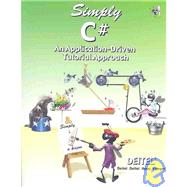| Preface | xviii | ||||
| Before You Begin | xxvi | ||||
|
1 | (17) | |||
|
|||||
|
1 | (1) | |||
|
2 | (1) | |||
|
3 | (1) | |||
|
4 | (2) | |||
|
6 | (1) | |||
|
6 | (1) | |||
|
7 | (1) | |||
|
8 | (1) | |||
|
9 | (1) | |||
|
10 | (3) | |||
|
13 | (1) | |||
|
13 | (5) | |||
|
18 | (23) | |||
|
|||||
|
18 | (1) | |||
|
19 | (3) | |||
|
22 | (4) | |||
|
26 | (2) | |||
|
28 | (4) | |||
|
28 | (1) | |||
|
29 | (1) | |||
|
30 | (2) | |||
|
32 | (1) | |||
|
33 | (1) | |||
|
34 | (1) | |||
|
34 | (1) | |||
|
35 | (6) | |||
|
41 | (23) | |||
|
|||||
|
41 | (2) | |||
|
43 | (10) | |||
|
53 | (1) | |||
|
54 | (10) | |||
|
64 | (18) | |||
|
|||||
|
64 | (2) | |||
|
66 | (4) | |||
|
70 | (3) | |||
|
73 | (3) | |||
|
76 | (6) | |||
|
82 | (28) | |||
|
|||||
|
82 | (1) | |||
|
83 | (8) | |||
|
91 | (5) | |||
|
96 | (3) | |||
|
99 | (3) | |||
|
102 | (8) | |||
|
110 | (25) | |||
|
|||||
|
110 | (2) | |||
|
112 | (3) | |||
|
115 | (4) | |||
|
119 | (1) | |||
|
120 | (3) | |||
|
123 | (4) | |||
|
127 | (1) | |||
|
127 | (8) | |||
|
135 | (34) | |||
|
|||||
|
135 | (1) | |||
|
136 | (1) | |||
|
137 | (1) | |||
|
138 | (2) | |||
|
140 | (3) | |||
|
143 | (2) | |||
|
145 | (6) | |||
|
151 | (2) | |||
|
153 | (3) | |||
|
156 | (4) | |||
|
160 | (9) | |||
|
169 | (24) | |||
|
|||||
|
169 | (2) | |||
|
171 | (1) | |||
|
172 | (3) | |||
|
175 | (4) | |||
|
179 | (6) | |||
|
179 | (1) | |||
|
180 | (1) | |||
|
181 | (1) | |||
|
181 | (4) | |||
|
185 | (8) | |||
|
193 | (23) | |||
|
|||||
|
193 | (2) | |||
|
195 | (2) | |||
|
197 | (11) | |||
|
208 | (8) | |||
| 10 Class Average Application | 216 | (21) | |||
|
|||||
|
216 | (2) | |||
|
218 | (2) | |||
|
220 | (9) | |||
|
229 | (8) | |||
| 11 Interest Calculator Application | 237 | (25) | |||
|
|||||
|
237 | (2) | |||
|
239 | (1) | |||
|
240 | (3) | |||
|
243 | (1) | |||
|
244 | (9) | |||
|
253 | (9) | |||
| 12 Security Panel Application | 262 | (25) | |||
|
|||||
|
262 | (2) | |||
|
264 | (3) | |||
|
267 | (12) | |||
|
279 | (8) | |||
| 13 Enhancing the Wage Calculator Application | 287 | (27) | |||
|
|||||
|
287 | (1) | |||
|
288 | (1) | |||
|
289 | (9) | |||
|
298 | (6) | |||
|
304 | (3) | |||
|
307 | (7) | |||
| 14 Shipping Time Application | 314 | (28) | |||
|
|||||
|
314 | (1) | |||
|
315 | (2) | |||
|
316 | (1) | |||
|
316 | (1) | |||
|
317 | (6) | |||
|
323 | (11) | |||
|
334 | (8) | |||
| 15 Fund Raiser Application | 342 | (23) | |||
|
|||||
|
342 | (2) | |||
|
344 | (2) | |||
|
346 | (6) | |||
|
352 | (6) | |||
|
358 | (7) | |||
| 16 Craps Game Application | 365 | (24) | |||
|
|||||
|
365 | (2) | |||
|
367 | (2) | |||
|
369 | (4) | |||
|
373 | (10) | |||
|
383 | (6) | |||
| 17 Flag Quiz Application | 389 | (32) | |||
|
|||||
|
389 | (2) | |||
|
391 | (2) | |||
|
393 | (2) | |||
|
395 | (13) | |||
|
408 | (5) | |||
|
413 | (8) | |||
| 18 Student Grades Application | 421 | (23) | |||
|
|||||
|
421 | (2) | |||
|
423 | (1) | |||
|
424 | (3) | |||
|
427 | (10) | |||
|
437 | (7) | |||
| 19 Microwave Oven Application | 444 | (45) | |||
|
|||||
|
444 | (3) | |||
|
447 | (5) | |||
|
452 | (2) | |||
|
454 | (2) | |||
|
456 | (5) | |||
|
461 | (6) | |||
|
467 | (9) | |||
|
476 | (3) | |||
|
479 | (10) | |||
| 20 Shipping Hub Application | 489 | (34) | |||
|
|||||
|
489 | (3) | |||
|
492 | (1) | |||
|
493 | (2) | |||
|
495 | (1) | |||
|
496 | (1) | |||
|
496 | (9) | |||
|
505 | (9) | |||
|
514 | (9) | |||
| 21 "Cat and Mouse" Painter Application | 523 | (25) | |||
|
|||||
|
523 | (2) | |||
|
525 | (1) | |||
|
526 | (2) | |||
|
528 | (3) | |||
|
531 | (2) | |||
|
533 | (2) | |||
|
535 | (5) | |||
|
540 | (8) | |||
| 22 Typing Application | 548 | (38) | |||
|
|||||
|
548 | (3) | |||
|
551 | (1) | |||
|
552 | (5) | |||
|
557 | (20) | |||
|
577 | (9) | |||
| 23 Screen Scraping Application | 586 | (21) | |||
|
|||||
|
586 | (2) | |||
|
588 | (1) | |||
|
589 | (1) | |||
|
590 | (3) | |||
|
593 | (1) | |||
|
594 | (2) | |||
|
596 | (4) | |||
|
600 | (7) | |||
| 24 Ticket Information Application | 607 | (40) | |||
|
|||||
|
607 | (2) | |||
|
609 | (2) | |||
|
611 | (1) | |||
|
611 | (13) | |||
|
624 | (14) | |||
|
638 | (9) | |||
| 25 ATM Application | 647 | (42) | |||
|
|||||
|
647 | (3) | |||
|
650 | (2) | |||
|
652 | (14) | |||
|
666 | (13) | |||
|
679 | (10) | |||
| 26 Check Writer Application | 689 | (34) | |||
|
|||||
|
689 | (3) | |||
|
692 | (1) | |||
|
693 | (2) | |||
|
695 | (1) | |||
|
696 | (4) | |||
|
700 | (2) | |||
|
700 | (1) | |||
|
701 | (1) | |||
|
702 | (3) | |||
|
705 | (1) | |||
|
706 | (9) | |||
|
715 | (8) | |||
| 27 Phone Book Application | 723 | (29) | |||
|
|||||
|
723 | (1) | |||
|
724 | (2) | |||
|
726 | (2) | |||
|
728 | (16) | |||
|
744 | (8) | |||
| 28 Bookstore Application: Web Applications | 752 | (22) | |||
|
|||||
|
752 | (1) | |||
|
753 | (2) | |||
|
755 | (10) | |||
|
765 | (4) | |||
|
769 | (5) | |||
| 29 Bookstore Application: Client Tier | 774 | (26) | |||
|
|||||
|
774 | (1) | |||
|
775 | (5) | |||
|
780 | (5) | |||
|
785 | (5) | |||
|
790 | (10) | |||
| 30 Bookstore Application: Information Tier | 800 | (14) | |||
|
|||||
|
800 | (1) | |||
|
801 | (1) | |||
|
802 | (8) | |||
|
810 | (4) | |||
| 31 Bookstore Application: Middle Tier | 814 | (25) | |||
|
|||||
|
814 | (1) | |||
|
815 | (6) | |||
|
821 | (9) | |||
|
830 | (1) | |||
|
830 | (9) | |||
| 32 Enhanced Car Payment Calculator Application | 839 | (18) | |||
|
|||||
|
839 | (3) | |||
|
842 | (1) | |||
|
843 | (1) | |||
|
844 | (7) | |||
|
851 | (6) | |||
| A Operator Precedence Chart | 857 | (2) | |||
| B ASCII Character Set | 859 | (1) | |||
| C GUI Design Guidelines | 860 | (4) | |||
| D Visual Studio .NET Windows Form Designer Tools | 864 | (4) | |||
|
867 | (1) | |||
| E Controls, Events, Properties & Methods | 868 | (21) | |||
| F Keyword Chart | 889 | (1) | |||
| G Internet Information Services (IIS) Setup Instructions | 890 | (4) | |||
|
890 | (4) | |||
| Glossary | 894 | (15) | |||
| Index | 909 |