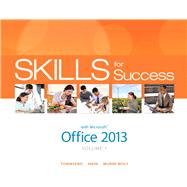For use in the Office Applications course or readers that need to get started with Microsoft Office 2013.
Skills for Success is the Microsoft Office 2013 standalone textbook that recognizes how readers learn today!
The Office Skills text that was designed with today's students–and the way today's readers use an Office textbook–in mind.
With Skills for Success , Microsoft Office 2013 is at your fingertips!
- With Office 2013, Microsoft is taking the office to the cloud. You can now open and save your files from any computer without a USB flash drive.
- The Skills for Success series shows students how to get the most out of Office 2013 no matter what device they are using—a traditional desktop or tablet.
- Whether you are tapping and sliding with your finger or clicking and dragging with the mouse, Skills for Success shows you the way.
Teaching and Learning Experience
This program will provide a better teaching and learning experience—for you and your students. Here’s how:
- Personalized Learning: MyITLab delivers proven results in helping students succeed, provides engaging experiences that personalize learning, and comes from a trusted partner with educational expertise and a deep commitment to helping students and instructors achieve their goals.
- Designed for a New Generation of Learners: The Skills for Success series is specifically designed to enhance usability and fit the work style of today’s students.
- Support for Students and Instructors: Supplements enhance the learning process for students, while instructor resources are designed to make your life easier.
NOTE: This is the standalone book, if you want the Book/Access Card order the ISBN below:
0133894266 / 9780133894264 Skills for Success with Office 2013 Volume 1 & MyITLab with Pearson eText -- Access Card -- for Skills for Success with Office 2013 Package
Package consists of:
0133512118 / 9780133512113 Skills for Success with Office 2013 Volume 1
0133775046 / 9780133775044 MyITLab with Pearson eText -- Access Card -- for Skills for Success with Office 2013