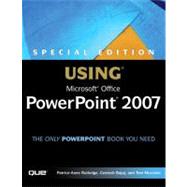
Patrice-Anne Rutledge is the bestselling author of 24 computer and business books and a business presentations specialist. She is also a successful technology journalist who has contributed to magazines, newspapers, and websites around the world. Patrice has used–and has trained others to use–PowerPoint for many years, designing presentations for meetings, seminars, trade shows, and worldwide audiences. Special Edition Using Microsoft Office PowerPoint 2007 is her fourth book on PowerPoint. She can be reached through her website (www.patricerutledge.com).
Geetesh Bajaj is a an MVP (Most Valuable Professional) for Microsoft PowerPoint, and heads Indezine, a presentation design studio based out of Hyderabad, India. Geetesh believes that any PowerPoint presentation is a sum of its elements–these elements include abstract elements like concept, color, interactivity, and navigation–and also slide elements like shapes, graphics, charts, text, sound, video, and animation. Geetesh also runs the well known indezine.com and ppted.com sites.
Tom Mucciolo, founder and president of MediaNet, Inc. is an accountant turned actor turned author and an acclaimed speaker on presentation skills. He started his company in 1985, and he is a recognized expert at enhancing the key components of communication, including the message (script), the media (visual design) and the mechanics (delivery). His seminars and workshops have been rated as "exceptional" and "entertaining" and many consider Tom one of the world's top presentation specialists. He is also part of the faculty at NYU where he lectures and coaches key faculty and administrators toward becoming more effective communicators. Tom's one-to-one coaching sessions develop individual style and prepare a person for presenting in a very visual world. Tom can be reached at tom@medianet-ny.com or through his Web site at www.medianet-ny.com.
| Introduction | p. 1 |
| PowerPoint 2007 Basics | |
| Introducing PowerPoint 2007 | p. 7 |
| Creating a Basic Presentation | p. 29 |
| Editing and Formatting Presentations | |
| Working with Text | p. 45 |
| Working with Tables | p. 67 |
| Organizing Presentations | p. 89 |
| Working with Themes, Color Schemes, and Backgrounds | p. 95 |
| Formatting Slides and Presentations | p. 109 |
| Collaborating on Presentations | p. 119 |
| Making Presentations | |
| Presenting a Slide Show | p. 139 |
| Creating and Printing Presentation Materials | p. 161 |
| Working with Graphics, Charts, and Multimedia | |
| Working with Charts and Graphs | p. 175 |
| Working with SmartArt | p. 205 |
| Working with Pictures and Clip Art | p. 221 |
| Working with Media Clips | p. 245 |
| Working with Shapes and Objects | p. 259 |
| Working with Animation | p. 283 |
| Maximizing the Power of PowerPoint | |
| Using PowerPoint's Web Features | p. 303 |
| Integrating with Office 2007 | p. 325 |
| Working with PowerPoint Macros | p. 339 |
| Customizing PowerPoint | p. 355 |
| Using PowerPoint's Foreign Language Capabilities | p. 389 |
| Troubleshooting PowerPoint | p. 401 |
| Extending the Power of PowerPoint | |
| Office Online and Other Resources | p. 411 |
| Extending PowerPoint with Third-Party Tools | p. 421 |
| From Concept to Delivery | |
| The Message-Scripting the Concept | p. 433 |
| The Media-Designing Visual Support | p. 477 |
| The Mechanics of Form-Developing External Presentation Skills | p. 525 |
| The Mechanics of Function-Developing Internal Presentation Skills | p. 561 |
| Techniques and Technicalities | p. 583 |
| Presenting in a Variety of Settings | p. 613 |
| Index | p. 661 |
| Table of Contents provided by Publisher. All Rights Reserved. |
The New copy of this book will include any supplemental materials advertised. Please check the title of the book to determine if it should include any access cards, study guides, lab manuals, CDs, etc.
The Used, Rental and eBook copies of this book are not guaranteed to include any supplemental materials. Typically, only the book itself is included. This is true even if the title states it includes any access cards, study guides, lab manuals, CDs, etc.