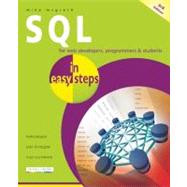
Note: Supplemental materials are not guaranteed with Rental or Used book purchases.
Purchase Benefits
What is included with this book?
| Introducing SQL | p. 7 |
| What is SQL? | p. 8 |
| Making SQL queries | p. 10 |
| Installing MySQL on Windows | p. 12 |
| Installing MySQL on Linux | p. 14 |
| Installing an ODBC driver | p. 16 |
| Using Microsoft Query tool | p. 18 |
| Summary | p. 20 |
| Getting started | p. 21 |
| Introducing databases | p. 22 |
| Exploring databases | p. 23 |
| Creating a databases | p. 24 |
| Deleting a databases | p. 26 |
| Running SQL scripts | p. 28 |
| Summary | p. 30 |
| Creating database tables | p. 31 |
| Exploring database tables | p. 32 |
| Creating a table | p. 34 |
| Deleting a table | p. 36 |
| Table data types | p. 38 |
| Table field modifiers | p. 40 |
| Setting the primary key | p. 42 |
| Altering a table | p. 44 |
| Summary | p. 46 |
| Inserting data into tables | p. 47 |
| Inserting complete rows | p. 48 |
| Including a columns list | p. 50 |
| Inserting selected data | p. 52 |
| Updating data | p. 54 |
| Changing specific data | p. 56 |
| Deleting data | p. 58 |
| Summary | p. 60 |
| Retrieving data from tables | p. 61 |
| Retrieving a column | p. 62 |
| Retrieving multiple columns | p. 64 |
| Retrieving a row | p. 66 |
| Copying retrieved data | p. 68 |
| Inserting selected fields | p. 70 |
| Summary | p. 72 |
| Sorting retrieved data | p. 73 |
| Sorting a column | p. 74 |
| Sorting multiple columns | p. 76 |
| Sorting by column position | p. 78 |
| Setting the sort direction | p. 80 |
| Summary | p. 82 |
| Simple data filtering | p. 83 |
| Making comparisons | p. 84 |
| Comparing a single value | p. 86 |
| Comparing a range of values | p. 88 |
| Seeking non-matches | p. 90 |
| Finding null values | p. 92 |
| Summary | p. 94 |
| Complex data filtering | p. 95 |
| Comparing multiple values | p. 96 |
| Comparing alternative values | p. 98 |
| Comparing alternative lists | p. 100 |
| Specifying evaluation order | p. 102 |
| Matching strings | p. 104 |
| Matching characters | p. 106 |
| Matching regular expressions | p. 108 |
| Summary | p. 110 |
| Generating calculated fields | p. 111 |
| Concatenating fields | p. 112 |
| Trimming padded spaces | p. 114 |
| Adopting aliases | p. 116 |
| Doing arithmetic | p. 118 |
| Summary | p. 120 |
| Manipulating data | p. 121 |
| Introducing functions | p. 122 |
| Text functions | p. 124 |
| Numeric functions | p. 126 |
| Date and time functions | p. 128 |
| System functions | p. 130 |
| Summary | p. 132 |
| Grouping table data | p. 133 |
| Finding summary values | p. 134 |
| Counting rows | p. 136 |
| Discovering total values | p. 138 |
| Working with distinct values | p. 140 |
| Creating data groups | p. 142 |
| Filtering grouped data | p. 144 |
| Sorting filtered group data | p. 146 |
| Summary | p. 148 |
| Making complex queries | p. 149 |
| Using sub-queries | p. 150 |
| Sub-query calculated fields | p. 152 |
| Combining queries | p. 154 |
| Handling duplicate rows | p. 156 |
| Sorting combined results | p. 158 |
| Summary | p. 160 |
| Joining database tables | p. 161 |
| What are joins? | p. 162 |
| Creating a join | p. 164 |
| Joining multiple tables | p. 166 |
| Creating self joins | p. 168 |
| Creating natural joins | p. 170 |
| Creating outer joins | p. 172 |
| Summary | p. 174 |
| Handy reference | p. 175 |
| Index | p. 187 |
| Table of Contents provided by Ingram. All Rights Reserved. |
The New copy of this book will include any supplemental materials advertised. Please check the title of the book to determine if it should include any access cards, study guides, lab manuals, CDs, etc.
The Used, Rental and eBook copies of this book are not guaranteed to include any supplemental materials. Typically, only the book itself is included. This is true even if the title states it includes any access cards, study guides, lab manuals, CDs, etc.