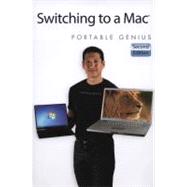
Introduction xvi
Chapter 1: What Are the Differences Between Mac and Windows? 2
Chapter 2: Which Mac Applications Do I Use? 30
Chapter 3: How Do I Perform Everyday Mac Tasks? 58
Chapter 4: How Do I Transfer E-mail, Contacts, and Calendars to My Mac? 94
Chapter 5: How Do I Move My Other Windows Data to My Mac? 116
Chapter 6: How Do I Work with Files, Folders, and Programs? 136
Chapter 7: How Do I Connect and Work with Devices? 172
Chapter 8: How Do I Perform Mac Maintenance? 208
Chapter 9: How Can I Solve Mac Problems? 236
Chapter 10: How Can I Share Data Between Mac OS X and Windows? 262
Chapter 11: How Can I Run Windows on My Mac? 284
Appendix A: Mac Online Resources 310
Appendix B: Mac Shortcut Keys 313
Glossary 318
Index 323
The New copy of this book will include any supplemental materials advertised. Please check the title of the book to determine if it should include any access cards, study guides, lab manuals, CDs, etc.
The Used, Rental and eBook copies of this book are not guaranteed to include any supplemental materials. Typically, only the book itself is included. This is true even if the title states it includes any access cards, study guides, lab manuals, CDs, etc.