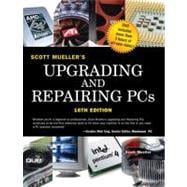
| Introduction | p. 1 |
| What Are the Main Objectives of This Book? | p. 3 |
| Who Should Use This Book? | p. 3 |
| What Is in This Book? | p. 4 |
| Introduction | p. 7 |
| Personal Computer Background | p. 9 |
| Personal Computing History | p. 9 |
| The IBM Personal Computer | p. 11 |
| The IBM-Compatible Marketplace 16 Years Later | p. 13 |
| Overview of System Features and Components | p. 15 |
| Types of Systems | p. 15 |
| Documentation | p. 17 |
| Manufacturer-Specific Documentation | p. 23 |
| Warranties and Service Contracts | p. 23 |
| System Teardown and Inspection | p. 27 |
| Using the Proper Tools | p. 27 |
| Using Proper Test Equipment | p. 33 |
| Chemicals | p. 37 |
| A Word About Hardware | p. 39 |
| Disassembly and Reassembly Procedures | p. 40 |
| Preventive Maintenance and Backups | p. 57 |
| Developing a Preventive Maintenance Program | p. 58 |
| Primary System Components | p. 77 |
| Motherboards | p. 79 |
| Replacement Motherboards | p. 79 |
| Knowing What to Look For (Selection Criteria) | p. 79 |
| Motherboard Form Factors | p. 90 |
| Motherboard Interface Connectors | p. 98 |
| Motherboard CMOS RAM Addresses | p. 101 |
| Bus Slots and I/O Cards | p. 105 |
| What Is a Bus? | p. 105 |
| The Need for Expansion Slots | p. 108 |
| Bus Mastering | p. 109 |
| Types of I/O Buses | p. 109 |
| System Resources | p. 140 |
| Resolving Resource Conflicts | p. 148 |
| Microprocessor Types and Specifications | p. 159 |
| Processor Specifications | p. 159 |
| Intel Processors | p. 166 |
| Intel-Compatible Processors | p. 204 |
| Math Coprocessors | p. 206 |
| Processor Tests | p. 210 |
| Memory | p. 223 |
| The System Logical Memory Layout | p. 223 |
| Physical Memory | p. 256 |
| Upgrading by Increasing System Memory | p. 273 |
| Adding Motherboard Memory | p. 274 |
| Upgrading the ROM BIOS | p. 283 |
| The Power Supply | p. 291 |
| Power Supply Function and Operation | p. 291 |
| Leave It On or Turn It Off? | p. 310 |
| Energy Star Systems | p. 312 |
| Power Supply Problems | p. 313 |
| Power Supply Troubleshooting | p. 314 |
| Repairing the Power Supply | p. 319 |
| Obtaining Replacement Units | p. 321 |
| Using Power-Protection Systems | p. 323 |
| RTC/NVRAM Batteries | p. 329 |
| Input/Output Hardware | p. 333 |
| Input Devices | p. 335 |
| Keyboards | p. 335 |
| Mice | p. 368 |
| Game Adapter (Joystick) Interface | p. 381 |
| Video Display Hardware | p. 385 |
| Monitors | p. 385 |
| Video Cards | p. 396 |
| System Video Information | p. 424 |
| Adapter and Display Troubleshooting | p. 425 |
| Communications and Networking | p. 429 |
| Using Communications Ports and Devices | p. 429 |
| Future Serial and Parallel Port Replacements | p. 455 |
| Understanding the Components of a LAN | p. 457 |
| Selecting the Proper Cable | p. 476 |
| Examining Protocols, Frames, and Communications | p. 478 |
| Evaluating High-Speed Networking Technologies | p. 483 |
| TCP/IP and the Internet | p. 486 |
| Audio Hardware | p. 489 |
| Sound Card Applications | p. 489 |
| Sound Card Concepts and Terms | p. 495 |
| Sound Card Characteristics | p. 499 |
| Sound Card Options | p. 504 |
| Sound Card Installation | p. 507 |
| Troubleshooting Sound Card Problems | p. 510 |
| Mass Storage | p. 517 |
| Floppy Disk Drives | p. 519 |
| Development of the Floppy Disk Drive | p. 519 |
| Drive Components | p. 520 |
| Drive-Configuration Devices | p. 527 |
| The Floppy Disk Controller | p. 534 |
| Disk Physical Specifications and Operation | p. 536 |
| Types of Floppy Drives | p. 544 |
| Analyzing Floppy Disk Construction | p. 551 |
| Drive-Installation Procedures | p. 559 |
| Troubleshooting and Correcting Problems | p. 560 |
| Repairing Floppy Drives | p. 562 |
| Floptical Drives | p. 564 |
| Hard Disk Drives | p. 567 |
| Definition of a Hard Disk | p. 567 |
| Hard Disk Drive Operation | p. 569 |
| Basic Hard Disk Drive Components | p. 588 |
| Hard Disk Features | p. 615 |
| Hard Disk Interfaces | p. 627 |
| Interfaces Choices | p. 627 |
| The ST-506/412 Interface | p. 629 |
| Encoding Schemes and Problems | p. 629 |
| The ESDI Interface | p. 632 |
| The IDE Interface | p. 633 |
| Introduction to SCSI | p. 653 |
| IDE versus SCSI | p. 681 |
| Disk Hardware and Software Limitations | p. 684 |
| Hard Disk Drive Installation | p. 687 |
| Hard Disk Installation Procedures | p. 687 |
| Hard Disk Drive Troubleshooting and Repair | p. 718 |
| 17xx, 104xx, and 210xxxx Hardware Error Codes | p. 719 |
| CD-ROM Drives | p. 723 |
| What Is a CD-ROM? | p. 723 |
| What Types of Drives Are Available? | p. 728 |
| CD-ROM Disc and Drive Formats | p. 736 |
| Multimedia CD-ROM | p. 743 |
| Installing Your Drive | p. 744 |
| Software Loading | p. 754 |
| Troubleshooting CD-ROMs | p. 756 |
| Tape and Other Mass-Storage Drives | p. 759 |
| Tape Backup Drives | p. 759 |
| Removable Storage Drives | p. 780 |
| System Assembly Maintenance | p. 791 |
| Building a System | p. 793 |
| System Components | p. 794 |
| System Assembly | p. 807 |
| Sources and Suppliers | p. 807 |
| Portable Systems | p. 809 |
| Form Factors | p. 809 |
| Portable System Designs | p. 811 |
| Upgrading and Repairing Portables | p. 812 |
| Portable System Hardware | p. 813 |
| Peripherals | p. 830 |
| Troubleshooting and Diagnostics | p. 835 |
| Software and Hardware Diagnostic Tools | p. 837 |
| Diagnostics Software | p. 837 |
| The Power-On Self Test (POST) | p. 838 |
| IBM Diagnostics | p. 843 |
| General-Purpose Diagnostics Programs | p. 864 |
| Disk Diagnostics | p. 868 |
| Data Recovery Utilities | p. 870 |
| Shareware and Public-Domain Diagnostics | p. 871 |
| Operating Systems Software and Troubleshooting | p. 873 |
| Disk Operating System (DOS) | p. 873 |
| Windows 95 | p. 919 |
| Windows NT | p. 922 |
| IBM Personal Computer Family Hardware | p. 925 |
| System-Unit Features by Model | p. 926 |
| An Introduction to the PC (5150) | p. 927 |
| An Introduction to the PC Convertible (5140) | p. 936 |
| An Introduction to the XT (5160) | p. 941 |
| An Introduction to the Portable PC | p. 951 |
| An Introduction to the AT | p. 955 |
| An Introduction to the XT Model 286 | p. 971 |
| A Final Word | p. 979 |
| Manuals | p. 980 |
| Machines | p. 982 |
| Modems | p. 984 |
| Magazines | p. 985 |
| The Appendixes | p. 985 |
| In Conclusion | p. 986 |
| Appendixes | p. 987 |
| Vendor List | p. 989 |
| Glossary | p. 1039 |
| Index | p. 1101 |
| Table of Contents provided by Syndetics. All Rights Reserved. |
The New copy of this book will include any supplemental materials advertised. Please check the title of the book to determine if it should include any access cards, study guides, lab manuals, CDs, etc.
The Used, Rental and eBook copies of this book are not guaranteed to include any supplemental materials. Typically, only the book itself is included. This is true even if the title states it includes any access cards, study guides, lab manuals, CDs, etc.