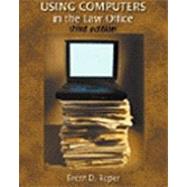
| Preface | p. xiii |
| Computers in the Law Office | p. 1 |
| Chapter Objectives | p. 1 |
| Introduction to Computers and the Law | p. 1 |
| Elementary Computer Concepts | p. 4 |
| How Computers Can Help the Legal Assistant | p. 5 |
| Summary | p. 13 |
| Internet Sites | p. 14 |
| Key Terms | p. 14 |
| Problem-Solving Exercises | p. 14 |
| Computer Hardware | p. 15 |
| Chapter Objectives | p. 15 |
| A Computer System: An Overview | p. 15 |
| How Computers Operate | p. 16 |
| System Unit Components | p. 17 |
| Peripheral Devices | p. 19 |
| Size Classifications of Computers | p. 27 |
| Local and Wide Area Networks | p. 32 |
| Ethical Considerations | p. 35 |
| Internet Sites | p. 38 |
| Summary | p. 39 |
| Key Terms | p. 39 |
| Problem-Solving Exercises | p. 40 |
| Computer Software | p. 41 |
| Chapter Objectives | p. 41 |
| Introduction to Computer Software | p. 41 |
| Operating System Software | p. 43 |
| Common Operating Systems | p. 46 |
| Utility Software | p. 48 |
| Application Software | p. 49 |
| Kinds of Application Software | p. 50 |
| Software in a Law Firm Information System | p. 58 |
| Ethical Considerations | p. 58 |
| Internet Sites | p. 64 |
| Summary | p. 65 |
| Key Terms | p. 65 |
| Problem-Solving Exercises | p. 65 |
| Case History: Betsy Horn, CLA, Experienced Litigation Legal Assistant and Network Administrator, of Harris, Finley and Bogle, P.C., Ft. Worth, Texas | p. 67 |
| Windows | p. 70 |
| Chapter Objectives | p. 70 |
| What Is Windows? | p. 70 |
| Windows Concepts | p. 72 |
| Windows 3.1 | p. 75 |
| Windows 95/98/2000 | p. 76 |
| Internet Sites | p. 82 |
| Summary | p. 83 |
| Key Terms | p. 83 |
| Problem-Solving Exercises | p. 83 |
| Hands-on Exercises: Microsoft Windows 95/98/2000 | p. 84 |
| Word Processing | p. 91 |
| Chapter Objectives | p. 91 |
| What Is Word Processing? | p. 91 |
| Typewriters Versus Word Processors | p. 92 |
| The Word Processing Cycle | p. 92 |
| Word Processing Systems | p. 94 |
| Word Processing Programs | p. 95 |
| Word Processing Fundamentals | p. 96 |
| Word Processing in the Legal Environment | p. 114 |
| Ethical Considerations | p. 116 |
| Internet Sites | p. 118 |
| Summary | p. 118 |
| Key Terms | p. 119 |
| Problem-Solving Exercises | p. 119 |
| Hands-on Exercises: Corel WordPerfect for Windows 8/9 | p. 120 |
| Hands-on Exercises: Microsoft Word 97/2000 for Windows | p. 140 |
| Spreadsheet Software | p. 159 |
| Chapter Objectives | p. 159 |
| What Is a Spreadsheet? | p. 159 |
| "What If" Analysis | p. 161 |
| Spreadsheet Structure and Organization | p. 162 |
| Spreadsheet Fundamentals | p. 164 |
| Spreadsheet Planning | p. 177 |
| Spreadsheets in the Legal Environment | p. 179 |
| Ethical Considerations | p. 188 |
| Internet Sites | p. 189 |
| Summary | p. 190 |
| Key Terms | p. 190 |
| Problem-Solving Exercises | p. 191 |
| Hands-on Exercises: Microsoft Excel 97/2000 for Windows | p. 192 |
| Database Management Systems | p. 202 |
| Chapter Objectives | p. 202 |
| What Is a Database? | p. 202 |
| Database Structure | p. 204 |
| Introduction to DBMS Programs | p. 205 |
| DBMS Functions: An Overview | p. 207 |
| Database Planning and Design | p. 208 |
| Creating a Table | p. 212 |
| Entering and Editing Data | p. 214 |
| Creating Forms | p. 214 |
| Searching, Sorting, and Querying the Database | p. 215 |
| Creating Reports | p. 221 |
| Types of DBMSs | p. 221 |
| DBMSs in the Legal Environment | p. 223 |
| Ethical Considerations | p. 229 |
| Internet Sites | p. 230 |
| Summary | p. 231 |
| Key Terms | p. 231 |
| Problem-Solving Exercises | p. 231 |
| Hands-on Exercises: Microsoft Access 97 | p. 233 |
| Hands-on Exercises: Microsoft Access 2000 | p. 242 |
| Telecommunications, Computer-Assisted Research, and CD-ROM Databases | p. 250 |
| Chapter Objectives | p. 250 |
| Telecommunications | p. 250 |
| Computer-Assisted Legal Research | p. 252 |
| CALR: On-Line Legal Databases | p. 253 |
| CALR Search Query Techniques | p. 254 |
| Legal Information Services | p. 258 |
| Increased Productivity on CALR Systems | p. 269 |
| Other Information Services | p. 270 |
| Telecommunications and Computer-Assisted Research in the Legal Environment | p. 271 |
| CD-ROM Legal Databases | p. 274 |
| Ethical Considerations | p. 277 |
| Summary | p. 279 |
| Internet Sites | p. 280 |
| Key Terms | p. 281 |
| Problem-Solving Exercises | p. 281 |
| Hands-on Exercises: Westlaw | p. 282 |
| Hands-on Exercises: Lexis-Nexis Xchange | p. 286 |
| The Internet and Electronic Mail | p. 289 |
| Chapter Objectives | p. 289 |
| Introduction to the Internet | p. 289 |
| World Wide Web | p. 289 |
| Connecting to the Internet | p. 294 |
| Electronic Mail | p. 310 |
| Ethical Considerations | p. 314 |
| Internet Sites | p. 318 |
| Summary | p. 318 |
| Key Terms | p. 319 |
| Problem-Solving Exercises | p. 319 |
| Hands-on Exercises: Netscape Navigator | p. 320 |
| Hands-on Exercises: Microsoft Internet Explorer | p. 323 |
| Litigation Support Software | p. 326 |
| Chapter Objectives | p. 326 |
| Document Management | p. 326 |
| Why Litigation Support? | p. 330 |
| Manual Litigation and Support Methods | p. 331 |
| Computerized Litigation Support | p. 332 |
| Types of Computerized Litigation Support Systems | p. 333 |
| The Litigation Support Process | p. 340 |
| Fundamentals of Computerized Litigation Support | p. 343 |
| Litigation Support Tips | p. 348 |
| Questions and Fears about Computerized Litigation Support | p. 349 |
| Ethical Considerations | p. 351 |
| Internet Sites | p. 352 |
| Summary | p. 352 |
| Key Terms | p. 353 |
| Problem-Solving Exercises | p. 353 |
| Hands-on Exercises: Summation Blaze | p. 354 |
| Legal Timekeeping and Billing Software | p. 361 |
| Chapter Objectives | p. 361 |
| Introduction to Timekeeping and Billing | p. 361 |
| Manual Versus Computerized Billing Systems | p. 362 |
| The Computerized Timekeeping and Billing Process | p. 365 |
| Kinds of Legal Fee Agreements | p. 367 |
| Legal Expenses | p. 375 |
| Timekeeping and Billing for Legal Assistants | p. 375 |
| Functions of a Successful Billing System | p. 378 |
| Fundamentals of Computerized Timekeeping and Billing | p. 379 |
| Integrated Accounting, Billing, and Timekeeping | p. 386 |
| What to Look for in Timekeeping and Billing Software | p. 387 |
| Ethical Considerations | p. 388 |
| Internet Sites | p. 390 |
| Summary | p. 390 |
| Key Terms | p. 391 |
| Problem-Solving Exercises | p. 391 |
| Hands-on Exercises: Timeslips for Windows | p. 392 |
| Case History: A Small Law Firm: Dickson and Pope, P.A. | p. 406 |
| Calendaring, Docket Control, and Case Management Software | p. 408 |
| Chapter Objectives | p. 408 |
| Calendaring, Docket Control, and Case Management Definitions | p. 409 |
| Introduction to Docket Control | p. 409 |
| Manual Docket Control | p. 412 |
| Types of Computerized Docket Control Systems | p. 412 |
| Overview of Computerized Legal Docket Control | p. 414 |
| The Docket Cycle | p. 421 |
| Using a Word Processor for Docket Control | p. 423 |
| Case Management | p. 423 |
| Ethical and Malpractice Considerations | p. 425 |
| Internet Sites | p. 429 |
| Summary | p. 430 |
| Key Terms | p. 430 |
| Problem-Solving Exercises | p. 430 |
| Hands-on Exercises: Abacus Law Docket Control | p. 431 |
| Specialized Legal Software | p. 437 |
| Chapter Objectives | p. 437 |
| Introduction to Legal-Specific Software | p. 437 |
| Where to Find Legal-Specific Software | p. 437 |
| Overview of Some Legal-Specific Programs | p. 439 |
| Issues to Consider When Purchasing Legal-Specific Software | p. 447 |
| Internet Sites | p. 451 |
| Summary | p. 453 |
| Key Terms | p. 453 |
| Problem-Solving Exercises | p. 453 |
| Presentation Graphics Software | p. 454 |
| Chapter Objectives | p. 454 |
| Overview of Presentation Graphics Software | p. 454 |
| Creating Presentations | p. 456 |
| Presentation Graphics in the Legal Environment | p. 463 |
| Internet Sites | p. 464 |
| Ethical Considerations | p. 464 |
| Summary | p. 464 |
| Key Terms | p. 465 |
| Problem-Solving Exercises | p. 465 |
| Hands-on Exercises: Microsoft PowerPoint 97 | p. 466 |
| Hands-on Exercises: Microsoft PowerPoint 2000 | p. 474 |
| Glossary | p. 483 |
| Index | p. 495 |
| Table of Contents provided by Syndetics. All Rights Reserved. |
The New copy of this book will include any supplemental materials advertised. Please check the title of the book to determine if it should include any access cards, study guides, lab manuals, CDs, etc.
The Used, Rental and eBook copies of this book are not guaranteed to include any supplemental materials. Typically, only the book itself is included. This is true even if the title states it includes any access cards, study guides, lab manuals, CDs, etc.