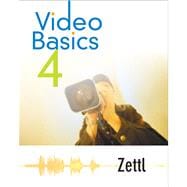
What is included with this book?
| About the Author | xvi | ||||
| Preface | xvii | ||||
|
1 | (32) | |||
|
2 | (14) | |||
|
4 | (8) | |||
|
5 | (1) | |||
|
6 | (2) | |||
|
8 | (2) | |||
|
10 | (1) | |||
|
10 | (2) | |||
|
12 | (4) | |||
|
12 | (1) | |||
|
13 | (3) | |||
|
16 | (17) | |||
|
18 | (4) | |||
|
18 | (2) | |||
|
20 | (1) | |||
|
20 | (2) | |||
|
22 | (4) | |||
|
26 | (2) | |||
|
28 | (5) | |||
|
28 | (1) | |||
|
29 | (4) | |||
|
33 | (82) | |||
|
34 | (12) | |||
|
35 | (5) | |||
|
36 | (2) | |||
|
38 | (1) | |||
|
39 | (1) | |||
|
40 | (2) | |||
|
40 | (2) | |||
|
42 | (4) | |||
|
42 | (1) | |||
|
42 | (2) | |||
|
44 | (2) | |||
|
46 | (20) | |||
|
47 | (9) | |||
|
47 | (2) | |||
|
49 | (4) | |||
|
53 | (1) | |||
|
53 | (2) | |||
|
55 | (1) | |||
|
56 | (10) | |||
|
56 | (2) | |||
|
58 | (1) | |||
|
58 | (1) | |||
|
58 | (3) | |||
|
61 | (2) | |||
|
63 | (1) | |||
|
63 | (3) | |||
|
66 | (24) | |||
|
68 | (3) | |||
|
71 | (11) | |||
|
71 | (3) | |||
|
74 | (3) | |||
|
77 | (2) | |||
|
79 | (3) | |||
|
82 | (4) | |||
|
82 | (1) | |||
|
83 | (2) | |||
|
85 | (1) | |||
|
85 | (1) | |||
|
86 | (4) | |||
|
86 | (1) | |||
|
87 | (3) | |||
|
90 | (25) | |||
|
92 | (13) | |||
|
92 | (1) | |||
|
92 | (2) | |||
|
94 | (2) | |||
|
96 | (6) | |||
|
102 | (3) | |||
|
105 | (4) | |||
|
105 | (1) | |||
|
106 | (1) | |||
|
107 | (1) | |||
|
108 | (1) | |||
|
109 | (6) | |||
|
109 | (2) | |||
|
111 | (4) | |||
|
115 | (88) | |||
|
116 | (34) | |||
|
118 | (3) | |||
|
118 | (1) | |||
|
118 | (1) | |||
|
119 | (1) | |||
|
120 | (1) | |||
|
121 | (4) | |||
|
121 | (3) | |||
|
124 | (1) | |||
|
124 | (1) | |||
|
125 | (3) | |||
|
126 | (1) | |||
|
126 | (1) | |||
|
127 | (1) | |||
|
128 | (8) | |||
|
128 | (4) | |||
|
132 | (2) | |||
|
134 | (2) | |||
|
136 | (14) | |||
|
136 | (1) | |||
|
136 | (1) | |||
|
137 | (5) | |||
|
142 | (5) | |||
|
147 | (3) | |||
|
150 | (34) | |||
|
152 | (1) | |||
|
153 | (13) | |||
|
153 | (2) | |||
|
155 | (1) | |||
|
156 | (10) | |||
|
166 | (8) | |||
|
166 | (4) | |||
|
170 | (2) | |||
|
172 | (2) | |||
|
174 | (4) | |||
|
174 | (2) | |||
|
176 | (2) | |||
|
178 | (1) | |||
|
179 | (5) | |||
|
179 | (1) | |||
|
179 | (1) | |||
|
180 | (1) | |||
|
180 | (1) | |||
|
181 | (3) | |||
|
184 | (19) | |||
|
186 | (4) | |||
|
186 | (1) | |||
|
186 | (2) | |||
|
188 | (1) | |||
|
188 | (1) | |||
|
189 | (1) | |||
|
190 | (1) | |||
|
190 | (6) | |||
|
190 | (1) | |||
|
191 | (3) | |||
|
194 | (2) | |||
|
196 | (7) | |||
|
196 | (1) | |||
|
197 | (2) | |||
|
199 | (4) | |||
|
203 | (88) | |||
|
204 | (16) | |||
|
205 | (2) | |||
|
207 | (2) | |||
|
207 | (1) | |||
|
208 | (1) | |||
|
208 | (1) | |||
|
209 | (3) | |||
|
209 | (1) | |||
|
210 | (1) | |||
|
211 | (1) | |||
|
211 | (1) | |||
|
212 | (8) | |||
|
212 | (1) | |||
|
213 | (1) | |||
|
214 | (1) | |||
|
215 | (1) | |||
|
216 | (2) | |||
|
218 | (1) | |||
|
218 | (1) | |||
|
218 | (2) | |||
|
220 | (22) | |||
|
221 | (9) | |||
|
222 | (1) | |||
|
222 | (2) | |||
|
224 | (2) | |||
|
226 | (1) | |||
|
226 | (3) | |||
|
229 | (1) | |||
|
230 | (6) | |||
|
230 | (2) | |||
|
232 | (3) | |||
|
235 | (1) | |||
|
236 | (2) | |||
|
236 | (1) | |||
|
237 | (1) | |||
|
237 | (1) | |||
|
237 | (1) | |||
|
238 | (4) | |||
|
238 | (1) | |||
|
238 | (4) | |||
|
242 | (28) | |||
|
243 | (15) | |||
|
244 | (9) | |||
|
253 | (2) | |||
|
255 | (3) | |||
|
258 | (6) | |||
|
260 | (4) | |||
|
264 | (6) | |||
|
265 | (1) | |||
|
266 | (4) | |||
|
270 | (21) | |||
|
271 | (1) | |||
|
272 | (1) | |||
|
272 | (1) | |||
|
272 | (1) | |||
|
273 | (1) | |||
|
273 | (1) | |||
|
273 | (14) | |||
|
274 | (3) | |||
|
277 | (4) | |||
|
281 | (6) | |||
|
287 | (4) | |||
|
287 | (2) | |||
|
289 | (2) | |||
|
291 | (46) | |||
|
292 | (26) | |||
|
294 | (4) | |||
|
294 | (2) | |||
|
296 | (2) | |||
|
298 | (4) | |||
|
298 | (4) | |||
|
302 | (1) | |||
|
302 | (2) | |||
|
304 | (1) | |||
|
304 | (1) | |||
|
304 | (1) | |||
|
305 | (5) | |||
|
305 | (4) | |||
|
309 | (1) | |||
|
310 | (1) | |||
|
310 | (8) | |||
|
310 | (1) | |||
|
311 | (2) | |||
|
313 | (1) | |||
|
313 | (1) | |||
|
314 | (4) | |||
|
318 | (19) | |||
|
320 | (2) | |||
|
320 | (1) | |||
|
320 | (2) | |||
|
322 | (9) | |||
|
322 | (1) | |||
|
323 | (3) | |||
|
326 | (5) | |||
|
331 | (1) | |||
|
331 | (2) | |||
|
333 | (4) | |||
|
333 | (1) | |||
|
334 | (1) | |||
|
334 | (3) | |||
|
337 | (53) | |||
|
338 | (20) | |||
|
340 | (10) | |||
|
340 | (2) | |||
|
342 | (1) | |||
|
343 | (7) | |||
|
350 | (2) | |||
|
350 | (1) | |||
|
351 | (1) | |||
|
352 | (1) | |||
|
352 | (1) | |||
|
353 | (1) | |||
|
353 | (1) | |||
|
353 | (1) | |||
|
354 | (4) | |||
|
355 | (1) | |||
|
355 | (3) | |||
|
358 | (32) | |||
|
360 | (8) | |||
|
361 | (7) | |||
|
368 | (1) | |||
|
369 | (6) | |||
|
375 | (10) | |||
|
376 | (3) | |||
|
379 | (1) | |||
|
380 | (2) | |||
|
382 | (3) | |||
|
385 | (5) | |||
|
385 | (1) | |||
|
386 | (1) | |||
|
386 | (4) | |||
| Epilogue | 390 | (1) | |||
| Glossary | 391 | (11) | |||
| Index | 402 | (8) | |||
| Photo Credits | 410 |
The New copy of this book will include any supplemental materials advertised. Please check the title of the book to determine if it should include any access cards, study guides, lab manuals, CDs, etc.
The Used, Rental and eBook copies of this book are not guaranteed to include any supplemental materials. Typically, only the book itself is included. This is true even if the title states it includes any access cards, study guides, lab manuals, CDs, etc.