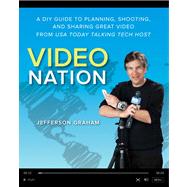
What is included with this book?
| Introduction | p. xiv |
| Everybody is a Star | p. 2 |
| Be Your Own One-Man Band | p. 4 |
| The Basic Elements of a Web Video Production | p. 7 |
| Start with the Idea | p. 8 |
| Go with Your Gear | p. 8 |
| Plan Your Shoot | p. 9 |
| Shoot with Savvy | p. 10 |
| Interview Intelligently | p. 10 |
| Master Watchability: B-roll | p. 11 |
| Perfect Postproduction | p. 12 |
| Edit with Ease | p. 12 |
| Share It with the World | p. 13 |
| Track Your Success | p. 13 |
| Real-Life Scenario: Producing "Talking Tech" | p. 13 |
| What Type of Video are you Producing? | p. 18 |
| Styles of Web Video | p. 20 |
| The Parody or Comedy | p. 20 |
| The Advertorial | p. 20 |
| The Product Demo | p. 21 |
| The Vlog | p. 22 |
| The Webisode | p. 22 |
| The Tutorial | p. 23 |
| The Interview | p. 24 |
| Producing an Interview | p. 24 |
| Booking the Interview | p. 25 |
| Interview Tips: The Five Best Questions | p. 25 |
| Taking It to the Web | p. 26 |
| Producing a Small-Business Video | p. 27 |
| Promoting Your Business | p. 27 |
| Taking Your Ideas Directly to the Web | p. 28 |
| Speaking to Your Customers | p. 28 |
| Ideas for Any Business | p. 31 |
| How Andrew "Fundy" Funderburg Uses Video to Sell His Business | p. 32 |
| Producing a Parody | p. 34 |
| How the Pros Do It | p. 34 |
| Quick Step-by-Step: Creating a Parody | p. 35 |
| Where Ideas Are Born: Producing "Talking Tech" 125 Times a Year! | p. 39 |
| ijustine and Her Online Parodies and Vlogs | p. 40 |
| Ideas Pitched to Me | p. 39 |
| Ideas I Seek Out | p. 42 |
| Give It a Try | p. 43 |
| How Dane Boedigheimer Comes Up with Ideas for "Annoying Orange" | p. 44 |
| Gear Guide | p. 46 |
| The Right Camera for You | p. 48 |
| Entry-Level Video Cameras | p. 50 |
| Point-and-Shoot Camcorders | p. 50 |
| Point-and-Shoot Still Cameras | p. 51 |
| Mirror-less Compact Cameras | p. 52 |
| The iPhone | p. 54 |
| The iPad | p. 54 |
| Digital SLRs | p. 55 |
| Wearable Cameras | p. 58 |
| Lighting Equipment | p. 59 |
| One Step Beyond Entry Level | p. 60 |
| Midrange | p. 61 |
| On-Camera Light | p. 62 |
| Audio Gear | p. 63 |
| Lavalier Microphones | p. 63 |
| Stick Microphones | p. 64 |
| Mic Flags | p. 65 |
| Shotgun Mies | p. 66 |
| Audio Recorders | p. 66 |
| Best Bets for Audio Recording | p. 67 |
| Camera Mounts | p. 68 |
| Tripods | p. 68 |
| Tiny Tripods | p. 68 |
| Basic Tripods | p. 69 |
| Better Tripods | p. 69 |
| Monopods | p. 69 |
| Steadicam | p. 71 |
| Accessories for the iPhone, iPad, and iPod Touch | p. 72 |
| Stabilizers | p. 72 |
| Microphones | p. 73 |
| Other Attachments | p. 74 |
| Video-Editing Software | p. 75 |
| My Gear | p. 77 |
| How to Use Your Gear | p. 78 |
| The iPhone | p. 80 |
| Simple Steps for Shooting with the iPhone | p. 80 |
| Simple Steps for Shooting with the iPad | p. 81 |
| Apps for the iPhone and iPad | p. 82 |
| Point-and-Shoot Cameras | p. 86 |
| DSLR Cameras | p. 88 |
| Video Cameras | p. 90 |
| Preproduction Planning | p. 92 |
| Preplanning Basics | p. 94 |
| Make Arrangements for Your Shoot | p. 95 |
| Plan to Arrive Early | p. 95 |
| Visualize Your Setup | p. 96 |
| Plan Your Camera Positions | p. 97 |
| Make an Equipment Checklist | p. 97 |
| Decide Where to Place Your Subject | p. 98 |
| Decide If You'll Do a Stand-Up Shot | p. 100 |
| Be Ready to Do B-roll | p. 100 |
| Prepare for Sound | p. 102 |
| Write Out Your Interview Questions | p. 103 |
| The Importance of Planning: Lessons Learned | p. 104 |
| Production Day | p. 108 |
| Getting Started on Location | p. 110 |
| Camera Placement | p. 111 |
| Position Your Subject | p. 112 |
| Audio Check | p. 114 |
| Mystery Guitar Man (Joe Penna) on Making Videos | p. 116 |
| Lighting | p. 118 |
| Outdoor Light | p. 118 |
| Window Light | p. 120 |
| One-Light and Two-Light Setups | p. 121 |
| Pro-light Setup | p. 124 |
| Softboxes | p. 124 |
| LED Lights | p. 125 |
| One-Man Band: Boua Xiong | p. 126 |
| Production Examples | p. 128 |
| Shooting with an iPhone | p. 128 |
| Interviewing and Collecting B-roll on Location | p. 129 |
| Business Videos Shouldn't Be Boring | p. 131 |
| Remote Interviews | p. 132 |
| Valentina Trevino's Weekly Art Painting Videos | p. 134 |
| Shooting Techniques for Different Camera Setups | p. 136 |
| Shooting with One Camera | p. 138 |
| Check Lighting | p. 138 |
| Position the Camera | p. 138 |
| Check Sound | p. 139 |
| Frame the Subject | p. 139 |
| Start Shooting | p. 140 |
| Take Shots for B-roll | p. 141 |
| Final Pointers | p. 141 |
| Shooting with Two Cameras | p. 141 |
| Framing the Subject and Yourself | p. 141 |
| Start Shooting | p. 142 |
| Shooting with Three Cameras | p. 143 |
| Framing and Positioning | p. 143 |
| Interesting Angles | p. 143 |
| Important Tips | p. 145 |
| Avoid an Embarrassing Shoot | p. 145 |
| Keep Things Moving | p. 146 |
| Stay on Topic | p. 146 |
| Wrap It Up | p. 147 |
| Remember the Five Ws of Interviewing | p. 147 |
| Penn Jillette | p. 148 |
| Video Editing | p. 150 |
| Entry-Level Editing Programs | p. 152 |
| Hardware Required for Editing | p. 153 |
| Windows Recommendations | p. 154 |
| Mac Recommendations | p. 154 |
| External Drives | p. 155 |
| Card Readers | p. 156 |
| The Essentials of Video Editing | p. 156 |
| Getting Started with the Editing Workflow | p. 158 |
| The Basic Editing Process | p. 158 |
| Import and View Your Footage | p. 159 |
| Create a Script and Record Narration | p. 159 |
| Add the B-roll | p. 159 |
| Using Simple Video-Editing Software | p. 161 |
| Movie Maker for Windows | p. 161 |
| iMovie for Mac | p. 162 |
| Adobe Premiere Elements | p. 169 |
| Editing Video on the iPhone, iPad, and iPod Touch | p. 173 |
| Step-by-Step Editing with the iMovie App | p. 173 |
| Real-World Scenario: The Bloggin', Vloggin' Grandma | p. 175 |
| How It Started | p. 176 |
| Production Values | p. 177 |
| Gear | p. 177 |
| The Shoot | p. 178 |
| The Editing Process | p. 179 |
| Promotion | p. 180 |
| The Latest | p. 181 |
| The Vlog Process | p. 181 |
| Advanced Video Editing | p. 182 |
| Introducing Final Cut Pro X | p. 184 |
| A Quicker Way to Edit | p. 184 |
| The Layout | p. 185 |
| Hands On in Final Cut Pro | p. 187 |
| Create a Desktop Folder | p. 187 |
| Create an Event | p. 187 |
| Create a Project | p. 189 |
| Import Footage | p. 189 |
| Let's Edit! | p. 190 |
| Share the Video | p. 195 |
| Multicamera Editing | p. 196 |
| Putting All the Clips Together | p. 196 |
| More on Creating Multicam Clips | p. 197 |
| Angle Viewer | p. 198 |
| Sound Enhancements | p. 199 |
| Chroma Key Effect | p. 199 |
| Sharing the Final Product | p. 202 |
| Exporting Videos | p. 204 |
| Choosing a File Format | p. 204 |
| Saving Videos with Premiere Elements | p. 204 |
| Saving Files in iMovie | p. 206 |
| Exporting in Final Cut Pro X | p. 206 |
| Finding a File in the Future | p. 206 |
| Best Source for Answers to Compression Questions | p. 207 |
| YouTube Rules | p. 208 |
| Final Check | p. 209 |
| Uploading Videos to the Web | p. 209 |
| A Home for Your Masterpieces | p. 209 |
| Uploading to YouTube and Creating Your Channel | p. 211 |
| Creating a Title | p. 212 |
| Categories | p. 213 |
| Importance of Words | p. 214 |
| Tagging | p. 215 |
| More on Links | p. 215 |
| Scream It to the World | p. 216 |
| Subscriptions | p. 216 |
| Views | p. 217 |
| Making It Viral | p. 218 |
| Tweaking Your Channel | p. 219 |
| p. 221 | |
| p. 222 | |
| Summing It Up | p. 223 |
| Index | p. 224 |
| Table of Contents provided by Ingram. All Rights Reserved. |
The New copy of this book will include any supplemental materials advertised. Please check the title of the book to determine if it should include any access cards, study guides, lab manuals, CDs, etc.
The Used, Rental and eBook copies of this book are not guaranteed to include any supplemental materials. Typically, only the book itself is included. This is true even if the title states it includes any access cards, study guides, lab manuals, CDs, etc.