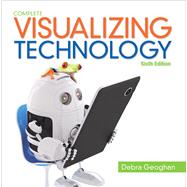This book covers all of the traditional topics taught in a Computer Concepts, Digital Literacy, or Computer Literacy course.
Visualizing Technology is a highly visual, engaging computer concepts textbook. Unlike other textbooks, Visualizing Technology does not include pages full of long paragraphs. Instead, important topics are presented in the way students are hardwired to think--with smaller sections of text, creative use of images for easier understanding, and chapters that are organized as articles with catchy headlines.
The sixth edition continues to provide a hands-on approach to learning computer concepts in which students learn a little and then apply what they are learning in a project or simulation, or watch a Viz Clip video to dive deeper into the subject matter. Each chapter has two How-To projects focused on Digital Literacy and Essential Job Skills so that students are gaining the skills needed for professional and personal success. Additionally, students learn about the important topics of ethics, green computing, and careers in every chapter.
As technology continually evolves, so does the content. In this new edition, all of the content has been reviewed and updated to cover the latest technology, including Windows 10, masOS Sierra, and more coverage of troubleshooting and security. The Pearson eText 2.0 adds a new level of accessibility and interactivity, and new infographics provide a truly visual picture of key topics.
Highlights of what’s new in this edition
NEW. Digital Competency Badge offered through Pearson MyLab™ IT
NEW. Pearson eText 2.0 provides an interactive and accessible learning experience
UPDATED. All content updated for currency
ADDED. A variety of Infographics illustrate complex topics visually
UPDATED. Viz Clip videos have been updated as needed
ADDED. More coverage of Windows 10, macOS Sierra
- ADDED. More coverage of troubleshooting and security
The optimal way to experience Visualizing Technology is with Pearson MyLab IT. All of the instruction, practice, review, and assessment resources are in one place, allowing you to arrange your course from an instructional perspective that gives students a consistent, measurable learning experience from chapter to chapter.
Available with MyLab IT
Pearson MyLab IT is an online homework, tutorial, and assessment program designed for Information Technology (IT) courses, to engage students and improve results. MyLab IT for Computer Concepts provides activities for Instruction, Practice, Review, and Assessment in a fully integrated course, providing a seamless learning experience. The integrated Pearson eText allows students to experience continuous digital learning in an interactive environment.
Note: You are purchasing a standalone product; MyLab™ & Mastering™ does not come packaged with this content. Students, if interested in purchasing this title with MyLab & Mastering, ask your instructor for the correct package ISBN and Course ID. Instructors, contact your Pearson representative for more information.