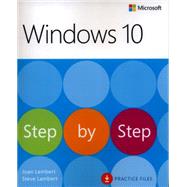This is learning made easy. Get more done quickly with Windows 10. Jump in wherever you need answers--brisk lessons and colorful screenshots show you exactly what to do, step by step.
- Discover fun and functional Windows 10 features!
- Work with the new, improved Start menu and Start screen
- Learn about different sign-in methods
- Put the Cortana personal assistant to work for you
- Manage your online reading list and annotate articles with the new browser, Microsoft Edge
- Help safeguard your computer, your information, and your privacy
- Manage connections to networks, devices, and storage resources