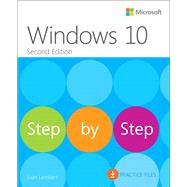The quick way to learn today’s Windows 10!
This is learning made easy. Get more done quickly with the newest version of Windows 10. Jump in wherever you need answers–brisk lessons and colorful screenshots show you exactly what to do, step by step.
- Do what you want to do with Windows 10!
- Explore fun and functional improvements in the newest version
- Customize your sign-in and manage connections
- Quickly find files on your computer or in the cloud
- Tailor your Windows 10 experience for easy access to the information and tools you want
- Work more efficiently with Quick Action and other shortcuts
- Get personalized assistance and manage third-party services with Cortana
- Interact with the web faster and more safely with Microsoft Edge
- Protect your computer, information, and privacy