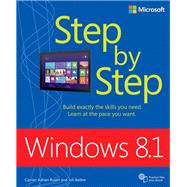The smart way to learn Windows 8.1—one step at a time!
Experience learning made easy—and quickly teach yourself how to navigate and use Windows 8.1. With Step by Step, you set the pace—building and practicing the skills you need, just when you need them!
- Navigate with ease using the new Start screen
- Search your files, music, and the web—all at once
- Store, access, and manage data in the cloud with SkyDrive
- Explore improvements in Internet Explorer 11
- Stay in touch using Mail, Calendar, People, and Skype
- Customize your computing experience with PC settings