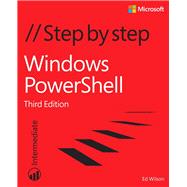Expand your expertise--and teach yourself the fundamentals of Windows PowerShell scripting, including features available in Windows PowerShell 5. If you are an IT professional, power user, or consultant, you’ll get the guidance, exercises, and code you need to master core techniques for automating Windows setup, deployment, and management.
Discover how to:
- Run cmdlets and command-line utilities
- Administer Windows-based servers and desktops with built-in cmdlets
- Use providers to access external information
- Write and run scripts from the Windows ISE
- Create functions that are easy to maintain
- Build standardized environments with profiles
- Automate Windows systems with WMI, CIM cmdlets, and remoting
- Automate Active Directory Domain Services (AD DS)
- Debug scripts and handle errors
- Run commands that survive interruptions
- Use Desired State Configuration (DSC) to manage software services and their environments
- Get powerful new modules from PowerShell Gallery
About You
This book is for:
- IT professionals and power users who want to get productive with Windows PowerShell, including new features in Windows PowerShell 5
- Windows system administrators who want to be more efficient and productive
- Anyone pursuing Windows PowerShell certifications