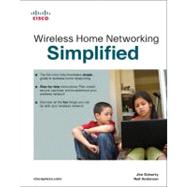
What is included with this book?
About the Authors
Jim Doherty is the vice president of marketing at CipherOptics, where he leads the outbound marketing
teams. Prior to joining the CipherOptics team Jim held leadership positions with Symbol
Technologies and Cisco. Jim has more than 15 years of technical marketing and engineering experience
and has led various marketing campaigns for IP telephony, routing and switching, and network
security solutions. Jim is the coauthor of the Networking Simplified series of books published by
Cisco Press. Jim is a former Marine Corps sergeant; he holds a B.S. degree in electrical engineering
from N.C. State University and an M.B.A. degree from Duke University.
Neil Anderson is the senior manager of enterprise systems engineering with Cisco. Neil has more
than 20 years of broad engineering experience including public telephone systems, mobile phone
systems, Internet, and home networking. At Cisco, Neil’s focus is on large corporate customers in the
areas of routing and switching, wireless, security, and IP communications. Neil is the coauthor of the
Networking Simplified series of books including Home Networking Simplified, Home Network
Security Simplified, and Internet Phone Services Simplified. Neil holds a B.S. degree in computer
science.
| How Does It Work | |
| How Wireless LANs Work | p. 3 |
| Why Wireless? | p. 4 |
| Before We Get to the Wireless Bit, What the Heck Is a LAN? | p. 5 |
| Okay, Now the Wireless Part | p. 9 |
| Challenges for Wireless Communication | p. 9 |
| The Solution | p. 10 |
| Putting It All Together | p. 11 |
| Summary | p. 12 |
| Where to Go for More Information | p. 13 |
| Wireless Standards: What the Letters Mean | p. 15 |
| The Standard 802.11 and the IEEE | p. 16 |
| 802.11a | p. 17 |
| 802.11b | p. 18 |
| 802.11g | p. 19 |
| 802.11n | p. 20 |
| Combinations | p. 21 |
| What Happened to the Other Letters? | p. 21 |
| Summary | p. 22 |
| Where to Go for More Information | p. 22 |
| Selecting the Right Wireless Standard for Your Network | p. 23 |
| What to Consider When Choosing Your Wireless Standard | p. 24 |
| Compatibility | p. 24 |
| Relationships Among Wireless Standards | p. 25 |
| Dual-Band Products | p. 26 |
| Proprietary Extensions | p. 27 |
| Speed | p. 27 |
| Range | p. 28 |
| Security | p. 28 |
| Cost | p. 29 |
| Additional Considerations | p. 29 |
| Comparing the IEEE WLAN Standards | p. 30 |
| Recommendations | p. 31 |
| Summary | p. 32 |
| Where to Go for More Information | p. 32 |
| What You Should Know | |
| Planning Your Wireless Network | p. 35 |
| Wireless Network Topologies | p. 35 |
| Sketching a Network Layout | p. 37 |
| Thinking Your Network Plan Through | p. 39 |
| Determining the Networking Capabilities of Your Computers | p. 40 |
| Looking for a Wired NIC | p. 40 |
| Looking for a Wireless NIC | p. 40 |
| Determining Your Immediate Needs to Create a Wireless Network | p. 43 |
| Completing Your Plan | p. 44 |
| Summary | p. 45 |
| Wireless Security: What You Need to Know | p. 47 |
| Why Should I Worry About Wireless Network Security? | p. 47 |
| What Do I Do to Secure My Wireless Network? | p. 50 |
| Don't Advertise Your Wireless Network | p. 51 |
| Scramble Your Signal | p. 52 |
| What Is Encryption? | p. 52 |
| Choosing an Encryption Key | p. 53 |
| Disable Ad Hoc Networking | p. 54 |
| Other Tips to Consider | p. 55 |
| Summary | p. 55 |
| Where to Go for More Information | p. 55 |
| What to Buy | p. 57 |
| Determining Network Readiness | p. 57 |
| Making Your List, Checking It Twice | p. 61 |
| Wireless Router Options | p. 62 |
| Wireless NIC Options | p. 63 |
| Gear for Travel Bugs and Road Warriors | p. 65 |
| Extra Stuff | p. 66 |
| Where to Buy Your Gear | p. 67 |
| Summary | p. 69 |
| Where to Go for More Information | p. 69 |
| How Do I Set It Up? | |
| Wireless Router Setup | p. 73 |
| Connecting the Wireless Router | p. 74 |
| Configuring the Wireless Router | p. 75 |
| Using the Linksys Setup Wizard | p. 77 |
| Using an Internet Browser | p. 84 |
| Using Linksys EasyLink Advisor | p. 91 |
| Summary | p. 98 |
| Where to Go for More Information | p. 98 |
| Wireless NIC Setup | p. 99 |
| Installing the Wireless NIC | p. 99 |
| Installing a PCI Wireless Card in a Desktop Computer | p. 101 |
| Installing a PCMCIA Wireless Card in a Laptop Computer | p. 102 |
| Installing a USB Wireless NIC in a Computer | p. 103 |
| Associating the Wireless NIC to the Wireless Router | p. 105 |
| Wireless Profiles | p. 106 |
| Wireless Connection Managers | p. 108 |
| Using the Windows Wireless Network Connection Utility | p. 109 |
| Using Linksys WLAN Monitor | p. 111 |
| Using Linksys EasyLink Advisor | p. 113 |
| Summary | p. 121 |
| Where to Go for More Information | p. 122 |
| Wireless Security Setup | p. 123 |
| Setting Up Wireless Encryption | p. 123 |
| Tips Before We Start | p. 125 |
| If Only It Were That Easy | p. 126 |
| Manually Setting Up Wireless Encryption | p. 127 |
| Enabling WEP Encryption on the Wireless Router | p. 128 |
| Enabling WEP Encryption on the Wireless NIC | p. 130 |
| WPA Encryption Example | p. 137 |
| Setting Up Wireless Encryption with Linksys SecureEasySetup | p. 142 |
| Linksys SecureEasySetup on the Wireless Router | p. 144 |
| Linksys SecureEasySetup on the Wireless NIC | p. 148 |
| Setting Up Wireless Encryption with Linksys EasyLink Advisor | p. 150 |
| Linksys EasyLink Advisor on the Wireless Router | p. 151 |
| Using EasyLink Advisor to Add Encryption to Wireless NICs | p. 156 |
| More Wireless Security Steps | p. 162 |
| Stop Advertising Your Wireless Network | p. 163 |
| Turn On the Firewall | p. 164 |
| Prevent Unintentional Roaming | p. 164 |
| MAC Address Locking | p. 166 |
| Top Troubleshooting Tips for Wireless Encryption | p. 167 |
| Summary | p. 167 |
| Where to Go for More Information | p. 168 |
| "Honey, This Stupid Wireless Thing Is Not Working" | |
| Troubleshooting: I Can't Connect at All | p. 173 |
| Steps to Connecting | p. 174 |
| Scanning | p. 176 |
| Matching | p. 176 |
| Associating | p. 176 |
| Securing the Connection | p. 176 |
| Obtaining an IP Address | p. 177 |
| Sending and Receiving | p. 177 |
| What Can Go Wrong | p. 177 |
| Problems During Scanning | p. 178 |
| Problems During Matching | p. 179 |
| Problems During Association | p. 180 |
| Problems Securing the Connection | p. 180 |
| Problems Obtaining an IP Address | p. 180 |
| Problems Sending and Receiving | p. 180 |
| Five Things to Look At First | p. 181 |
| How to Tell if You Do Not Have a Connection | p. 181 |
| Figuring Out Why It Will Not Connect | p. 183 |
| Scanning-Related Issues | p. 184 |
| Incompatible Wireless Standards | p. 184 |
| Wireless Turned Off | p. 185 |
| Poor Signal Strength | p. 187 |
| Matching-Related Issues | p. 189 |
| SSID Mismatch | p. 189 |
| SSID Broadcast | p. 192 |
| Association-Related Issues | p. 193 |
| Security- and Encryption-Related Issues | p. 196 |
| Encryption Type Mismatch | p. 196 |
| Encryption Key Mismatch | p. 197 |
| Windows XP Authentication Setting Mismatch | p. 209 |
| IP Address Assignment-Related Issues | p. 210 |
| Determining if an IP Address Is Assigned | p. 211 |
| Determining if IP Address Assignment Is Failing | p. 212 |
| Trying the Windows XP Repair Function | p. 214 |
| Checking the Router's DHCP Client Pool | p. 215 |
| Wireless Connection Made | p. 216 |
| Oops, How Embarrassing! | p. 218 |
| The 10-Minute Miracle | p. 218 |
| Summary | p. 218 |
| Where to Go for More Information | p. 218 |
| Troubleshooting: I Can Connect Sometimes | p. 219 |
| How Wireless Coverage Works | p. 219 |
| Tuning Your Wireless Coverage | p. 221 |
| Performing a Wireless Survey | p. 221 |
| Wireless Survey Using Windows XP | p. 223 |
| Wireless Survey Using Linksys WLAN Monitor | p. 224 |
| What to Conclude from Your Wireless Survey | p. 226 |
| What You Can Do to Improve Coverage | p. 227 |
| Improving the Location of the Wireless Router | p. 227 |
| Trying Different Channels | p. 229 |
| Trying Different Antenna Positions | p. 234 |
| Upgrading the Antenna | p. 236 |
| Using Wireless Range Extenders and Additional Access Points | p. 236 |
| Upgrading the Wireless Router | p. 237 |
| Summary | p. 237 |
| Where to Go for More Information | p. 237 |
| Troubleshooting: I Can Connect, but It's Slow | p. 239 |
| Is the Broadband Internet Connection the Bottleneck? | p. 239 |
| Checking the Broadband Connection | p. 241 |
| Testing Your Broadband Speed | p. 243 |
| Is the Wireless Network Too Slow? | p. 244 |
| Understanding Wireless Standards and Speeds | p. 244 |
| Verifying Wireless Network Speed | p. 245 |
| Is the Wireless Network Signal Getting Degraded? | p. 248 |
| Interference from Other Wireless Routers | p. 248 |
| Checking for Conflicting Wireless Routers | p. 248 |
| Determining Whether the Conflicting Wireless Router Is Causing an Issue | p. 250 |
| Correcting a Conflicting Wireless Router Situation | p. 251 |
| Interference from Cordless Phones and Other Devices | p. 252 |
| Determining Whether the Conflicting Cordless Phone Is Causing an Issue | p. 252 |
| Correcting a Conflicting Cordless Phone Issue | p. 254 |
| Summary | p. 255 |
| Where to Go for More Information | p. 255 |
| Bells and Whistles | |
| Wireless Video and Entertainment | p. 259 |
| Wireless Video Cameras | p. 259 |
| Finding Uses for Wireless Video Cameras | p. 261 |
| Connecting the Video Camera to Your Wireless Network | p. 263 |
| Determining Who Can Access the Video Camera | p. 268 |
| Viewing Video from Within Your House | p. 271 |
| Viewing Video over the Internet | p. 273 |
| Setting Up the Wireless Router for Internet Camera Viewing | p. 274 |
| How to View the Camera over the Internet | p. 276 |
| Problems with Viewing Video over the Internet | p. 277 |
| Using the Video Camera as a Motion Detector | p. 277 |
| Wireless Online Gaming | p. 279 |
| Gaming Servers | p. 280 |
| Options for Online Gaming | p. 280 |
| How to Connect Video Game Consoles to Your Wireless Network | p. 281 |
| Setting Up the Wireless Game Adapter | p. 282 |
| Connecting a Video Game Console | p. 284 |
| Connecting to an Online Game Provider | p. 285 |
| Networking Your DVR | p. 288 |
| Typical DVR Setups Today | p. 289 |
| Reasons to Network Your DVR | p. 289 |
| Networking Your DVR | p. 290 |
| Using TiVoToGo | p. 291 |
| Summary | p. 293 |
| Where to Go for More Information | p. 293 |
| Wireless to Go | p. 295 |
| What Is a Wireless Hotspot? | p. 295 |
| How to Find Wireless Hotspots | p. 297 |
| Wireless Hotspot Options and Costs | p. 298 |
| Discovering and Connecting to Wireless Hotspots | p. 299 |
| Connecting to Hotspots Using Linksys WLAN Monitor | p. 300 |
| Connecting to Hotspots Using Windows XP | p. 302 |
| Connecting to Hotspots Using Boingo | p. 305 |
| Passing the Membership Test | p. 305 |
| Example: Connecting to a Free Service at Bear Rock Cafe | p. 306 |
| Example: Connecting to T-Mobile Service at Borders Book Stores | p. 307 |
| What Not to Do When Using a Wireless Hotspot | p. 308 |
| Setting Up Your Own Portable Hotspot | p. 310 |
| How Wireless Travel Routers Work | p. 310 |
| Setting Up a Wireless Travel Router | p. 311 |
| Setting Up Your Laptop to See the Travel Router | p. 314 |
| How to Use a Wireless Travel Router | p. 315 |
| Summary | p. 316 |
| Where to Go for More Information | p. 316 |
| The Future of Wireless Networking | p. 317 |
| Wireless Networks Will Be Faster | p. 317 |
| Wireless Networks Will Go Farther | p. 319 |
| Wireless Networks Will Be in More Places | p. 319 |
| Wireless Networks Will Move with You | p. 320 |
| More Devices Will Connect to Wireless Networks | p. 321 |
| Summary | p. 321 |
| Where to Go for More Information | p. 321 |
| Appendixes | |
| MAC Address Filtering | p. 325 |
| 802.1 In Wireless Channels | p. 331 |
| 802.11 Additional Revisions | p. 333 |
| Glossary | p. 335 |
| Index | p. 345 |
| Table of Contents provided by Ingram. All Rights Reserved. |
The New copy of this book will include any supplemental materials advertised. Please check the title of the book to determine if it should include any access cards, study guides, lab manuals, CDs, etc.
The Used, Rental and eBook copies of this book are not guaranteed to include any supplemental materials. Typically, only the book itself is included. This is true even if the title states it includes any access cards, study guides, lab manuals, CDs, etc.