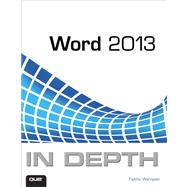
What is included with this book?
Faithe Wempen , M.A., is a Microsoft Office Master Instructor and the author of more than 120 books on computer hardware and software. An adjunct instructor of Computer Information Technology at Purdue University, she specializes in Office applications and PC hardware architecture. She has also written and taught online technology courses that have educated over a quarter of a million students for corporate clients including Hewlett-Packard, CNET, and Sony. Faithe is also an A+ certified PC technician and the author of several textbooks on PC repair and maintenance. In her spare time (!), she owns and operates a small bed and breakfast in central Indiana.
Part I. Working with Text
1. Creating and Saving Documents
2. Typing and Editing Text
3. Correcting and Printing Documents
Part II. Formatting a Document
4. Applying Character Formatting
5. Formatting Paragraphs and Lists
6. Creating and Applying Styles and Themes
7. Formatting Documents and Sections
8. Working with Templates and Nonstandard Layouts
Part III. Tables and Graphics
9. Creating and Formatting Tables
10. Working with Photos and Videos
11. Working with Word's Drawing Tools
12. Working with WordArt and Clip Art
13. Working with Charts
14. Working with SmartArt and Math Formulas
Part IV. Collecting and Managing Data
15. Performing Mail and Data Merges
16. Copying, Linking, and Embedding Data
17. Working with Fields and Forms
Part V. Working with Long Documents
18. Outlining and Combining Documents
19. Citing Sources and References
20. Creating Tables of Contents and Indexes
Part VI. Collaboration and Online Sharing
21. Collaborating with Others
22. Protecting and Securing Documents
23. Developing Online-Delivered Content
24. Using Office Web Apps and SkyDrive
Part VII. Customizing and Extending Word
25. Macros and Add-Ins
26. Customizing the Word Interface
Appendixes
A. Recovering Files and Repairing Word
B. Converting from Other Word Processing Systems
C. Setting Up and Modifying Office 2013
D. Accessibility Issues and Word
The New copy of this book will include any supplemental materials advertised. Please check the title of the book to determine if it should include any access cards, study guides, lab manuals, CDs, etc.
The Used, Rental and eBook copies of this book are not guaranteed to include any supplemental materials. Typically, only the book itself is included. This is true even if the title states it includes any access cards, study guides, lab manuals, CDs, etc.