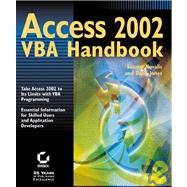
| Introduction | xxv | ||||
|
1 | (72) | |||
|
3 | (1) | |||
|
4 | (18) | |||
|
5 | (4) | |||
|
9 | (4) | |||
|
13 | (9) | |||
|
22 | (3) | |||
|
25 | (9) | |||
|
27 | (2) | |||
|
29 | (5) | |||
|
34 | (3) | |||
|
37 | (3) | |||
|
40 | (8) | |||
|
48 | (6) | |||
|
54 | (16) | |||
|
54 | (4) | |||
|
58 | (2) | |||
|
60 | (9) | |||
|
69 | (1) | |||
|
70 | (2) | |||
|
72 | (1) | |||
|
73 | (34) | |||
|
74 | (6) | |||
|
75 | (2) | |||
|
77 | (2) | |||
|
79 | (1) | |||
|
80 | (1) | |||
|
81 | (8) | |||
|
81 | (2) | |||
|
83 | (1) | |||
|
84 | (1) | |||
|
84 | (5) | |||
|
89 | (4) | |||
|
90 | (1) | |||
|
90 | (2) | |||
|
92 | (1) | |||
|
93 | (9) | |||
|
94 | (1) | |||
|
95 | (5) | |||
|
100 | (2) | |||
|
102 | (4) | |||
|
106 | (1) | |||
|
107 | (40) | |||
|
108 | (5) | |||
|
108 | (2) | |||
|
110 | (3) | |||
|
113 | (5) | |||
|
113 | (1) | |||
|
114 | (1) | |||
|
115 | (1) | |||
|
115 | (3) | |||
|
118 | (13) | |||
|
118 | (1) | |||
|
119 | (1) | |||
|
120 | (3) | |||
|
123 | (6) | |||
|
129 | (1) | |||
|
129 | (2) | |||
|
131 | (10) | |||
|
131 | (1) | |||
|
132 | (1) | |||
|
133 | (1) | |||
|
133 | (1) | |||
|
134 | (1) | |||
|
135 | (1) | |||
|
136 | (1) | |||
|
136 | (3) | |||
|
139 | (1) | |||
|
139 | (1) | |||
|
140 | (1) | |||
|
141 | (4) | |||
|
145 | (2) | |||
|
147 | (44) | |||
|
149 | (11) | |||
|
150 | (3) | |||
|
153 | (1) | |||
|
154 | (1) | |||
|
155 | (2) | |||
|
157 | (1) | |||
|
157 | (1) | |||
|
158 | (2) | |||
|
160 | (19) | |||
|
162 | (1) | |||
|
163 | (10) | |||
|
173 | (1) | |||
|
174 | (1) | |||
|
174 | (5) | |||
|
179 | (10) | |||
|
180 | (3) | |||
|
183 | (6) | |||
|
189 | (2) | |||
|
191 | (50) | |||
|
192 | (1) | |||
|
193 | (8) | |||
|
194 | (2) | |||
|
196 | (2) | |||
|
198 | (3) | |||
|
201 | (7) | |||
|
201 | (1) | |||
|
202 | (3) | |||
|
205 | (2) | |||
|
207 | (1) | |||
|
208 | (3) | |||
|
209 | (1) | |||
|
209 | (1) | |||
|
210 | (1) | |||
|
210 | (1) | |||
|
211 | (24) | |||
|
211 | (1) | |||
|
211 | (4) | |||
|
215 | (1) | |||
|
215 | (1) | |||
|
215 | (5) | |||
|
220 | (7) | |||
|
227 | (1) | |||
|
227 | (3) | |||
|
230 | (1) | |||
|
231 | (1) | |||
|
231 | (1) | |||
|
232 | (1) | |||
|
233 | (2) | |||
|
235 | (4) | |||
|
239 | (2) | |||
|
241 | (48) | |||
|
242 | (2) | |||
|
244 | (2) | |||
|
246 | (1) | |||
|
246 | (4) | |||
|
249 | (1) | |||
|
249 | (1) | |||
|
250 | (3) | |||
|
253 | (9) | |||
|
253 | (1) | |||
|
254 | (1) | |||
|
255 | (2) | |||
|
257 | (1) | |||
|
258 | (4) | |||
|
262 | (10) | |||
|
262 | (3) | |||
|
265 | (3) | |||
|
268 | (3) | |||
|
271 | (1) | |||
|
272 | (10) | |||
|
272 | (2) | |||
|
274 | (1) | |||
|
274 | (1) | |||
|
275 | (4) | |||
|
279 | (2) | |||
|
281 | (1) | |||
|
281 | (1) | |||
|
282 | (1) | |||
|
282 | (1) | |||
|
282 | (5) | |||
|
282 | (1) | |||
|
283 | (1) | |||
|
283 | (1) | |||
|
283 | (1) | |||
|
284 | (1) | |||
|
285 | (1) | |||
|
286 | (1) | |||
|
286 | (1) | |||
|
287 | (1) | |||
|
287 | (1) | |||
|
287 | (2) | |||
|
289 | (56) | |||
|
290 | (1) | |||
|
291 | (10) | |||
|
291 | (2) | |||
|
293 | (6) | |||
|
299 | (2) | |||
|
301 | (16) | |||
|
301 | (3) | |||
|
304 | (1) | |||
|
304 | (2) | |||
|
306 | (1) | |||
|
307 | (1) | |||
|
308 | (9) | |||
|
317 | (14) | |||
|
317 | (4) | |||
|
321 | (4) | |||
|
325 | (2) | |||
|
327 | (1) | |||
|
328 | (1) | |||
|
329 | (2) | |||
|
331 | (11) | |||
|
331 | (9) | |||
|
340 | (2) | |||
|
342 | (3) | |||
|
345 | (52) | |||
|
346 | (9) | |||
|
347 | (4) | |||
|
351 | (3) | |||
|
354 | (1) | |||
|
355 | (5) | |||
|
356 | (1) | |||
|
356 | (1) | |||
|
357 | (3) | |||
|
360 | (17) | |||
|
360 | (1) | |||
|
361 | (1) | |||
|
362 | (2) | |||
|
364 | (2) | |||
|
366 | (4) | |||
|
370 | (6) | |||
|
376 | (1) | |||
|
377 | (5) | |||
|
380 | (1) | |||
|
380 | (2) | |||
|
382 | (4) | |||
|
382 | (3) | |||
|
385 | (1) | |||
|
386 | (7) | |||
|
387 | (3) | |||
|
390 | (2) | |||
|
392 | (1) | |||
|
393 | (2) | |||
|
395 | (2) | |||
|
397 | (32) | |||
|
398 | (1) | |||
|
398 | (8) | |||
|
399 | (1) | |||
|
400 | (4) | |||
|
404 | (2) | |||
|
406 | (11) | |||
|
407 | (2) | |||
|
409 | (3) | |||
|
412 | (4) | |||
|
416 | (1) | |||
|
417 | (1) | |||
|
418 | (2) | |||
|
420 | (7) | |||
|
420 | (1) | |||
|
421 | (1) | |||
|
421 | (1) | |||
|
422 | (1) | |||
|
423 | (1) | |||
|
424 | (3) | |||
|
427 | (2) | |||
|
429 | (34) | |||
|
430 | (3) | |||
|
430 | (1) | |||
|
431 | (2) | |||
|
433 | (5) | |||
|
434 | (3) | |||
|
437 | (1) | |||
|
438 | (1) | |||
|
438 | (11) | |||
|
438 | (2) | |||
|
440 | (1) | |||
|
441 | (1) | |||
|
441 | (1) | |||
|
442 | (1) | |||
|
443 | (1) | |||
|
443 | (1) | |||
|
443 | (1) | |||
|
444 | (1) | |||
|
445 | (1) | |||
|
446 | (2) | |||
|
448 | (1) | |||
|
449 | (11) | |||
|
449 | (1) | |||
|
450 | (1) | |||
|
450 | (3) | |||
|
453 | (7) | |||
|
460 | (1) | |||
|
460 | (3) | |||
|
463 | (50) | |||
|
464 | (4) | |||
|
465 | (2) | |||
|
467 | (1) | |||
|
468 | (13) | |||
|
468 | (8) | |||
|
476 | (5) | |||
|
481 | (8) | |||
|
482 | (1) | |||
|
483 | (6) | |||
|
489 | (5) | |||
|
490 | (1) | |||
|
490 | (1) | |||
|
491 | (2) | |||
|
493 | (1) | |||
|
494 | (17) | |||
|
495 | (3) | |||
|
498 | (3) | |||
|
501 | (6) | |||
|
507 | (1) | |||
|
508 | (3) | |||
|
511 | (2) | |||
|
513 | (28) | |||
|
514 | (20) | |||
|
514 | (2) | |||
|
516 | (5) | |||
|
521 | (8) | |||
|
529 | (5) | |||
|
534 | (5) | |||
|
534 | (2) | |||
|
536 | (2) | |||
|
538 | (1) | |||
|
539 | (2) | |||
|
541 | (56) | |||
|
542 | (8) | |||
|
543 | (3) | |||
|
546 | (2) | |||
|
548 | (2) | |||
|
550 | (21) | |||
|
551 | (3) | |||
|
554 | (5) | |||
|
559 | (4) | |||
|
563 | (8) | |||
|
571 | (20) | |||
|
573 | (3) | |||
|
576 | (1) | |||
|
576 | (4) | |||
|
580 | (1) | |||
|
581 | (1) | |||
|
582 | (3) | |||
|
585 | (3) | |||
|
588 | (3) | |||
|
591 | (3) | |||
|
594 | (3) | |||
|
597 | (46) | |||
|
598 | (3) | |||
|
601 | (18) | |||
|
603 | (7) | |||
|
610 | (4) | |||
|
614 | (3) | |||
|
617 | (2) | |||
|
619 | (1) | |||
|
619 | (12) | |||
|
620 | (5) | |||
|
625 | (5) | |||
|
630 | (1) | |||
|
631 | (9) | |||
|
633 | (4) | |||
|
637 | (1) | |||
|
638 | (2) | |||
|
640 | (3) | |||
|
643 | (42) | |||
|
644 | (9) | |||
|
645 | (2) | |||
|
647 | (3) | |||
|
650 | (3) | |||
|
653 | (4) | |||
|
653 | (1) | |||
|
654 | (2) | |||
|
656 | (1) | |||
|
657 | (4) | |||
|
657 | (1) | |||
|
658 | (1) | |||
|
659 | (2) | |||
|
661 | (10) | |||
|
662 | (2) | |||
|
664 | (3) | |||
|
667 | (2) | |||
|
669 | (2) | |||
|
671 | (13) | |||
|
672 | (1) | |||
|
673 | (2) | |||
|
675 | (1) | |||
|
676 | (8) | |||
|
684 | (1) | |||
| Appendix A Glossary | 685 | (12) | |||
| Appendix B The Data Access Object (DAO) Model | 697 | (110) | |||
|
698 | (4) | |||
|
701 | (1) | |||
|
701 | (1) | |||
|
702 | (3) | |||
|
703 | (1) | |||
|
704 | (1) | |||
|
705 | (2) | |||
|
707 | (6) | |||
|
707 | (1) | |||
|
708 | (1) | |||
|
709 | (1) | |||
|
710 | (3) | |||
|
713 | (9) | |||
|
714 | (2) | |||
|
716 | (2) | |||
|
718 | (3) | |||
|
721 | (1) | |||
|
722 | (23) | |||
|
722 | (2) | |||
|
724 | (1) | |||
|
725 | (1) | |||
|
726 | (2) | |||
|
728 | (1) | |||
|
729 | (3) | |||
|
732 | (2) | |||
|
734 | (2) | |||
|
736 | (4) | |||
|
740 | (1) | |||
|
741 | (1) | |||
|
741 | (1) | |||
|
742 | (1) | |||
|
742 | (1) | |||
|
743 | (1) | |||
|
744 | (1) | |||
|
744 | (1) | |||
|
745 | (1) | |||
|
745 | (1) | |||
|
745 | (1) | |||
|
745 | (30) | |||
|
746 | (2) | |||
|
748 | (8) | |||
|
756 | (5) | |||
|
761 | (11) | |||
|
772 | (1) | |||
|
773 | (2) | |||
|
775 | (16) | |||
|
775 | (2) | |||
|
777 | (2) | |||
|
779 | (1) | |||
|
780 | (4) | |||
|
784 | (2) | |||
|
786 | (1) | |||
|
786 | (3) | |||
|
789 | (2) | |||
|
791 | (12) | |||
|
792 | (7) | |||
|
799 | (4) | |||
|
803 | (4) | |||
| Index | 807 |
The New copy of this book will include any supplemental materials advertised. Please check the title of the book to determine if it should include any access cards, study guides, lab manuals, CDs, etc.
The Used, Rental and eBook copies of this book are not guaranteed to include any supplemental materials. Typically, only the book itself is included. This is true even if the title states it includes any access cards, study guides, lab manuals, CDs, etc.