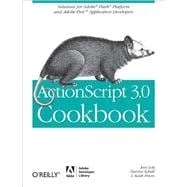
What is included with this book?
Joey Lott is the author of several O'Reilly books on Macromedia technology, including Flash 8 Cookbook, Programming Flash Communication Server, and the ActionScript Cookbook. He is also the author of Flash 8 ActionScript Bible (Wiley) and Advanced ActionScript with Design Patterns (Adobe Press, October 2006). Joey has been teaching Flash and ActionScript since 1999. His professional experience in the Internet industry includes co-founding RightSpring, Inc., as well as consulting for YourMobile/Premium Wireless Services (J2EE B2C application) and Ads.com (leading the development of a J2EE B2B application).
Darron Schall is an independent consultant specializing in the Flash Platform, with a Bachelor's Degree in Computer Science from Lehigh University. He has been using ActionScript since the early days and is a prominent voice in the Flash and Flex communities. He is actively involved in the Open Source Flash movement with projects ranging from software development tools to a Commodore 64 emulator. Darron has spoken at various conferences about ActionScript, and has contributed to books and magazines. You can find his Flash Platform related weblog at http://www.darronschall.com.
Keith Peters is a Flash developer in the Boston area. He has been working with Flash since 1999 and is currently a Senior Flash Developer at Brightcove (http://www.brightcove.com). Keith has been a contributing author to nine other books on Flash and ActionScript. His personal website, http://www.bit-101.com, features an active blog, over 700 open source Flash experiments, and lots of other random Flash-related stuff.
| Preface | xvii | ||||
|
1 | (42) | |||
|
2 | (1) | |||
|
3 | (1) | |||
|
4 | (4) | |||
|
8 | (2) | |||
|
10 | (2) | |||
|
12 | (2) | |||
|
14 | (2) | |||
|
16 | (3) | |||
|
19 | (5) | |||
|
24 | (2) | |||
|
26 | (4) | |||
|
30 | (2) | |||
|
32 | (2) | |||
|
34 | (2) | |||
|
36 | (1) | |||
|
37 | (1) | |||
|
38 | (5) | |||
|
43 | (15) | |||
|
43 | (5) | |||
|
48 | (1) | |||
|
49 | (2) | |||
|
51 | (1) | |||
|
52 | (2) | |||
|
54 | (2) | |||
|
56 | (1) | |||
|
57 | (1) | |||
|
58 | (16) | |||
|
58 | (2) | |||
|
60 | (1) | |||
|
61 | (1) | |||
|
61 | (2) | |||
|
63 | (2) | |||
|
65 | (1) | |||
|
66 | (1) | |||
|
67 | (1) | |||
|
68 | (1) | |||
|
69 | (1) | |||
|
70 | (1) | |||
|
71 | (3) | |||
|
74 | (29) | |||
|
74 | (1) | |||
|
75 | (2) | |||
|
77 | (2) | |||
|
79 | (4) | |||
|
83 | (1) | |||
|
84 | (2) | |||
|
86 | (2) | |||
|
88 | (3) | |||
|
91 | (2) | |||
|
93 | (2) | |||
|
95 | (1) | |||
|
96 | (1) | |||
|
97 | (1) | |||
|
98 | (3) | |||
|
101 | (2) | |||
|
103 | (34) | |||
|
104 | (2) | |||
|
106 | (1) | |||
|
107 | (4) | |||
|
111 | (2) | |||
|
113 | (1) | |||
|
114 | (1) | |||
|
115 | (1) | |||
|
116 | (4) | |||
|
120 | (3) | |||
|
123 | (4) | |||
|
127 | (2) | |||
|
129 | (2) | |||
|
131 | (1) | |||
|
131 | (2) | |||
|
133 | (2) | |||
|
135 | (2) | |||
|
137 | (44) | |||
|
141 | (5) | |||
|
146 | (3) | |||
|
149 | (4) | |||
|
153 | (3) | |||
|
156 | (5) | |||
|
161 | (4) | |||
|
165 | (3) | |||
|
168 | (5) | |||
|
173 | (8) | |||
|
181 | (19) | |||
|
182 | (1) | |||
|
183 | (1) | |||
|
184 | (2) | |||
|
186 | (1) | |||
|
187 | (1) | |||
|
187 | (2) | |||
|
189 | (1) | |||
|
190 | (1) | |||
|
191 | (1) | |||
|
192 | (1) | |||
|
193 | (1) | |||
|
194 | (1) | |||
|
195 | (2) | |||
|
197 | (1) | |||
|
198 | (2) | |||
|
200 | (29) | |||
|
201 | (1) | |||
|
202 | (1) | |||
|
203 | (1) | |||
|
204 | (1) | |||
|
205 | (2) | |||
|
207 | (1) | |||
|
208 | (1) | |||
|
209 | (2) | |||
|
211 | (1) | |||
|
212 | (2) | |||
|
214 | (4) | |||
|
218 | (3) | |||
|
221 | (3) | |||
|
224 | (3) | |||
|
227 | (2) | |||
|
229 | (37) | |||
|
230 | (1) | |||
|
230 | (1) | |||
|
231 | (1) | |||
|
232 | (1) | |||
|
233 | (1) | |||
|
234 | (1) | |||
|
235 | (1) | |||
|
235 | (1) | |||
|
236 | (1) | |||
|
237 | (1) | |||
|
238 | (3) | |||
|
241 | (1) | |||
|
242 | (5) | |||
|
247 | (1) | |||
|
248 | (1) | |||
|
249 | (1) | |||
|
250 | (2) | |||
|
252 | (1) | |||
|
252 | (1) | |||
|
253 | (1) | |||
|
254 | (1) | |||
|
255 | (1) | |||
|
256 | (1) | |||
|
257 | (1) | |||
|
258 | (2) | |||
|
260 | (1) | |||
|
261 | (3) | |||
|
264 | (1) | |||
|
265 | (1) | |||
|
265 | (1) | |||
|
266 | (15) | |||
|
266 | (1) | |||
|
267 | (1) | |||
|
268 | (1) | |||
|
269 | (1) | |||
|
269 | (3) | |||
|
272 | (2) | |||
|
274 | (1) | |||
|
275 | (1) | |||
|
276 | (1) | |||
|
276 | (1) | |||
|
277 | (1) | |||
|
278 | (1) | |||
|
278 | (1) | |||
|
279 | (2) | |||
|
281 | (17) | |||
|
282 | (1) | |||
|
283 | (2) | |||
|
285 | (2) | |||
|
287 | (2) | |||
|
289 | (2) | |||
|
291 | (3) | |||
|
294 | (4) | |||
|
298 | (29) | |||
|
298 | (4) | |||
|
302 | (1) | |||
|
303 | (1) | |||
|
304 | (4) | |||
|
308 | (3) | |||
|
311 | (4) | |||
|
315 | (2) | |||
|
317 | (2) | |||
|
319 | (1) | |||
|
320 | (2) | |||
|
322 | (1) | |||
|
323 | (4) | |||
|
327 | (21) | |||
|
328 | (5) | |||
|
333 | (3) | |||
|
336 | (2) | |||
|
338 | (3) | |||
|
341 | (2) | |||
|
343 | (5) | |||
|
348 | (17) | |||
|
348 | (3) | |||
|
351 | (1) | |||
|
352 | (1) | |||
|
353 | (2) | |||
|
355 | (1) | |||
|
356 | (1) | |||
|
357 | (1) | |||
|
358 | (5) | |||
|
363 | (2) | |||
|
365 | (27) | |||
|
365 | (2) | |||
|
367 | (1) | |||
|
368 | (1) | |||
|
369 | (1) | |||
|
370 | (1) | |||
|
371 | (2) | |||
|
373 | (2) | |||
|
375 | (2) | |||
|
377 | (2) | |||
|
379 | (2) | |||
|
381 | (1) | |||
|
382 | (1) | |||
|
383 | (2) | |||
|
385 | (1) | |||
|
386 | (6) | |||
|
392 | (17) | |||
|
392 | (2) | |||
|
394 | (1) | |||
|
394 | (1) | |||
|
395 | (2) | |||
|
397 | (1) | |||
|
398 | (1) | |||
|
399 | (1) | |||
|
400 | (1) | |||
|
401 | (1) | |||
|
402 | (1) | |||
|
402 | (1) | |||
|
403 | (2) | |||
|
405 | (1) | |||
|
405 | (4) | |||
|
409 | (13) | |||
|
409 | (2) | |||
|
411 | (1) | |||
|
411 | (3) | |||
|
414 | (1) | |||
|
415 | (1) | |||
|
416 | (2) | |||
|
418 | (2) | |||
|
420 | (2) | |||
|
422 | (13) | |||
|
423 | (4) | |||
|
427 | (3) | |||
|
430 | (2) | |||
|
432 | (3) | |||
|
435 | (17) | |||
|
436 | (4) | |||
|
440 | (2) | |||
|
442 | (2) | |||
|
444 | (2) | |||
|
446 | (1) | |||
|
447 | (2) | |||
|
449 | (3) | |||
|
452 | (35) | |||
|
454 | (2) | |||
|
456 | (2) | |||
|
458 | (3) | |||
|
461 | (2) | |||
|
463 | (1) | |||
|
464 | (1) | |||
|
465 | (3) | |||
|
468 | (2) | |||
|
470 | (3) | |||
|
473 | (1) | |||
|
474 | (1) | |||
|
475 | (1) | |||
|
476 | (6) | |||
|
482 | (3) | |||
|
485 | (2) | |||
|
487 | (7) | |||
|
488 | (1) | |||
|
489 | (1) | |||
|
490 | (1) | |||
|
490 | (2) | |||
|
492 | (2) | |||
|
494 | (5) | |||
|
494 | (1) | |||
|
495 | (2) | |||
|
497 | (2) | |||
|
499 | (10) | |||
|
499 | (3) | |||
|
502 | (1) | |||
|
503 | (1) | |||
|
503 | (1) | |||
|
504 | (2) | |||
|
506 | (1) | |||
|
506 | (1) | |||
|
507 | (2) | |||
|
509 | (18) | |||
|
510 | (3) | |||
|
513 | (2) | |||
|
515 | (4) | |||
|
519 | (4) | |||
|
523 | (1) | |||
|
524 | (3) | |||
| Appendix. Unicode Escape Sequences for Latin 1 Characters | 527 | (6) | |||
| Index | 533 |
The New copy of this book will include any supplemental materials advertised. Please check the title of the book to determine if it should include any access cards, study guides, lab manuals, CDs, etc.
The Used, Rental and eBook copies of this book are not guaranteed to include any supplemental materials. Typically, only the book itself is included. This is true even if the title states it includes any access cards, study guides, lab manuals, CDs, etc.