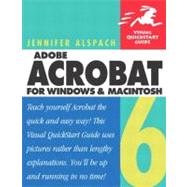
| Chapter 1: Adobe Reader Basics | 1 | (24) | |||
|
2 | (2) | |||
|
4 | (2) | |||
|
6 | (1) | |||
|
7 | (3) | |||
|
10 | (1) | |||
|
11 | (2) | |||
|
13 | (1) | |||
|
14 | (1) | |||
|
15 | (1) | |||
|
16 | (3) | |||
|
19 | (1) | |||
|
20 | (1) | |||
|
21 | (1) | |||
|
22 | (3) | |||
| Chapter 2: Adobe Reader in Depth | 25 | (14) | |||
|
26 | (2) | |||
|
28 | (3) | |||
|
31 | (1) | |||
|
32 | (1) | |||
|
33 | (1) | |||
|
34 | (4) | |||
|
38 | (1) | |||
| Chapter 3: Acrobat eBook Reader | 39 | (16) | |||
|
40 | (2) | |||
|
42 | (4) | |||
|
46 | (1) | |||
|
47 | (2) | |||
|
49 | (2) | |||
|
51 | (2) | |||
|
53 | (1) | |||
|
54 | (1) | |||
| Chapter 4: Creating PDFs | 55 | (12) | |||
|
56 | (3) | |||
|
59 | (4) | |||
|
63 | (4) | |||
| Chapter 5: Working with Acrobat Standard | 67 | (22) | |||
|
68 | (1) | |||
|
69 | (6) | |||
|
75 | (1) | |||
|
76 | (1) | |||
|
77 | (1) | |||
|
78 | (1) | |||
|
79 | (3) | |||
|
82 | (2) | |||
|
84 | (2) | |||
|
86 | (1) | |||
|
87 | (2) | |||
| Chapter 6: Structuring PDF Documents | 89 | (34) | |||
|
90 | (2) | |||
|
92 | (2) | |||
|
94 | (2) | |||
|
96 | (2) | |||
|
98 | (5) | |||
|
103 | (2) | |||
|
105 | (3) | |||
|
108 | (2) | |||
|
110 | (2) | |||
|
112 | (1) | |||
|
113 | (2) | |||
|
115 | (3) | |||
|
118 | (1) | |||
|
119 | (4) | |||
| Chapter 7: Working with links | 123 | (10) | |||
|
124 | (2) | |||
|
126 | (4) | |||
|
130 | (3) | |||
| Chapter 8: Adding Comments | 133 | (30) | |||
|
134 | (3) | |||
|
137 | (3) | |||
|
140 | (2) | |||
|
142 | (1) | |||
|
143 | (2) | |||
|
145 | (2) | |||
|
147 | (3) | |||
|
150 | (1) | |||
|
151 | (3) | |||
|
154 | (1) | |||
|
155 | (2) | |||
|
157 | (3) | |||
|
160 | (1) | |||
|
161 | (2) | |||
| Chapter 9: Reviewing | 163 | (12) | |||
|
164 | (3) | |||
|
167 | (1) | |||
|
168 | (2) | |||
|
170 | (1) | |||
|
171 | (1) | |||
|
172 | (2) | |||
|
174 | (1) | |||
| Chapter 10: Paper Capture | 175 | (10) | |||
|
176 | (3) | |||
|
179 | (1) | |||
|
180 | (1) | |||
|
181 | (3) | |||
|
184 | (1) | |||
| Chapter 11: Digital Signatures | 185 | (12) | |||
|
186 | (1) | |||
|
187 | (3) | |||
|
190 | (2) | |||
|
192 | (5) | |||
| Chapter 12: PDF Files and the Web | 197 | (4) | |||
|
198 | (2) | |||
|
200 | (1) | |||
|
201 | (1) | |||
| Appendix A: Acrobat Help | 201 | (12) | |||
|
202 | (2) | |||
|
204 | (1) | |||
|
205 | (1) | |||
|
206 | (1) | |||
|
207 | (3) | |||
|
210 | (3) | |||
| Appendix B: Document Security | 213 | (8) | |||
|
214 | (5) | |||
|
219 | (1) | |||
|
220 | (1) | |||
| Appendix C: Accessibility | 221 | (6) | |||
|
222 | (1) | |||
|
223 | (2) | |||
|
225 | (2) | |||
| Index | 227 |
The New copy of this book will include any supplemental materials advertised. Please check the title of the book to determine if it should include any access cards, study guides, lab manuals, CDs, etc.
The Used, Rental and eBook copies of this book are not guaranteed to include any supplemental materials. Typically, only the book itself is included. This is true even if the title states it includes any access cards, study guides, lab manuals, CDs, etc.