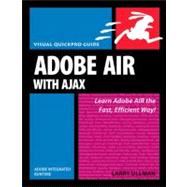
Note: Supplemental materials are not guaranteed with Rental or Used book purchases.
Purchase Benefits
What is included with this book?
| Introduction | p. viii |
| Running AIR Applications | p. 1 |
| Installing the Runtime | p. 2 |
| Installing an Application | p. 4 |
| Running an Application | p. 7 |
| Creating an Application | p. 9 |
| Installing the SDK | p. 10 |
| Updating Your Path on Windows | p. 11 |
| Updating Your Path on Mac OS X | p. 13 |
| Creating the Project's Structure | p. 16 |
| Creating the HTML File | p. 18 |
| Creating the XML File | p. 19 |
| Testing the Application | p. 23 |
| Creating a Certificate | p. 25 |
| Building the Application | p. 27 |
| AIR Development Tools | p. 29 |
| Using Aptana Studio | p. 30 |
| Using Dreamweaver | p. 37 |
| Creating Digital Signatures | p. 40 |
| Basic Concepts and Code | p. 45 |
| Technological Background | p. 46 |
| Using AIRAliases.js | p. 49 |
| JavaScript Frameworks | p. 51 |
| ActionScript Libraries | p. 54 |
| Handling Events | p. 56 |
| The XMLHttpRequest Object | p. 59 |
| Debugging | p. 65 |
| Using JavaScript Dialogs | p. 66 |
| Using Trace | p. 68 |
| Using the AIR Introspector | p. 70 |
| Other Debugging Techniques | p. 72 |
| Making Windows | p. 75 |
| Creating a New Window | p. 76 |
| Creating a New Native Window | p. 80 |
| Customizing Windows | p. 83 |
| Accessing a New Native Window | p. 86 |
| Creating Full-screen Windows | p. 90 |
| Handling Window Events | p. 93 |
| Creating a New Look | p. 96 |
| Moving and Resizing Windows | p. 100 |
| Creating Menus | p. 103 |
| Menu Terminology | p. 104 |
| Creating a Menu | p. 106 |
| Handling Menu Events | p. 111 |
| OS-specific Menus | p. 115 |
| Adding Keyboard Equivalents | p. 118 |
| Changing a Menu Item's State | p. 123 |
| Importing and Exporting Data | p. 127 |
| Copying | p. 128 |
| Cutting | p. 133 |
| Pasting | p. 137 |
| Working with Different Formats | p. 141 |
| Drag and Drop In | p. 146 |
| Drag and Drop Out | p. 151 |
| Files and Directories | p. 155 |
| Fundamentals | p. 156 |
| File and Directory Browsing | p. 159 |
| Accessing File Information | p. 164 |
| Reading Directories | p. 168 |
| Deleting Files and Directories | p. 172 |
| Copying and Moving | p. 177 |
| Working with File Content | p. 183 |
| Reading from Files | p. 184 |
| Writing to Files | p. 189 |
| An Asynchronous Example | p. 195 |
| Using Binary Data | p. 201 |
| Working with Databases | p. 205 |
| Connecting to a Database | p. 206 |
| Creating a Database | p. 209 |
| Inserting Records | p. 213 |
| Handling Errors | p. 218 |
| Selecting Records | p. 221 |
| Updating and Deleting Records | p. 227 |
| Database Techniques | p. 235 |
| Distributing Databases | p. 236 |
| Using Prepared Statements | p. 240 |
| Fetching Records in Groups | p. 245 |
| Performing Transactions | p. 249 |
| Improving Performance | p. 260 |
| Debugging Techniques | p. 261 |
| Networking | p. 263 |
| The URLRequest Class | p. 264 |
| Receiving Data | p. 268 |
| Parsing Data | p. 271 |
| Transmitting Data | p. 275 |
| Downloading Files | p. 280 |
| Downloading Large Files | p. 283 |
| Uploading Files | p. 287 |
| Using Other Media | p. 291 |
| Playing Sounds | p. 292 |
| Playing Long Sounds | p. 294 |
| Playing Streaming Sounds | p. 298 |
| Controlling Sounds | p. 303 |
| Displaying PDFs | p. 308 |
| Handling XML Data | p. 312 |
| Security Techniques | p. 319 |
| The AIR Security Model | p. 320 |
| Using Non-Application Sandbox Content | p. 325 |
| Using the Sandbox Bridge | p. 328 |
| Storing Encrypted Data | p. 339 |
| Validating Data | p. 343 |
| Best Security Practices | p. 344 |
| Deploying Applications | p. 345 |
| More Application Descriptor File Options | p. 346 |
| Using Custom Icons | p. 349 |
| Seamless Installations | p. 351 |
| More Application Ideas | p. 354 |
| Updating an Application | p. 358 |
| Index | p. 366 |
| Table of Contents provided by Ingram. All Rights Reserved. |
The New copy of this book will include any supplemental materials advertised. Please check the title of the book to determine if it should include any access cards, study guides, lab manuals, CDs, etc.
The Used, Rental and eBook copies of this book are not guaranteed to include any supplemental materials. Typically, only the book itself is included. This is true even if the title states it includes any access cards, study guides, lab manuals, CDs, etc.