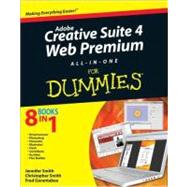
Christopher and Jennifer Smith are President and Executive Vice President, respectfully, as well as instructors for Aquent Graphics Institute, which creates and delivers training programs for creative, marketing, and communications professionals. AGI’s team of Adobe Certified Instructors has developed many of Adobe’s official training books plus technical training programs for Adobe’s employees. Information about AGI’s training classes, seminars, and conferences is available at agitraining.com. AGI is a division of Aquent.
Fred Gerantabee is an Emmy Award-winning interactive designer, author, and educator.
| Introduction | |
| Adobe Creative Suite 4 Basics | |
| Introducing Adobe Creative Suite 4 | |
| Using Common Menus and Commands | |
| Exploring Common Panels | |
| Using Common Extensions | |
| Importing and Exporting | |
| Handling Graphics, Paths, Text, and Fonts | |
| Using Color | |
| Photoshop CS4 | |
| Exploring New Features in Photoshop CS4 | |
| Getting Into Photoshop CS4 Basics | |
| Messing with Mode Matters | |
| Creating a Selection | |
| Using the Photoshop Pen Tool | |
| Thinking about Resolution Basics | |
| Creating a Good Image | |
| Working with Painting and Retouching Tools | |
| Using Layers | |
| Saving Photoshop Images for Print and the Web | |
| Illustrator CS4 | |
| What's New in Illustrator CS4 | |
| Discovering Illustrator CS4 | |
| Using the Selection Tools | |
| Creating Basic Shapes | |
| Using the Pen Tool and Placing Images | |
| Using Type in Illustrator | |
| Organizing Your Illustrations | |
| Using Layers | |
| Livening Up Illustrations with Color | |
| Using the Transform and Distortions Tools | |
| Working with Transparency and Special Effects Tools | |
| Using Filters and Effects | |
| Using Your Illustrator Images | |
| Dreamweaver CS4 | |
| Getting Familiar with New Features in Dreamweaver | |
| Introducing Dreamweaver CS4 | |
| Creating a Web Site | |
| Working with Images | |
| Putting Text on the Page | |
| Linking It Together | |
| Creating Tables | |
| Creating CSS Layouts | |
| Publishing Your Web Site | |
| Fireworks CS4 | |
| Introducing Fireworks CS4 | |
| Free to Create | |
| Livening Up Your Artwork with Color | |
| Creating Text in Fireworks | |
| Getting Images In and Out of Fireworks | |
| Hotspots, Slices, and CSS Layouts | |
| Using Buttons and Symbols | |
| Don't Just Sit There - Animate! | |
| Soundbooth | |
| Getting Started with Soundbooth CS4 | |
| Recording and Editing Audio | |
| Applying EQ, Effects, and Dynamics | |
| Finalizing and Exporting Audio | |
| Flash CS4 | |
| Getting Started in Flash CS4 | |
| Drawing in Flash CS4 | |
| Now You're in Motion | |
| Applying More Advanced Animation | |
| Importing Graphics and Sounds | |
| Lights, Camera, Movie Clips! | |
| Controlling Your Movie with ActionScript | |
| Getting Into the (Workflow) | |
| Publishing and Final Delivery | |
| Acrobat 9.0 | |
| Discovering Essential Acrobat Information | |
| Creating PDF Files | |
| Adding Interactivity to PDF Files | |
| Editing and Extracting Text and Graphics | |
| Using Commenting and Annotation Tools | |
| Securing Your PDF Files | |
| Contribute CS4 | |
| Getting Started with Contribute CS4 | |
| Getting Connected | |
| Creating Drafts and Editing Page Content | |
| Creating New Pages and Advanced Content | |
| Managing Roles and Drafts | |
| Index | |
| Table of Contents provided by Publisher. All Rights Reserved. |
The New copy of this book will include any supplemental materials advertised. Please check the title of the book to determine if it should include any access cards, study guides, lab manuals, CDs, etc.
The Used, Rental and eBook copies of this book are not guaranteed to include any supplemental materials. Typically, only the book itself is included. This is true even if the title states it includes any access cards, study guides, lab manuals, CDs, etc.