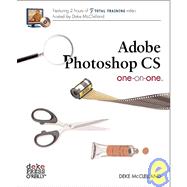| Open and Organize | |
| What Is Photoshop? | |
| Opening an Image Organizing Your Photos | |
| Using Metadata | |
| Batch Renaming | |
| Printing Thumbnails | |
| Creating an On-Screen Slideshow | |
| Highlights, Midtones, and Shadows | |
| Brightness and Contrast | |
| Automatic Image Correction | |
| Adjusting Brightness Levels | |
| Correcting with Curves | |
| Compensating for Flash and Backlighting | |
| Correcting Color Balance | |
| What Are Hue and Saturation? | |
| Fixing a Color | |
| Cast Tint and Color | |
| Colorizing a Grayscale Image | |
| Correcting Camera Raw | |
| Making Selections | |
| Isolating an Image | |
| Element Selecting | |
| Colored Areas with the Magic Wand | |
| Using the Marquee Tools | |
| Selecting an Irregular Image | |
| Drawing Precise Curves | |
| Crop, Straighten, and Size | |
| Whole-Image Transformations | |
| The Order in Which We Work | |
| Auto Crop and Straighten | |
| Straightening a Crooked Image | |
| Using the Crop | |
| Tool Resizing an Image | |
| Paint, Edit, and Heal | |
| The Essential Eight, Plus Two | |
| The Three Editing Styles | |
| Coloring Scanned Line | |
| Art Adding Fills and Textures Dodge, Burn, Sponge, and Smudge | |
| Healing and Patching | |
| Creating and Applying Masks | |
| Seeing through PhotoshopOs Eyes | |
| Using the Color Range | |
| Command Refining a Selection with a Quick | |
| Mask Extracting a Photographic Element | |
| Defining a Mask from Scratch | |
| Putting the Mask in Play | |
| Adjusting Focus | |
| The Subterfuge of Sharpness | |
| Sharpening, Blurring, and Averaging | |
| Sharpening an Image Gaussian | |
| Blur and Median Using an Edge Mask | |
| Building Layered Compositions | |
| The Benefits and Penalties of Layers | |
| How to Manage Layers | |
| Arranging and Modifying Layers | |
| Importing and Transforming Layers | |
| Masks, Knockouts, and Luminance | |
| Blending Working with Layer Comps | |
| Text and Shapes | |
| The Vector-Based Duo Creating and Formatting Text | |
| Drawing and Editing Shapes | |
| Bending and Warping Type | |
| Layer Styles and Adjustments | |
| The Amazing World of Live Effects Layer | |
| Attributes Versus Layers | |
| Adding Layer Effects | |
| Applying Strokes and Glows | |
| Simulating Reflections with Bevel and Emboss | |
| Fixing Problem Effects | |
| Creating and Modifying Adjustment Layers | |
| Printing and Output | |
| Local Printing Versus | |
| Commercial Reproduction RGB Versus | |
| CMYK Printing to an Inkjet Printer | |
| Preparing a CMYK File for Commercial Reproduction Packing | |
| Multiple Pictures onto a Single Page | |
| Index | |
| Table of Contents provided by Publisher. All Rights Reserved. |